Last Updated on August 15, 2025 by yun
Whether you’re a YouTube creator, small business owner, or a passionate content hobbyist, watermarks can be a frustrating barrier to professional-looking videos and images. Especially after testing free AI tools, only to find unwanted branding marks in your final export. Luckily, with the rise of AI-powered solutions, removing watermarks from your content has become easier and more accessible—often at zero cost.
In this guide, we’ll walk you through 5 of the best FREE AI watermark remover tools, how they work, and how to use them effectively. Plus, we’ll introduce how tools like GStory can fit into your creative workflow for high-efficiency video and content editing.
Why Use an AI Watermark Remover?
Before diving into the tools, let’s talk about why AI watermark removers are becoming essential for creators today.
- Time-saving: AI tools automate complex editing tasks, including removing logos or text overlays.
- Accessibility: No need for Photoshop or expensive software—these tools are often web-based and beginner-friendly.
- Cost-effective: Many tools offer generous free tiers or trial periods.
- Clean Results: Advanced models can reconstruct background details seamlessly, especially in images and static backgrounds.
Now let’s take a look at the top picks.
Top 5 FREE AI Watermark Remover Tools You Can Use Right Now
1. RunwayML – Video Watermark Remover
Best for: AI video editors looking for professional-quality results.
RunwayML is a powerful, browser-based video editor powered by machine learning. One of its best features is inpainting, which allows users to erase watermarks by selecting the affected area.
How it works:
- Upload your watermarked video into a new project.
- Select the inpainting option.
- Use the brush tool to mark the watermark.
- Runway’s AI will automatically fill in the area with surrounding pixels.
Pros:
- Supports HD video exports.
- Seamless AI fill for complex footage.
Cons:
- Requires sign-up.
- Rendering may take time on larger files.
2. GStory – Smart AI Video Watermark Remover & Editor
Best for: Fast, automated watermark-free video creation for content marketers and YouTubers.
GStory is more than just an AI video editor—it’s a complete content generation platform designed to help creators remove distractions like watermarks while producing high-quality, branded videos in minutes.
How it works:
- Sign up and log in at GStory.ai.
- Upload your video with a watermark.
- Use the AI-enhanced editing features to crop, mask, or replace watermark areas with custom branding or content blocks.
- Export watermark-free, platform-optimized videos (YouTube, TikTok, IG Reels supported).
Bonus: GStory supports auto-subtitling, and clip maker, helping you turn ideas into polished visual stories—all watermark-free.
Pros:
- Combines watermark removal and full video editing.
- Built-in content generation tools.
- No need for extra software.
Cons:
- Best results with registration and login.
🎬 Start Creating with GStory for Free
3. Canva – AI Image Watermark Remover
Best for: Image editors and social media creators.
Canva’s Magic Eraser, available through Canva Pro, is an incredibly user-friendly way to remove watermarks from photos.
How it works:
- Upload your image into a design.
- Use “Magic Eraser” under the image editing menu.
- Brush over the watermark to let AI clean it.
Pros:
- Great for social content.
- High-quality result with background consistency.
Cons:
- Requires Pro trial or plan.
4. Mind on Map – Lightweight AI Image Cleaner
Best for: Simple watermark removal in a drag-and-drop interface.
Mind on Map offers a watermark removal tool that lets you manually lasso the watermark area and clean it with AI support.
How it works:
- Upload your image.
- Use the Lasso tool to outline the watermark.
- Click remove and download.
Pros:
- No sign-up required.
- Good results for basic watermarks.
Cons:
- No batch processing.
5. WatermarkRemover.io – One-Click AI Tool
Best for: Fully automated watermark removal.
This tool uses AI to automatically detect and remove watermarks from images in seconds. Just upload and let the algorithm do the work.
Bonus Tip: Toggle on “Remove Logo” or “Remove Text” for tougher marks.
Pros:
- Extremely fast.
- Great for beginners.
Cons:
- Sometimes over-removes background detail.
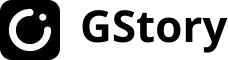
How GStory Can Boost Your Video Editing Workflow
Beyond watermark removal, GStory offers an all-in-one platform to help creators bring their visual stories to life. With powerful features like:
- Automatic subtitles
- Multi-language translation
- Drag-and-drop scene creation
- Social media optimization templates
…you can create, edit, and share high-quality video content without needing advanced editing skills.
✅ Whether you’re launching a YouTube series, creating TikToks, or building brand awareness through short-form content, GStory gives you the tools you need to succeed.
Conclusion: Choose the Best AI Watermark Remover for Your Needs
Removing watermarks used to require expensive software or tedious manual edits—but thanks to FREE AI watermark remover tools like RunwayML, Canva, and GStory, creators can now produce cleaner content with ease.
These tools are perfect additions to your creative workflow, especially when combined with full-featured AI editors like GStory, which help you produce professional content faster than ever.
Whether you’re an aspiring YouTuber or running a growing online business, mastering these tools can elevate your brand and help you stand out online.
FAQs: AI Watermark Remover
Q: Is it legal to remove watermarks?
A: Only if you have the rights to the content. Avoid using AI watermark removers on copyrighted material you don’t own.
Q: What’s the best AI watermark remover for beginners?
A: Canva and GStory are great beginner-friendly options for image and video watermark removal.
Q: Can I use AI tools to remove watermarks from videos?
A: Yes! RunwayML and GStory both offer intuitive AI-powered video watermark removal features.
