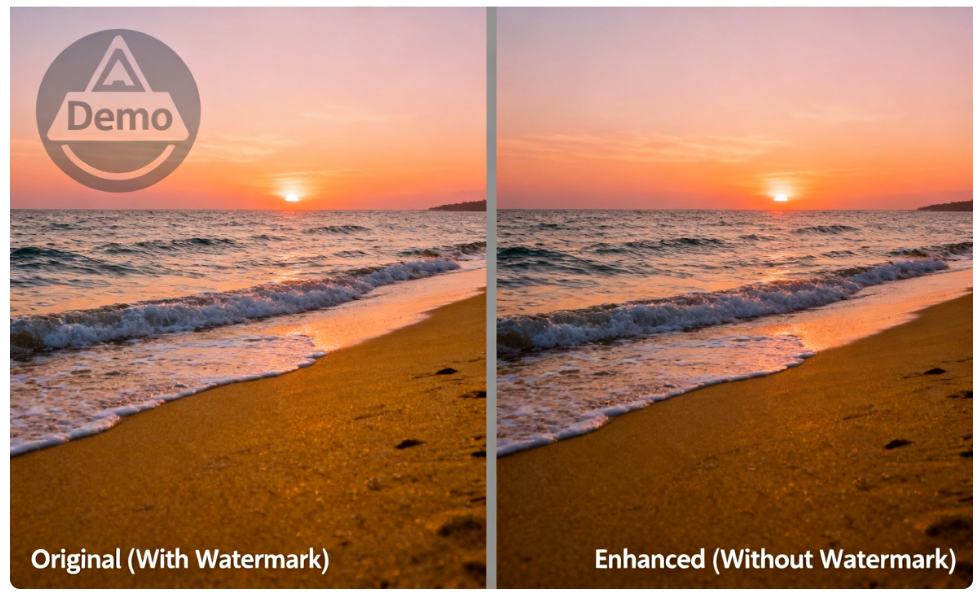Last Updated on September 28, 2025 by gaojie
Watermarks are everywhere in today’s digital world. They appear on stock photos, design templates, social media posts, and even screenshots. Their purpose is clear: protect content, indicate ownership, and sometimes promote a brand. However, there are legitimate situations where having a clean, watermark-free image is necessary—for personal projects, education, or creative work.
In this guide, we’ll walk you through how to remove watermarks from photos effectively and responsibly. You’ll learn practical methods, see real-world scenarios, compare different tools, and understand the legal considerations involved. By the end, you’ll know how to choose the method that fits your needs and why tools like GStory.ai Photo Watermark Remover can make the process faster and more reliable.
What Is a Watermark and Why It Matters
A watermark is a visible or semi-visible mark on a photo that identifies the creator or source. It can take many forms: a text overlay such as “Sample,” a brand logo, or even a patterned overlay across the image. Watermarks are important for creators because they:
- Protect copyright
- Prevent unauthorized use
- Promote branding
While essential for content creators, watermarks can sometimes get in the way. For instance, if you’re preparing a presentation, designing a website, or producing social media content, watermarks may distract from the main subject or ruin the composition.
Understanding what watermarks are and why they exist helps you approach their removal responsibly and effectively.
Real-Life Scenarios Where You Might Need to Remove Watermarks
Here are some common situations where removing a watermark is useful:
- Photography restoration: A scanned family photo may have a watermark from a scanning service. Cleaning it helps preserve memories.
- E-commerce product images: Suppliers often provide photos with watermarks. Sellers need clean images to create professional listings.
- Education and presentations: Students or teachers may want images free of watermarks for projects or slideshows.
- Design prototyping: Designers testing templates may want to visualize their layout without a watermark interfering.
- Social media content creation: Removing demo watermarks from your own videos or images keeps your brand consistent.
By connecting the techniques to real-life use cases, it’s easier to understand which approach works best in each situation.
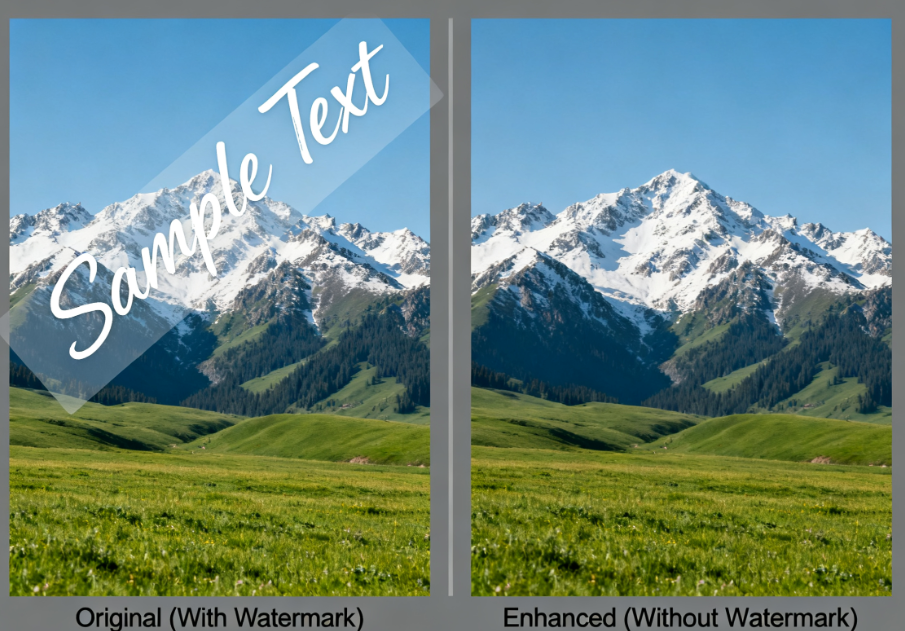
How to Remove Watermarks from Photos: Different Methods
There are several ways to remove watermarks, depending on your skill level, the type of image, and the desired quality.
1. AI Photo Watermark Remover
AI tools like GStory.ai Photo Watermark Remover offer a fast, beginner-friendly solution. These tools detect the watermark automatically and reconstruct the underlying background. The AI uses inpainting techniques to intelligently fill the areas once covered by the watermark.
For instance, if a watermark is covering grass, the AI will generate realistic grass patterns in place of the mark. AI removers are particularly effective for:
- Single images needing quick cleanup
- Batch processing multiple photos
- Beginners without design skills
While results may vary depending on complexity, AI provides a significant advantage in speed and convenience.
2. Photoshop and Professional Editing Tools
For more advanced or precise work, Photoshop remains the industry standard. Photoshop allows full control over the editing process using tools like:
- Clone Stamp Tool – copy pixels from nearby areas to paint over the watermark
- Healing Brush Tool – blend textures for a seamless result
- Content-Aware Fill – automatically fills the selected area based on surrounding content
- Patch Tool – replace larger watermark areas by moving or blending patches
Professional tools are ideal for images with complex backgrounds or when perfection is required. The trade-off is that they take more time and require familiarity with the software.
3. Mobile Apps for Quick Fixes
Mobile apps such as Snapseed, TouchRetouch, or Pixlr are convenient for users who need quick edits on smartphones. They typically allow you to select the watermark and remove it with a tap.
These apps work best on simple watermarks, such as small text or logos. For large or intricate watermarks, minor imperfections may remain. Nonetheless, mobile apps are practical for fast edits on the go.
4. Batch Processing and Automation
For professional users, such as e-commerce sellers or content managers, batch processing can save significant time. Certain AI tools or scripts allow multiple images to be cleaned in one process.
While the result may require minor adjustments, the efficiency of handling hundreds or thousands of images makes batch processing a valuable option.
5. Alternative Approaches
Sometimes, removing a watermark completely isn’t necessary or practical. You can consider alternatives such as:
- Cropping out the watermark if it’s near the edges
- Covering it with a logo, text, or shape
- Using royalty-free images from sites like Unsplash, Pexels, or Pixabay
These methods are simple but effective for certain scenarios.
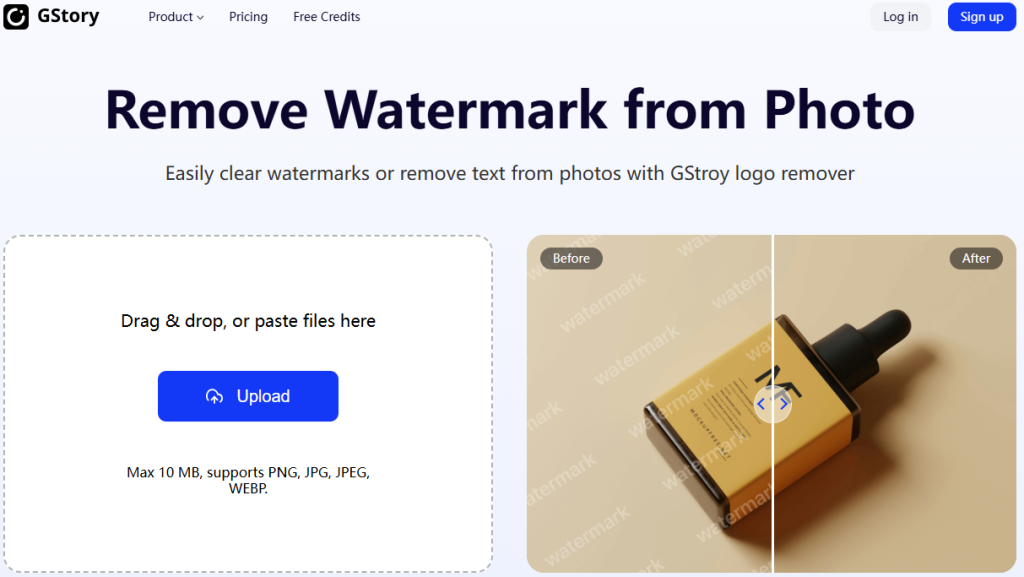
Experimental Comparison: Which Method Works Best?
Let’s consider a photo with a diagonal watermark across its main subject.
- AI tools: Clean the watermark in under a minute, preserving most of the background naturally. Minor artifacts might appear under close inspection.
- Photoshop: With careful use of Content-Aware Fill and clone stamping, the result can be nearly flawless. However, this approach takes 5–10 minutes per image and requires skill.
- Mobile apps: Remove the watermark in seconds but may slightly blur the affected area.
In short, AI is best for speed and convenience, Photoshop excels in precision, and mobile apps work for simple, quick fixes.
Common Mistakes and How to Avoid Them
Some frequent errors when removing watermarks include:
- Over-erasing areas, causing unnatural backgrounds
- Using low-quality tools that blur the whole image
- Not saving original files, making corrections difficult
- Ignoring copyright rules, which can lead to legal issues
Avoid these mistakes by choosing reliable tools, working carefully, and always keeping a backup of the original photo.
Legal and Ethical Considerations
Removing a watermark does not transfer ownership. Always respect copyright.
It is generally acceptable to remove watermarks from:
- Your own photos
- Images you have explicit permission to use
- Educational or experimental purposes
It is not legal to remove watermarks from copyrighted images for commercial use without permission. Alternatives include purchasing the licensed version or using royalty-free images. Responsible usage protects you and respects the rights of content creators.
The Future of Watermark Removal with AI
AI is rapidly advancing. Modern inpainting and diffusion models can reconstruct complex backgrounds with near-perfect realism, even when a watermark covers a significant portion of the image.
At the same time, creators are developing more resilient watermarks, and invisible digital watermarks are becoming a standard for protecting content. The ongoing evolution of watermarking and AI removal technologies will continue to shape how images are used, edited, and shared in the coming years.
Frequently Asked Questions
Is it legal to remove watermarks from photos? It depends on usage. Removing watermarks from your own photos or those you have permission to use is fine. Removing watermarks to steal content is illegal.
Can I remove a watermark without losing quality? Yes. AI tools and professional software can maintain sharpness and details, while low-quality free tools may blur the image.
Are there free tools that work effectively? Some online tools can handle simple watermarks well. For professional needs, paid AI tools or software provide better results.
How do I remove watermarks from many photos at once? Batch processing options exist with certain AI tools or scripts, making it practical for e-commerce or content-heavy projects.
Which is better, AI tools or Photoshop? AI tools are fast and convenient; Photoshop provides precise control. Choose based on your workflow and quality needs.
Conclusion
Watermarks serve a purpose, but sometimes a clean image is necessary. By understanding the options—AI tools like GStory.ai Photo Watermark Remover, professional software, mobile apps, batch processing, or simple alternatives—you can choose the method that best fits your situation.
Always keep copyright in mind. Use these techniques responsibly, and you’ll be able to work with photos that look natural, professional, and watermark-free.