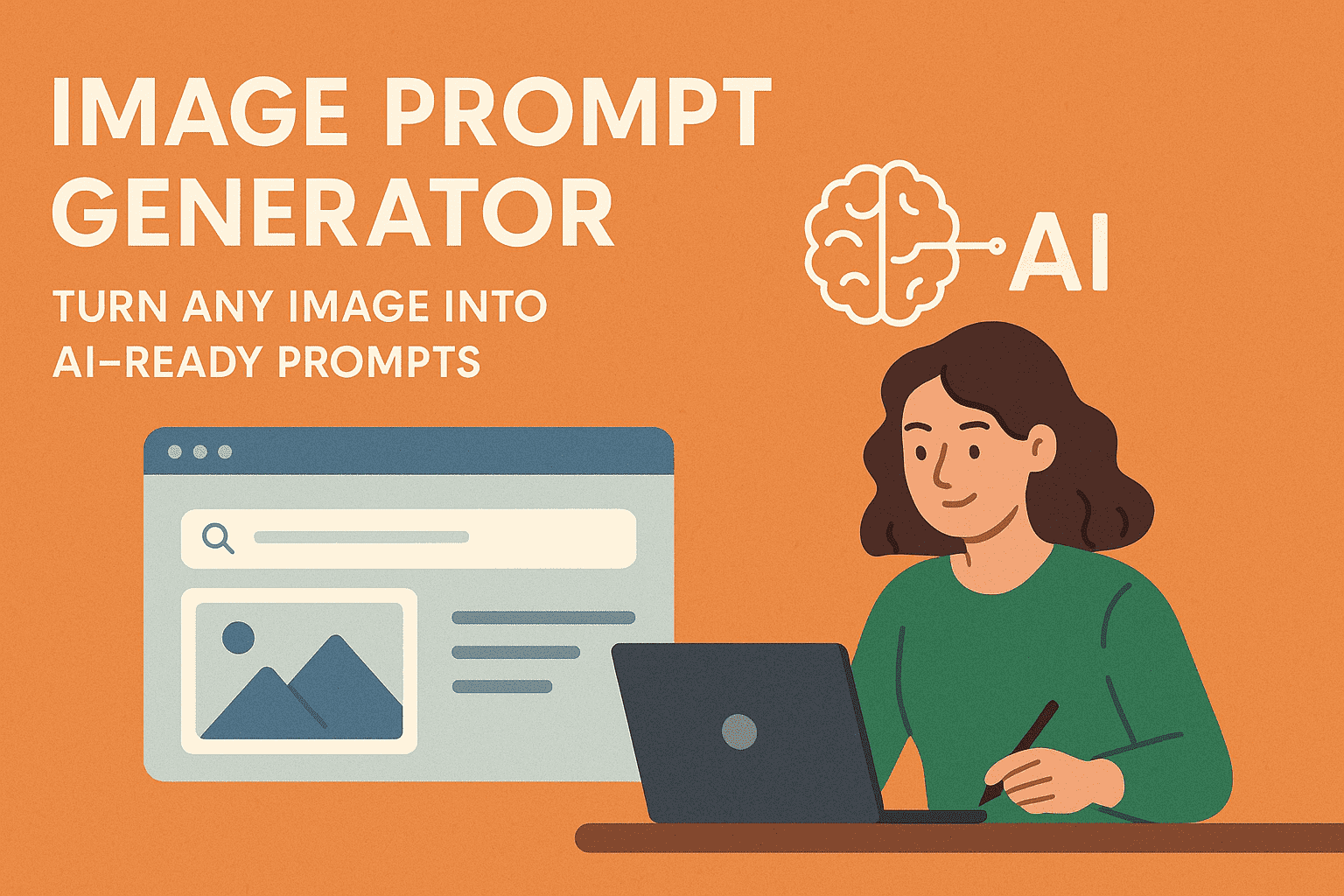Last Updated on September 28, 2025 by Xu Yue
Have you ever stared at a photo and thought, “How can I get AI to recreate this—or something similar—without spending hours writing?” Enter the magic of an image prompt generator. This tool digests any image you upload and spits out a detailed textual description (a “prompt”) you can plug into AI art engines. Think of it as a translator from pixels to words. In this guide, we’ll explore how it works, where to try it, and how creators of all types can make it their secret weapon.
What Is an Image Prompt Generator and Why It Matters
How an AI Image Prompt Generator Works Behind the Scenes
At its core, an image prompt generator combines computer vision and natural language generation. First, a vision model analyzes the uploaded image—identifying objects, composition, textures, lighting, color schemes, and any stylistic cues. Then a language model converts that visual understanding into coherent textual prompts targeting AI image‑generation systems .
Because it bridges vision and language, this tool automates what otherwise is a manual, trial‑and‑error task of writing prompts from scratch. It helps users who struggle with prompt wording and accelerates ideation.
Key Differences Between an Image to Prompt Generator and Manual Prompt Writing
- Speed vs nuance: An image to prompt generator can produce a base prompt in seconds. Manual prompt writing allows for finer control over each descriptive choice.
- Objectivity vs subjectivity: The generator interprets what it “sees”, whereas a human writer can infer unshown context or desired changes (e.g. “make it dreamier,” “add a dragon”).
- Consistency: The generator helps maintain consistency across prompt language, especially helpful if you work with batches or series.
- Learning tool: The outputs teach you how AI “understands” images; studying generated prompts improves your own prompt craft over time.
Online Free Image Prompt Generator Tools
AI Image Prompt Generator for Free
There are several platforms offering free image prompt generator capabilities:
- ImagePrompt.org: Lets you upload an image and generate prompts compatible with Midjourney, Stable Diffusion, Flux, and more. They offer free daily uses.
- Flux1.ai: Upload an image, click one button, and get a textual prompt. Fully free and fast.
- Vheer: Offers different “styles” (Simple, Detailed, Creative) so users can choose how verbose or artistic they want the output.
These tools save you the hassle of handcrafting from zero, especially when you just need a jumpstart.
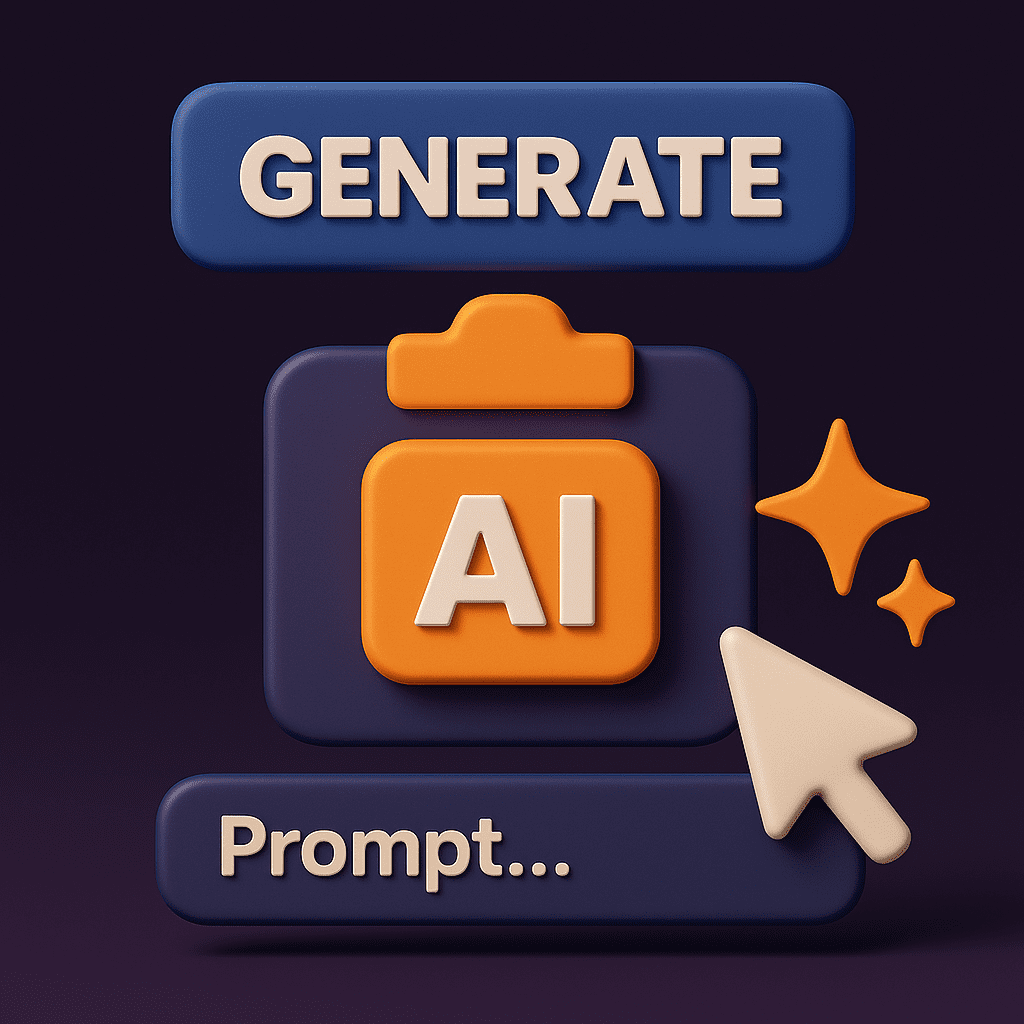
Difference Among Image Prompt Generator Platforms
Not all tools are created equal. Here’s how they differ:
| Feature | ImagePrompt.org | Flux1.ai | Vheer |
| Upload styles(local files or URL) | Both | Both | Both |
| Model Options | 4 | 5 | Not mentioned |
| Multi-languages | Yes | Yes | No |
| Usage limits / free quota | 5 free usage/day | Yes | Freemium |
| Output Style Options | No | Yes | No |
| Word Count Option | No | Yes | No |
| Image Ratio Analysis | No | Yes | No |
| Image Dimensions Analysis | No | Yes | No |
When choosing, check whether the tool allows you to refine results, choose verbosity, and works with your target AI engine (Midjourney, Stable Diffusion, etc.).
Real‑World Applications of an Image Prompt Generator
Generating Prompts from Found Images to Create New AI Art
Imagine browsing Pinterest, seeing a stunning image, and wanting the AI to “reimagine” it. You can feed that image into an image prompt generator and get a textual prompt that captures its style, composition, and mood. Then use that prompt to generate fresh, derivative artwork. This is one of the most direct creative uses of an image prompt generator.
Assisting Visually Impaired Users by Converting Images to Descriptive Prompts
Another powerful use case: accessibility. For someone who can’t see an image clearly, an image prompt generator can convert visual elements into detailed description text. Screen readers can then convey what appears in the image—objects, layout, mood, colors, lighting. That way, a visually impaired user gets a richer understanding than just “alt text.”
Additional Applications You Can Imagine
- Rapid prototyping: Use reference images and generate prompts to iterate variations quickly.
- Educational content: Teachers could let students upload images and see how AI “reads” them, opening discussion.
- Design briefs: Designers can hand clients an image prompt that encapsulates visual cues from a reference photo.
- Content creation: Bloggers, marketers, and social media managers can reverse‑engineer imagery to produce fresh visuals aligned with existing photos.
Image to Prompt Generator for Different Creative Needs
For Digital Artists and Illustrators
Artists often have a visual concept but struggle with prompt wording. An image prompt generator can translate a moodboard or sketch into a prompt you can refine. It’s especially helpful when you want consistency across multiple pieces or want to preserve stylistic elements.
For Students, Educators, and Content Creators
Students making presentations or visual projects can take diagrams, historical photos, or reference art and generate AI prompts to expand or reimagine them. Educators can use the tool as a teaching aid: show how machines “see” images, then let students compare their own descriptions to AI outputs. Content creators can reverse-engineer visual cues from stock photos to guide AI image assets in blogs, social media, or video.
Tips for Getting the Most Out of Any Image Prompt Generator
Combining AI Image Prompt Generator Results With Manual Edits
- Start with the generated prompt as a draft.
- Add or modify key modifiers: lighting, camera angle, genre, mood, color accents.
- Remove anything irrelevant or misinterpreted.
- For best results, iterate: run output prompt, compare, then tweak.
- Use prompt‑modifier tools (e.g. weights, parentheses) consistent with your target AI engine.
Common Mistakes When Using an Image to Prompt Generator
- Uploading very low-resolution or ambiguous images – AI will guess broadly.
- Expecting perfect detail: generators may misinterpret small objects.
- Relying solely on the generated prompt without editorial refinement.
- Ignoring compatibility: prompt syntax may differ between AI platforms.
- Overloading the prompt with too many modifiers and conflicting instructions.
FAQs About AI Image Prompt Generators
Can You Generate Detailed Prompts From Any Image?
In most cases, yes—provided the image is clear and structured. But for extremely abstract, blurred, or minimal images, the generated prompt may be generic or incomplete because the vision model has limited cues to interpret.
Which Image Prompt Generator Is Best for Beginners?
Look for tools with intuitive UI, built-in explanations, and free tiers. Platforms like Flux1.ai or ImagePrompt.org are good starting points because they require minimal setup and produce a usable prompt quickly.
How to Give Prompts for Image Generation?
When writing or refining a prompt for AI image generation, include key building blocks:
- Subject (e.g. “a cat sitting on a windowsill”)
- Style/Genre (e.g. “digital painting,” “anime,” “photorealistic”)
- Lighting, time, mood (e.g. “backlit,” “golden hour,” “moody”)
- Camera angle, perspective (e.g. “bird’s eye view,” “close-up”)
- Color palette, environment cues (e.g. “muted tones,” “forest background”)
Use clear, concise language and avoid contradictory modifiers for better AI compliance. Many AI prompt guides echo similar advice.
Can an Image Prompt Generator Handle Ambiguous or Low-Quality Images?
It can try—but results may be vague or incorrect. When input is low-quality, the generator may fall back on common assumptions (e.g. “a person in a field”) rather than specific details. In those cases, human editing is essential to correct or enhance the prompt.
What AI models are commonly used inside image to prompt generators?
In many image‑to‑prompt systems, the models involved tend to align with or be compatible with major image generation models like Midjourney, Stable Diffusion, Flux, DALL-E or derived prompt frameworks.
What’s the difference between “image to prompt” and “image to text”?
“Image to text” typically means generating a descriptive caption of what’s in the image. “Image to prompt” goes further — it creates a caption plus style, mood, modifiers, etc., in a format meant for AI image generation.