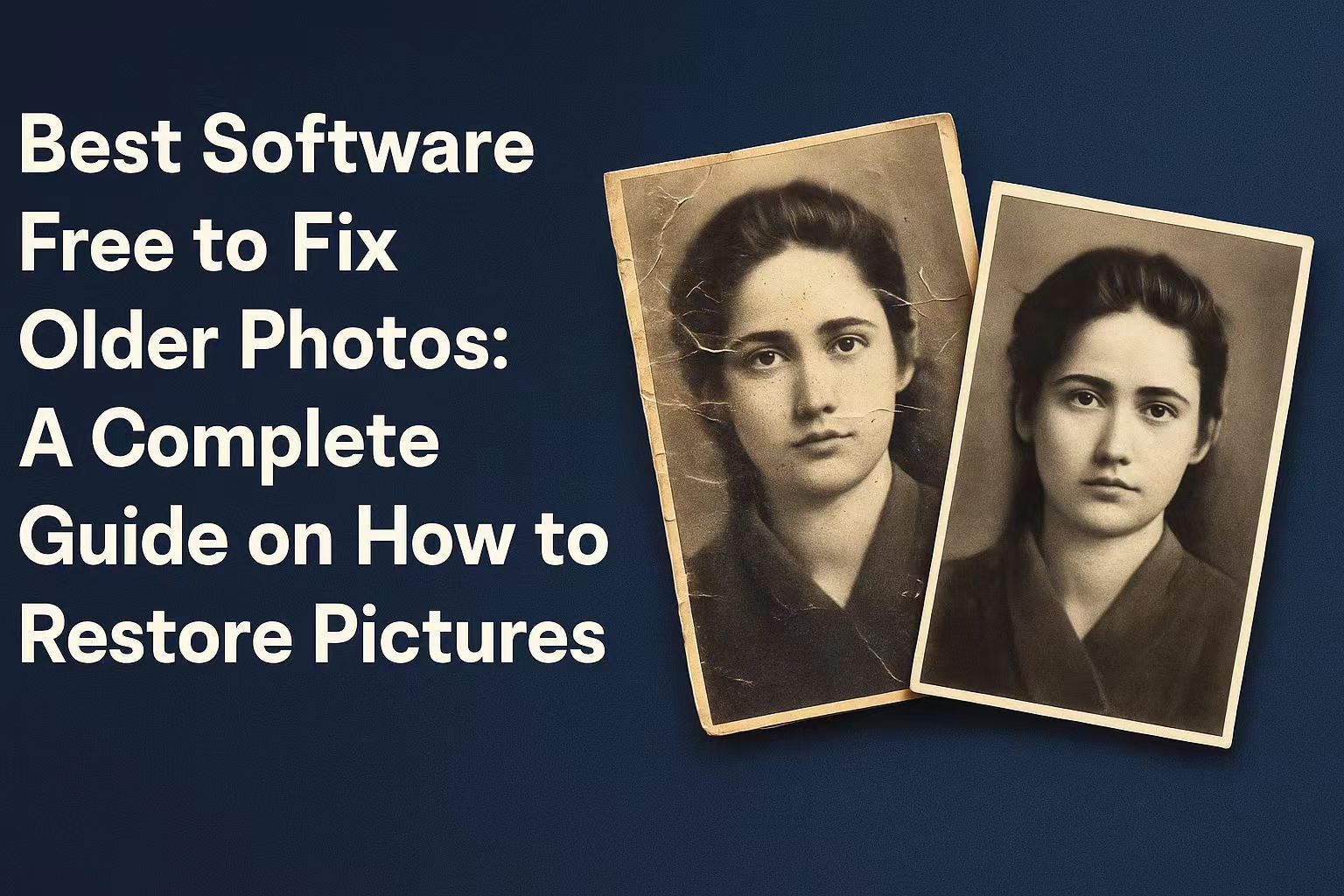Last Updated on October 11, 2025 by Leslie
In 2025, restoring old family photos has become easier than ever—thanks to the rise of AI-powered tools. What once required professional photo editors or expensive software can now be done online, often for free. If you’re searching for the best software free to fix older photos, this guide will walk you through the top tools, how they differ, and which one suits your needs—whether you’re repairing faded portraits or enhancing century-old memories.
Can AI Really Repair Old Photos for Free?
Yes—modern AI tools can automatically remove scratches, sharpen faces, and even restore color in seconds. While AI won’t replace professional photo restoration in museums, it’s more than capable for personal use, especially for family albums or scanned prints.
So, can ChatGPT repair old photos? To some extent, yes. ChatGPT can fix minor issues like blur, discoloration, or missing details using AI enhancement. However, it’s not a dedicated restoration platform. For deeply damaged images with cracks, stains, or missing areas, specialized tools like CapCut, PicWish, or GIMP offer more control and higher-quality restoration.
Best Free Online AI Tools to Fix Old Photos
Online AI platforms provide the fastest way to restore old photos without installing software. These tools focus on clarity enhancement, facial repair, and color correction through automated processing. Below are the most reliable free options available in 2025.
1. CapCut Old Photo Restoration
CapCut’s web-based restoration tool uses facial AI to recover details, sharpen features, and correct discoloration.
- Pros: One-click enhancement, clean interface, no editing skills required
- Cons: Free exports may be compressed or require login
- Best For: Fast restoration of family portraits and scanned prints
2. Fotor Photo Restoration
Fotor applies subtle correction, preserving original textures while improving brightness and contrast.
- Pros: Natural-looking results, minimal AI artifacts
- Cons: Limited performance on heavily damaged images
- Best For: Users preferring realistic restoration rather than reconstruction
3. Picsart Photo Repair
Picsart combines AI restoration with additional editing tools, making it suitable for enhancing old photos before sharing.
- Pros: Strong detail enhancement, access to filters and retouch tools
- Cons: Stylized output, watermark present in free plan
- Best For: Restoration intended for digital sharing or creative use
4. Remini AI Photo Restorer
Remini focuses on facial reconstruction, capable of recovering fine details from low-resolution or pixelated photos.
- Pros: Exceptional facial clarity, effective on severely blurred images
- Cons: Daily use limits, frequent ads in free version
- Best For: High-damage portraits and archival recovery
5. ChatGPT
With image input enabled, ChatGPT can perform targeted repairs through conversational commands, such as removing scratches or adjusting color.
- Pros: Custom AI adjustments, flexible enhancement via prompts
- Cons: Not a dedicated photo suite, limited batch processing
- Best For: Manual control over enhancement and AI-guided corrections
Best Free Desktop Software for Advanced Photo Restoration
If your photos are severely damaged (tears, missing parts, heavy stains), AI alone may not be enough. Desktop software gives you manual control.
GIMP (GNU Image Manipulation Program)
A professional, open-source alternative to Photoshop—completely free with no watermark limitations.
Pros:
- Powerful manual repair tools (clone, healing, layers)
- Supports high-resolution editing
- No subscription or hidden fees
Cons:
- Steep learning curve
- Not AI-automated—requires editing knowledge
GIMP is ideal for users who want total control over restoration and are comfortable with photo editing techniques.
Best Free Mobile Apps to Fix Old Photos on the Go
Mobile restoration apps are ideal for users who want quick fixes without moving photos to a computer. These apps use AI to repair faces, restore faded tones, and clean visual noise directly from a smartphone. While basic restoration is free, high-resolution exports or premium effects may require in-app purchases.
1. Renew – Old Photo Restoration
Renew is a dedicated AI app designed for old photo recovery. It automatically removes scratches, sharpens blurred faces, and can even add realistic color to black-and-white portraits.
Pros:
- One-tap repair and colorization
- Effective on faded or low-resolution family photos
- Intuitive interface with quick processing
Cons:
- Full HD export requires subscription
- No manual editing controls
Best For: Users needing fast, automated restoration without advanced editing knowledge
2. Fix My Pics – Restore Old Photos
Fix My Pics focuses on transforming severely aged photos into renewed images. It supports both damage repair and color restoration, making it suitable for historically aged prints.
Pros:
- Strong AI cleanup for stains, cracks, and discoloration
- Supports black-and-white to color conversion
- Suitable for heavily damaged or scanned images
Cons:
- Watermark or quality limits in free mode
- Occasional AI overcorrection on fine details
Best For: Old or heavily damaged prints requiring deeper AI restoration
Note: Mobile AI tools are practical for convenience, but for intricate work—such as selective repair or texture rebuilding—desktop software remains more reliable.
When to Use GStory Photo Enhancer
While not a traditional photo restoration tool, GStory’s Photo Enhancer is useful for improving scanned photos—especially low-quality JPEG or compressed mobile scans. It can:
- Increase resolution for old prints
- Sharpen blurred facial features
- Remove digital noise after scanning
It’s not for repairing cracks or tears, but it’s highly effective for cleaning and clarifying old images before sharing or printing.
How to Choose the Right Tool
Not every tool is suited for every type of photo damage. Choosing the right solution depends on how damaged your images are, how much control you want, and whether you prefer automation or manual editing.
Choose an Online AI Tool If You Need Fast Results
Online platforms like CapCut, Fotor, Picsart, and Remini are ideal for light to moderate restoration. They are fully automated and require no editing experience.
- Best for: Scanned portraits, slightly faded photos, everyday use
- Limitations: Resolution caps, watermarks, limited control
Choose Desktop Software If Precision Is Required
GIMP offers full manual control and supports advanced layer editing, cloning, and texture repair.
- Best for: Deep cracks, missing areas, archival restoration
- Limitations: Requires skill and time
Choose a Mobile App If You Want Portability
Apps like Renew and Fix My Pics offer quick, on-the-go repair using AI.
- Best for: Casual users restoring photos directly from their camera roll
- Limitations: Free versions may reduce quality or add watermarks
Use AI Enhancers for Scan Cleanup
AI enhancers such as GStory Photo Enhancer can improve resolution and clarity, especially after scanning old prints.
- Best for: Enhancing low-quality scans before printing or sharing
- Limitations: Does not repair physical damage like scratches or tears
FAQs About Free Old Photo Restoration
What is the best software free to fix older photos?
There’s no single tool for every situation. For quick AI repair, CapCut and Remini are popular options. If you need full manual control without watermarks, GIMP remains the most powerful free software.
How to restore pictures without paying?
You can upload old photos to free AI platforms like Fotor or Picsart for instant enhancement. For deeper restoration—such as repairing tears or scratches—desktop tools like GIMP provide full control at no cost.
Can ChatGPT restore old photos now?
Yes, to a basic extent. With image input enabled, ChatGPT can remove blur, improve color, and fix minor defects. However, it’s not a full restoration suite and cannot handle severe damage like cracks or missing areas.
Is there any fully free tool with no watermark?
GIMP is completely free and has no watermark or usage limits. Most AI-based apps offer free trials but may restrict HD downloads or add watermarks unless you upgrade.
Are free AI photo tools safe for family archives?
Most major platforms are safe, but always check privacy policies before uploading sensitive images. For irreplaceable family photos, offline tools like GIMP or desktop editors are the safest choice.
Final Thoughts
You don’t need paid software or expert training to restore old photos in 2025. With today’s AI tools and free restoration apps, anyone can revive faded portraits, fix damage, and preserve family history with just a few clicks. From web-based platforms to manual desktop editors, there’s a solution for every level of restoration.
That said, it’s important to remember one thing—AI doesn’t truly recreate the past; it interprets it. Some tools may smooth faces, enhance features, or fill in missing details using educated guesses. While this can produce impressive results, it may also introduce elements that were never in the original image.
For personal memories and family albums, AI is a powerful ally. But for historical accuracy, always keep a copy of the untouched photo and use AI enhancements with transparency. Used wisely, these tools don’t replace history—they help us see it more clearly.