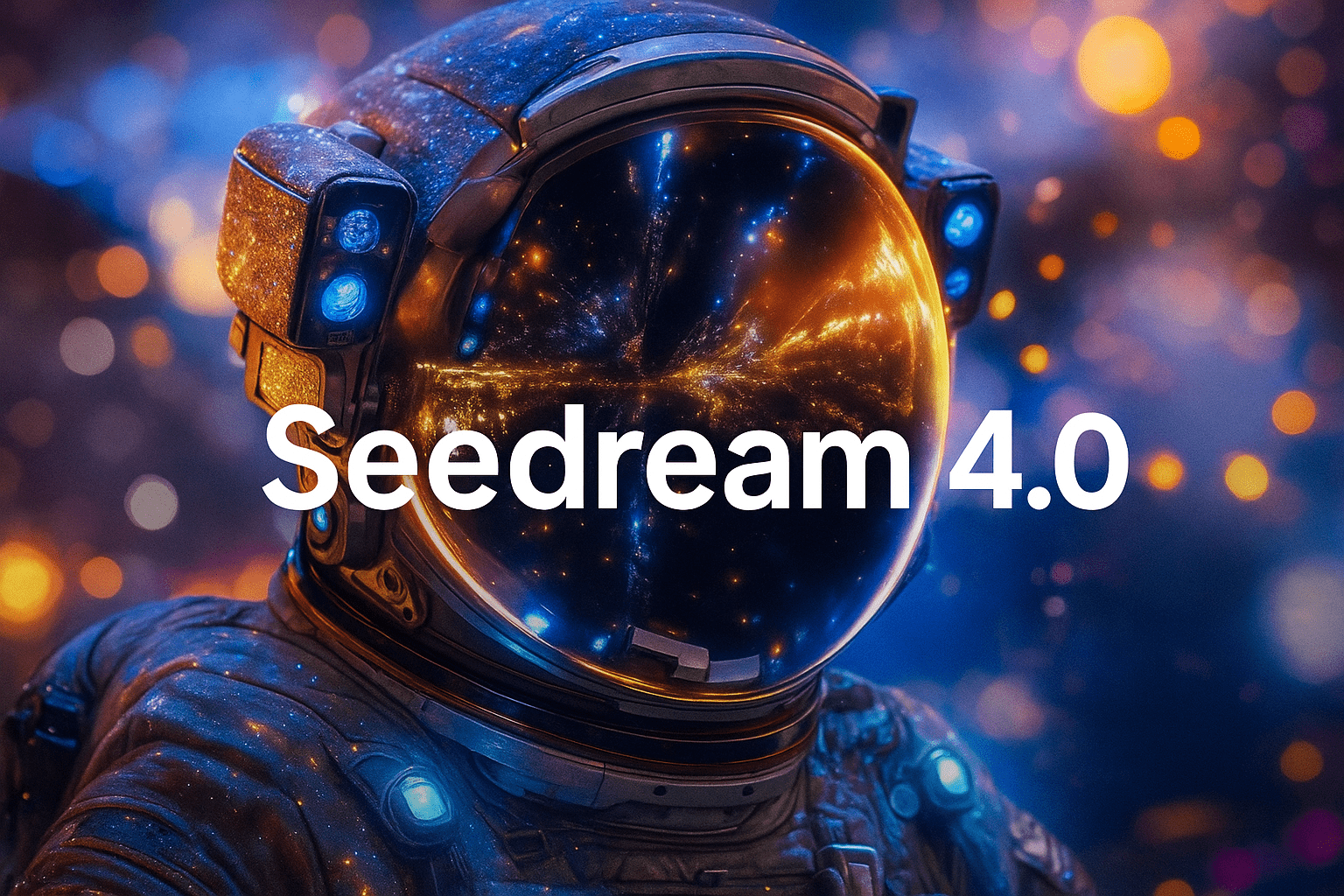Last Updated on October 27, 2025 by Xu Yue
In 2025, the spotlight in the AI world has shifted once again — from talking to generating. The newest buzzword lighting up creative communities isn’t chatbot or video model, but Seedream 4.0 — ByteDance’s latest leap in high-resolution image generation.
Seedream 4.0 isn’t just another image generator—it’s a fully unified creation and editing model that can produce, fix, and refine visuals up to 4K resolution in seconds. It’s fast, it’s smart, and for developers, it’s finally accessible through an API.
Whether you’re an artist, designer, developer, or simply an AI enthusiast wondering where to actually use Seedream 4.0—this guide breaks down everything you need to know: how it works, where it’s hosted, what makes it different, and when to pick it over alternatives like Nano Banana or Imagen 4.
What Is Seedream 4.0 by ByteDance?
Overview and Key Innovations
Seedream 4.0 is the latest evolution of ByteDance’s Seedream image generation family—part of its broader ModelArk suite of AI models.
According to ByteDance’s official Seedream 4.0 documentation, the model introduces a unified approach to text-to-image (T2I) generation and image editing, significantly improving speed and accuracy. It can handle multi-image references, text rendering, and typography-aware layouts—all within one architecture.
Key technical milestones include:
- Up to 4K native output
- 1.8-second generation for 2K images
- Diffusion Transformer architecture + VAE backbone
- Speculative decoding and quantization for faster inference
- Integrated editing pipeline—you don’t need separate inpainting models
These upgrades make Seedream 4.0 suitable for professional design, advertising, and developer integration—bridging the gap between consumer-friendly apps and enterprise-grade APIs.
Unified Creation and Editing Explained
Traditional models treat “generation” and “editing” as two different stages—one for creating an image and another for modifying it. Seedream 4.0 merges both in a single interface.
That means you can:
- Create an image from text
- Highlight an object or area
- Re-prompt to “replace,” “recolor,” or “enhance” that area
This unified workflow eliminates the need to re-render entire frames or rely on external editors like Photoshop. It’s especially useful for advertising creatives who need quick text replacements, or e-commerce teams updating packaging visuals without starting from scratch.
How Seedream 4.0 Differs from Previous Versions
Compared to Seedream 3.0, the latest version:
- Doubles inference speed (2K images in ~1.8s)
- Improves visual coherence in multi-object or scene-rich prompts
- Adds consistent typography (accurate English & Chinese text rendering)
- Introduces a knowledge-driven mode—allowing conceptually guided generation
- Offers broader API integration through ModelArk
While the first iterations focused on text-to-image artistry, Seedream 4.0 is built for practical workflows—from marketing content to educational materials.
Main Features and Performance Highlights
Speed, 4K Image Quality, and Text Rendering
Benchmarks confirm that Seedream 4.0 achieves 2K renders in just under two seconds—a major leap over many diffusion-based competitors.
It supports:
- Native 4K outputs (not just upscaled versions)
- Stable color and contrast control
- Typography-aware text rendering—finally spelling words correctly on posters
- Improved prompt adherence, especially in complex lighting and spatial scenes
This combination of speed + fidelity positions Seedream 4.0 as one of the most practical models for real production pipelines.
Multi-Image Reference and Batch Editing Capabilities
A defining feature of Seedream 4.0 is multi-image referencing—you can input up to six images as style, subject, or composition guides.
This allows creators to:
- Keep characters, products, or themes visually consistent
- Apply uniform lighting or background aesthetics
- Generate batch outputs (multiple variations at once)
Batch generation and reference images make it ideal for product shoots, storyboards, or character design pipelines.
Knowledge-Driven and Typography-Accurate Generation
One standout improvement is knowledge-driven generation—Seedream 4.0 can interpret factual or conceptual prompts more accurately.
For example:
“A labeled diagram of the human heart, educational poster style.”
The model understands structure, labeling, and layout coherence, producing ready-to-use visuals for presentations or e-learning materials.
Combined with typography precision, it’s now reliable for marketing, infographics, and multilingual posters—an area most AI image tools still struggle with.
How to Access Seedream 4.0 (Free & API Options)
Using the Seedream 4.0 API via ModelArk
Developers and enterprise users can access Seedream 4.0 through the ModelArk API, ByteDance’s official model management platform.
The API allows you to:
- Generate and edit images programmatically
- Use prompt, reference, and region-based editing
- Manage quotas and batch tasks
- Integrate Seedream directly into apps, CMSs, or creative workflows
For developers, this is where Seedream 4.0 shines—it provides stable, scalable inference endpoints, detailed SDKs, and clear usage documentation.
Seedream 4.0 Free Access

If you’re not ready for API integration, several creative platforms already support Seedream 4.0 free access in limited tiers.
- Jimeng AI — currently provides 66 free credits to new users upon signing up, allowing a set number of Seedream 4.0 generations per day.
- Krea.ai — offers an intuitive interface to test prompts, styles, and references with community sharing.
- Freepik AI — integrates Seedream 4.0 for generating 4K marketing visuals, batch editing, and text rendering workflows.
These options are ideal for testing the model before committing to enterprise use or API subscriptions.
Tips for Maximizing Output on the Free Tier
Free tiers often limit resolution or daily generations, but you can still optimize:
- Use precise prompts (short, specific descriptors)
- Combine two to three image references for better fidelity
- Generate in 2K resolution, then upscale selectively
- Save consistent seeds for reproducible results
Even without API access, these methods help you achieve professional-level clarity and consistency.
Seedream 4.0 vs Nano Banana: Which Model Wins?
Image Quality, Speed, and Consistency Comparison
In community tests (including those on Reddit and Freepik forums), Seedream 4.0 consistently outperforms Nano Banana in text rendering, color stability, and reference consistency.
| Feature | Seedream 4.0 | Nano Banana |
| Avg. 2K Render Time | ~1.8s | ~2.5s |
| Text Accuracy | ✅ High | ⚠️ Moderate |
| 4K Output | ✅ Native | ⚠️ Upscaled |
| Reference Consistency | ✅ Strong | ⚠️ Inconsistent |
| Editing Integration | ✅ Unified | ❌ Separate model needed |
However, Nano Banana still has advantages for artistic diversity—its outputs can be more stylized and painterly.
Editing Accuracy and Prompt Adherence
Seedream 4.0 demonstrates superior prompt adherence in both single and multi-object scenes. Its unified editing pipeline ensures consistent lighting and perspective across re-renders.
Nano Banana’s edits sometimes drift stylistically, especially when complex constraints (like “replace logo but keep lighting identical”) are applied.
When to Choose Each Model for Your Workflow
- Choose Seedream 4.0 for commercial design, advertising, education, and enterprise pipelines where accuracy and speed matter most.
- Choose Nano Banana for concept art, mood boards, or experimental aesthetics where creativity outweighs precision.
In short: Seedream 4.0 = professional clarity; Nano Banana = creative flair.
Best Practices and Real-World Applications
Creative and Advertising Workflows with Seedream 4.0
Brands and agencies use Seedream 4.0 to:
- Generate poster layouts with editable text
- Produce consistent product shots across languages or packaging
- Rapidly localize marketing visuals without reshoots
Its 4K clarity + typography accuracy make it particularly powerful for print-ready advertising.
Developers: Integrating ByteDance Seedream 4.0 API
Developers can use the Seedream 4.0 API for:
- Automated creative generation in CMS systems
- Dynamic image updates in e-commerce listings
- Batch generation of thumbnails, ads, or infographics
The API supports JSON-based requests with prompt, reference, and region editing parameters, making it easy to integrate with modern front-end stacks.
Prompting Tips for Consistent Multi-Image Results
To achieve repeatable outcomes:
- Use structured prompts (“Product photo of [object] on white background, soft light, 85mm lens style”)
- Keep reference images in the same aspect ratio and style
- Lock your seed value for reproducibility
- Use simple language—Seedream 4.0 performs best with direct descriptive phrasing
The Future of Seedream and Creative AI
What’s Next for ByteDance Seedream 4.0 and Beyond
Industry watchers expect a Seedream update later this year, with further improvements to in-context editing, video frame consistency, and multi-modal reasoning.
ByteDance is positioning Seedream as the foundation for a full AI creative suite, merging text, image, and motion.
Integration with Video and Multimodal Generation
While Seedream 4.0 itself doesn’t generate video, it’s compatible with ByteDance’s Seedance and Kling models for text-to-video generation. This modular design means creators can turn a Seedream image into a moving clip within the same ecosystem.
How It Shapes the Next Generation of AI Creators
Seedream 4.0 isn’t just about prettier images—it’s about democratizing design. With fast, accessible, and editable AI-generated visuals, individuals and small teams can now reach the creative capacity once reserved for entire studios.
Final Thoughts
Whether you’re using the Seedream 4.0 API for large-scale automation or exploring the free version on platforms like Krea.ai or Freepik, the takeaway is clear:
Seedream 4.0 is the most balanced blend of speed, control, and precision currently available in AI image generation. It’s not just another tool—it’s the creative engine shaping the next wave of content creation.