Last Updated on November 5, 2025 by Leslie
In a world where everyone scrolls on TikTok, YouTube, and Instagram, your video can go viral in one country and stay completely unseen in another—just because of language. If you’ve ever wished your clips could “speak” more languages, this is for you.
Let’s explore how to translate a video quickly, accurately, and even with voice, using modern AI tools that make global reach effortless.
Why Translating Your Video Matters
Your audience is global—your content should be too
Over 75% of online users prefer content in their native language. Translating your videos means you can instantly reach people who would otherwise scroll past because they don’t understand you. Whether you’re a YouTuber, a teacher, or a brand, subtitles and translations are your passport to international engagement.
AI video translation = instant accessibility
Thanks to modern AI, you no longer need to manually write captions or hire expensive translators. Tools with AI voice translator and subtitle translate features can automatically generate multilingual subtitles and even voiceovers. That means your content sounds natural in any language—without endless editing.
How to Translate a Video Step by Step
Translating videos used to be complicated. But now, anyone can do it in a few minutes. Here’s how.
Step 1: Upload your video to an online video translator
Choose an AI video translator like GStory, Notta, or Descript. These platforms let you upload MP4, MOV, or even YouTube links directly. The AI automatically detects the spoken language and begins processing.
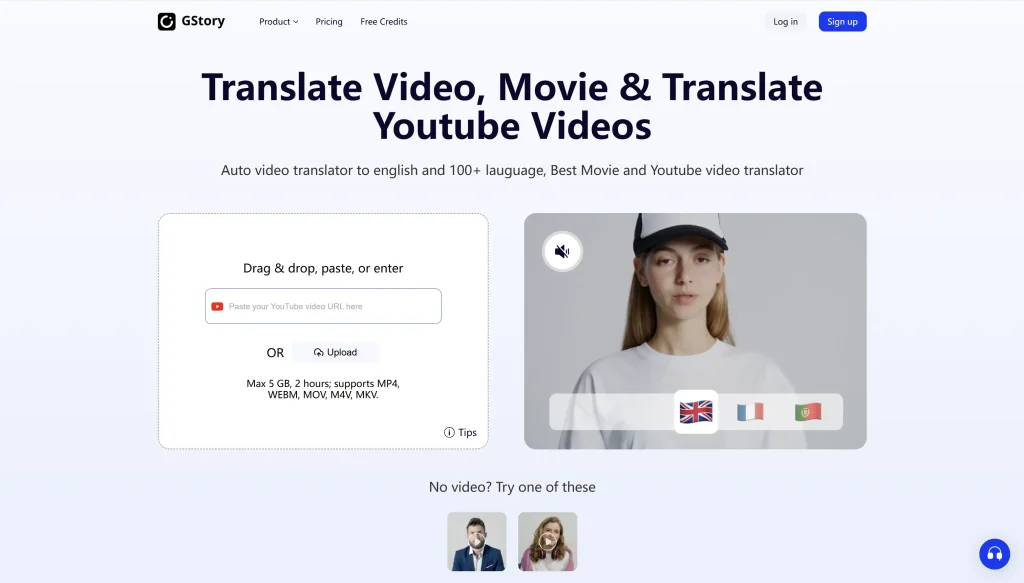
Step 2: Generate subtitles automatically
The system uses ASR (Automatic Speech Recognition) to turn speech into text. You’ll get accurate, time-stamped captions in the original language—perfect for creating subtitles or editing your transcript later.
Step 3: Translate subtitles into your target language
Here’s where the magic happens. Click “Translate” and choose your target language—Spanish, French, Japanese, or 100+ others. In seconds, your subtitles are translated automatically.
This is where subtitle translate tools truly shine: they keep the timecodes aligned, so your subtitles stay perfectly synced with your video.
Step 4: Add AI voice translation (optional but powerful)
If you want your video to speak in another language, enable the AI voice translator feature. Advanced tools like GStory or Speechify can create realistic dubbed audio that matches your speaker’s tone and timing.
It’s not just text translation—it’s English translation with sound, making your content feel native and alive.
Step 5: Export your translated video
Once you’re satisfied, download the final version—either with subtitles burned in or as a separate SRT file. You can also export a new video version with translated voiceovers. It’s ready to share on YouTube, TikTok, or Instagram.
How to Translate YouTube and TikTok Videos
YouTube and TikTok audiences are incredibly multilingual. Here’s how you can tap into that potential.
Translate a YouTube Video
If you’re wondering how to translate a YouTube video, you can either:
- Use YouTube’s built-in subtitle editor (slow but free), or
- Upload your video to an AI video translator like GStory for automatic translation + dubbing.
GStory, for instance, lets you:
- Import videos via YouTube URL
- Auto-detect the spoken language
- Generate subtitles
- Translate them instantly
- Export the translated version, ready to upload
Translate a TikTok Video
TikTok doesn’t yet support multilingual subtitles by default. The best option is to translate it before uploading:
- Upload your TikTok video to GStory
- Select “Translate video to English / Spanish / Japanese”
- Export the version with translated captions or dubbed voice
That way, you can post one clip and engage fans from multiple countries—no need to record again.
Best AI Tools to Translate a Video Automatically
Here’s a quick look at some of the most popular video translator tools available right now:
| Tool | Key Features | Free Option |
| GStory | AI subtitle generator, video translator, voice dubbing, real-time lip sync, 100+ languages | ✅ Free trial |
| Descript | Advanced editing + AI dubbing, works well for podcasts | ⚠️ Limited |
| Notta | Great for meetings and YouTube videos | ✅ Free tier |
| Speechify Video Translator | Focused on AI voice translation | ⚠️ Paid only |
| VEED.io | Easy interface, subtitle translate feature | ✅ Free basic plan |
👉 Pro Tip:
If you want the most natural translation that sounds right, choose a tool with AI voice translator and lip-sync AI capabilities.
GStory combines all of these—automatically generating subtitles, translating them, and syncing new audio to mouth movements.
🎥 Try GStory’s AI Video Translator to translate your video into 100+ languages with subtitles, dubbing, and perfect timing—no manual work needed.
Common Mistakes to Avoid When Translating Videos
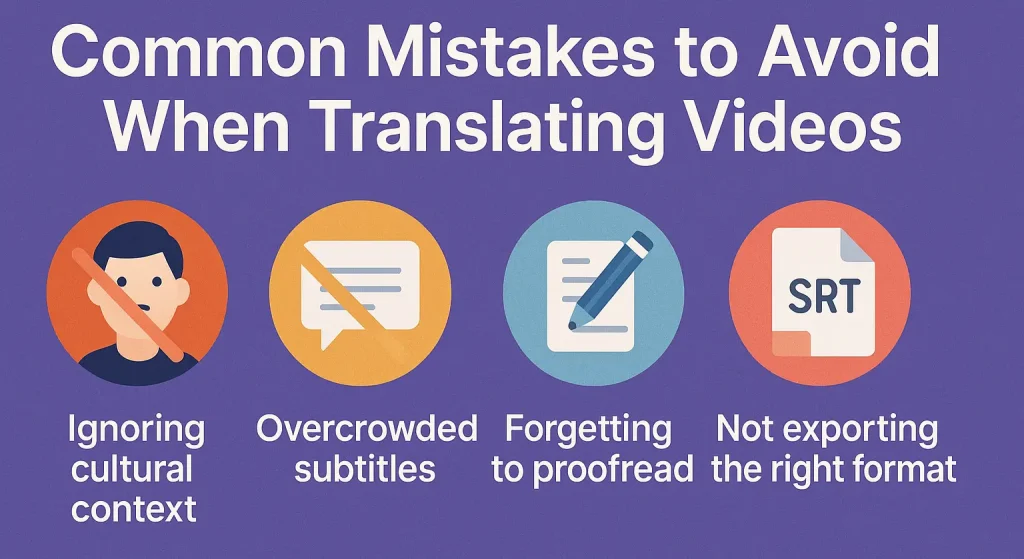
Even with powerful AI, mistakes can still sneak in. Here’s what to watch out for:
1. Ignoring cultural context
Translation isn’t just about words—it’s about meaning. Avoid literal translations that miss humor or slang. Always preview your translated subtitles to ensure they sound natural.
2. Overcrowded subtitles
If you translate from English to languages like Spanish or German, sentences get longer. Adjust timing or font size to keep subtitles readable.
3. Forgetting to proofread
AI tools are fast, but not flawless. A quick manual check ensures names, technical terms, or brand references stay correct.
4. Not exporting the right format
If you plan to post on YouTube, export your subtitles as an SRT file. For social videos like TikTok or Reels, choose “burned-in subtitles” instead.
FAQs About Translating Videos
Can I translate a video for free?
Yes! Many online tools—like GStory, VEED, or Notta—offer free plans that let you translate short videos automatically. You can generate subtitles, translate them, and even add a new voice track without paying a cent.
How do I auto-translate a video?
Use an AI video translator such as GStory. Simply upload your video, let the AI detect the spoken language, generate subtitles, and translate them into your target language automatically. No manual editing or scripting needed.
Can ChatGPT translate a video to English?
Not directly. ChatGPT can help you translate text, like subtitles or scripts, but it cannot process or edit video files. To translate an entire video, you’ll need a dedicated AI tool like GStory, which handles both speech recognition and subtitle translation.
How do I change the language of a video?
You can change a video’s language by creating a translated version with AI dubbing or voice cloning. Tools such as GStory let you choose a target language, generate translated subtitles, and even add a new voiceover that matches the speaker’s tone.
Can an iPhone translate a video?
Yes, indirectly. While the iPhone doesn’t have built-in video translation, you can use mobile browsers or apps like GStory, CapCut, or VEED.io to upload your video and translate it online. The process works the same as on desktop.
How do I translate a video from Chinese to English (or any other language)?
Upload your Chinese video to an AI video translator, select English as your target language, and click Translate. The tool will detect Mandarin automatically and generate English subtitles—or even English dubbing—within minutes.
How can I translate a video in real time?
Some advanced tools offer real-time video translation, mainly for live streams or webinars. GStory focuses on pre-recorded videos for higher accuracy, but live translation is becoming more common with AI speech-to-speech technology.
How do I put translated subtitles on a video?
After generating translated subtitles, you can either export an SRT file (for YouTube, Vimeo, etc.) or burn subtitles directly into your video when exporting. GStory allows both—making it easy to publish translated content anywhere.
Can I translate a video and keep the same voice?
Yes—if the platform supports AI voice cloning or dubbing. GStory’s translator recreates your original tone, rhythm, and emotion in another language, keeping the video natural and authentic.
Final Thoughts: Your Video, Every Language
In the era of global audiences, language should never be the wall that stops your story. Video is universal — emotion, humor, curiosity, and empathy cross borders effortlessly. What often gets lost in translation isn’t just words, but connection.
That’s where AI changes everything. Modern AI video translators don’t just swap text; they reconstruct meaning, tone, and timing. They help your videos speak to people — not just at them. Whether you’re turning a vlog into a global hit, localizing brand campaigns, or teaching across borders, the ability to translate a video instantly is more than convenience — it’s creative freedom.
Tools like GStory put that power in your hands. With automatic subtitles, multilingual voice dubbing, and real-time lip sync, your content becomes truly borderless. What once required a production team, now takes a few clicks.
So next time you ask yourself how to translate a video, think bigger:
You’re not just translating language — you’re translating experience.
And with AI, every creator can now be heard everywhere.

Leave a Reply