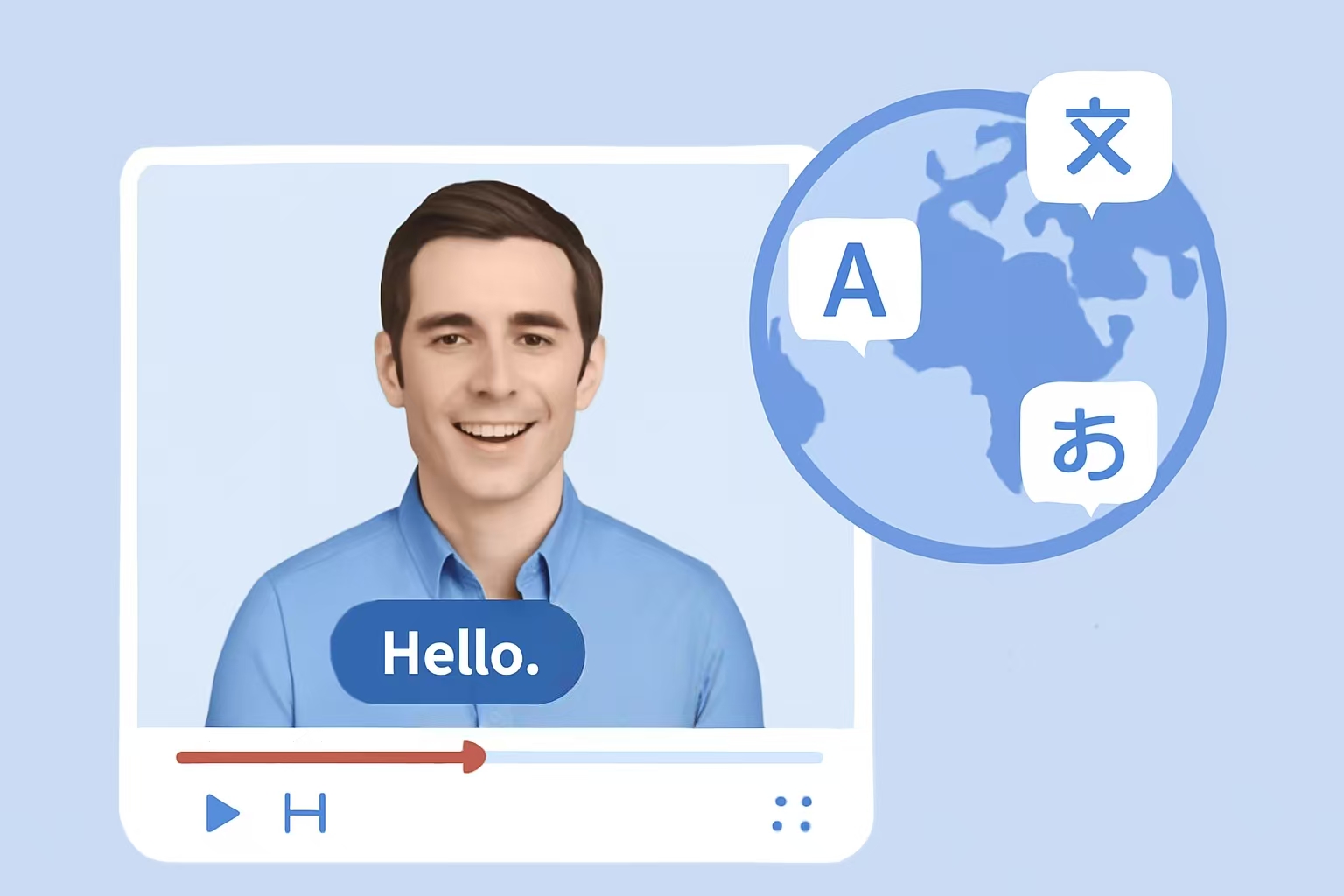Last Updated on August 15, 2025 by yun
In today’s global content landscape, video has become one of the most powerful and engaging tools for communication. From YouTube creators to online educators and international brands, everyone is turning to video to connect with their audiences. However, language barriers still prevent many creators and businesses from truly going global. A great video can lose its impact if the viewer can’t understand the language-limiting reach, engagement, and growth.
That’s where modern AI video translator tools come in. Instead of spending weeks and thousands of dollars on manual translation, voice dubbing, and subtitle production, you can now use advanced AI to handle it all-automatically, affordably, and with impressive accuracy. These tools are revolutionizing the way multilingual content is created by offering real-time speech recognition, translation, and localization at scale.
In this tutorial, we’ll show you how to use a smart video translator with AI voiceover to automatically translate your video into over 30 languages. You’ll learn how to generate accurate subtitles, create natural-sounding dubbed audio, and even match lip movements for a seamless viewing experience. Whether you’re localizing content for international markets or improving accessibility, this guide will help you make the most of today’s powerful video translation technology.
Why Translate Your Video into Multiple Languages?
Translating your videos is no longer just a “nice to have”-it’s a competitive advantage. Here’s why:
- Reach Global Audiences: A multilingual video can help your content be understood and appreciated by millions around the world.
- Boost Engagement: Localized videos are more relatable, leading to longer watch times and more shares.
- Improve SEO Performance: Videos with translated subtitles and metadata have a better chance of ranking in international search engines.
- Build Trust and Credibility: Speaking your audience’s language-literally-can increase your brand’s professionalism and global appeal.
Instead of hiring a team of translators, voice actors, and editors, you can now use a single video translator powered by AI.
What Is GStory’s AI Video Translator?
GStory’s Video Translatoris an all-in-one tool designed to help you translate and add subtitles to video, clone the original voice with AI, and even synchronize lip movement-all in a few clicks.
Here are the core features:
- Supports 30+ Languages: Translate your video into widely spoken and niche languages.
- AI Voiceover Dubbing: Automatically generate voiceovers in the target language using natural-sounding AI voices.
- Lip-Sync Technology: The tool adjusts facial movement to match the dubbed audio.
- Subtitle Generator: Generates accurate, time-coded subtitles in multiple languages.
- Real-Time Video Translation: Quickly process videos and preview the results without long delays.
All of this is handled through a browser-based platform-no software downloads required.
Step-by-Step Guide: How to Translate Your Video with GStory
Let’s walk through how to use GStory’s video translator to convert a single-language video into a fully localized, multilingual asset.
Step 1: Upload Your Video
Go to GStory’s Video Translator and upload your video. Supported formats include MP4, MOV, MKV, and more. You can upload videos up to 5GB or 2 hours in length.
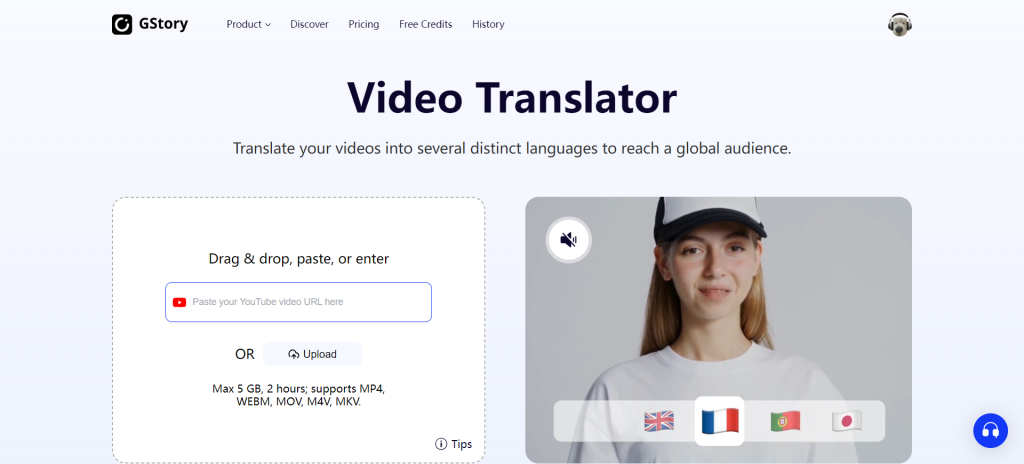
Step 2: Choose Your Target Language(s)
After upload, select one or more target languages from a list of over 30 options. You can pick global languages like Spanish, Chinese, Arabic-or niche languages depending on your audience.
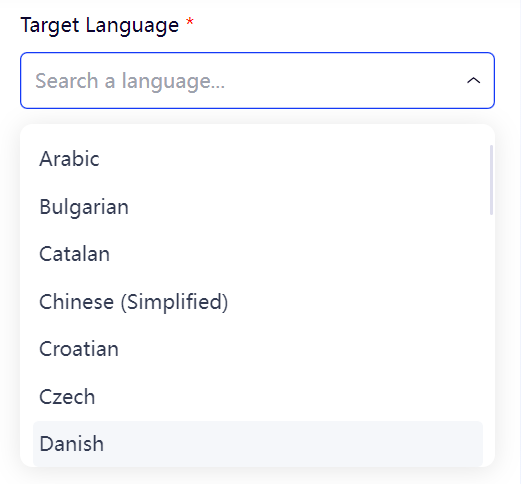
Step 3: Let the AI Do the Work
This is where the magic happens. GStory uses real-time video translation to:
- Transcribe the original audio
- Translate it into your selected languages
- Clone your voice with natural tone and emotion
- Adjust the video’s lip movements
- Translate and add subtitles to the video
This all happens automatically in the cloud.
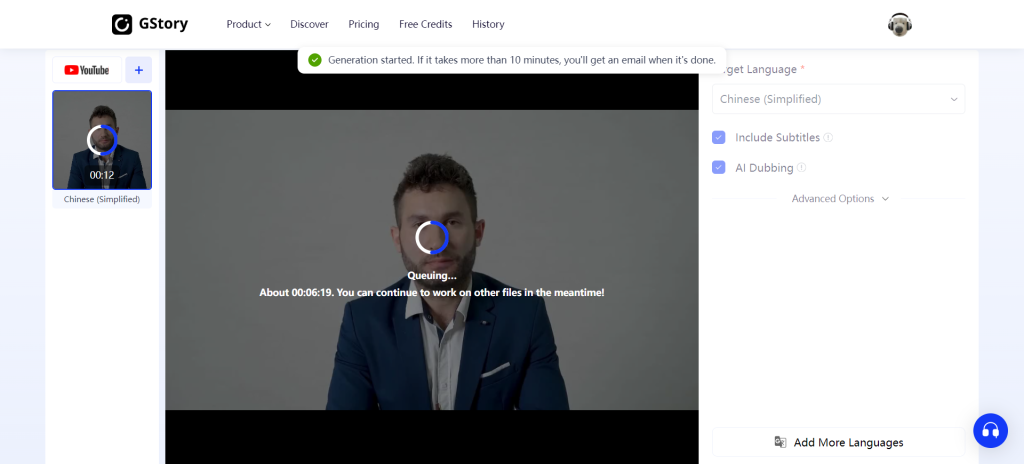
Step 4: Preview and Download
Before finalizing, you can preview the translated video directly in your browser. Once satisfied, download the final version with voiceover, subtitles, and perfect lip-sync.
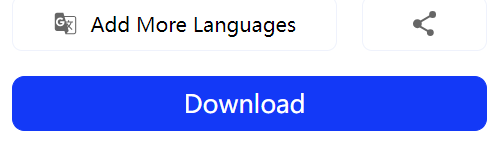
Tips for Better Results
While the video translator is designed to be highly automated and user-friendly, following a few best practices can significantly improve the accuracy and quality of your output. Start by using clear audio in the original video-avoid background noise, overlapping voices, or muffled speech. Speak at a natural, steady pace to help the AI capture speech more effectively. Keeping your sentences concise will also lead to cleaner and more readable subtitles. If you’re targeting global audiences, consider creating translated versions in widely spoken languages like English, Spanish, and Hindi. The better your source material, the more polished and professional your AI video translation will be.
Who Can Benefit from AI-Powered Video Translation?
This technology is useful across industries and content types:
- YouTubers and Influencers: Expand your reach by publishing videos in multiple languages.
- E-learning Platforms: Translate instructional videos for international students.
- Digital Marketers: Run multilingual ad campaigns using localized product videos.
- Global Brands: Provide local-language training, product demos, and customer support videos.
With a video translator with AI voiceover, your content becomes globally accessible-without hiring a translation team.
Pricing and Access
GStory offers a freemium model where users get 50 free credits upon signing up. Video translation is priced by duration-for example, 10 seconds of processed video may consume 4 credits. All credits remain valid for 180 days.
There’s no need to install anything; just register, upload your video, and start localizing instantly from your browser.
Conclusion
Translating your videos into multiple languages used to be a daunting task-often requiring a team of translators, voice actors, and video editors. The process was not only expensive but also time-consuming and technically complex, making it inaccessible for many individuals and small businesses. However, with the rise of advanced AI solutions like GStory’s video translator, this once complicated workflow has become fast, affordable, and incredibly efficient.
Today, anyone can produce high-quality multilingual videos in just a few clicks. Whether you’re a content creator sharing videos on social media, an educator building global e-learning modules, a marketer running international campaigns, or a business communicating across borders, real-time video translation makes it easier than ever to connect with diverse audiences.
Try it today and experience how effortlessly you can translate and add subtitles to video-complete with voice cloning, accurate translations, natural AI voiceover, and even lip-sync technology. GStory supports over 30 languages, making global communication more accessible than ever before.
👉 Start translating with GStory now