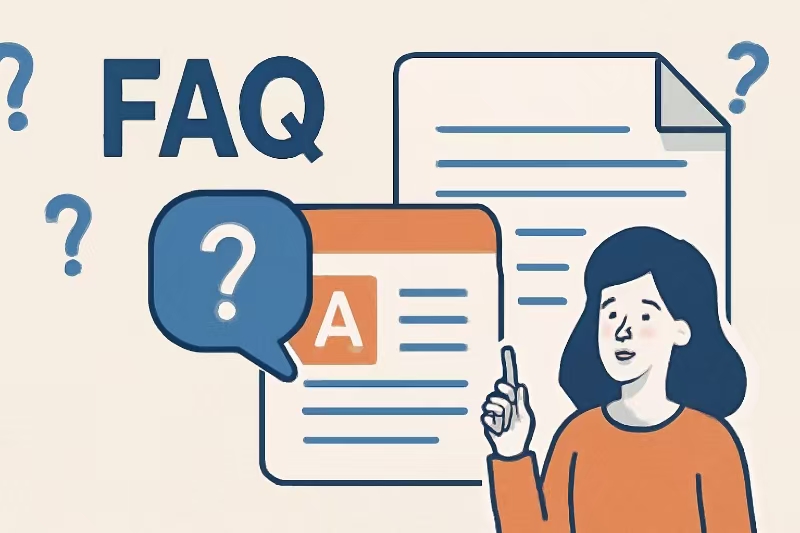Last Updated on August 15, 2025 by yun
Creating professional-looking videos often requires a clean, distraction-free background-but not everyone has access to a green screen or expensive editing tools. Whether you’re a content creator, marketer, or online educator, you’ve probably asked yourself: how to remove video background without green screen?
That’s where GStory comes in. GStory is an AI video background remover that lets you instantly eliminate backgrounds from your videos-no green screen or complex software required. With just a few clicks, you can isolate your subject and replace the background with anything you want, or keep it transparent for further editing.
Whether you’re making YouTube content, TikTok clips, product demos, or tutorials, GStory helps you create polished, studio-quality visuals in seconds. In this FAQ, we’ll walk you through everything you need to know about using GStory to enhance your video workflow-fast, simple, and automatic.
Core Function Questions
What is GStory and what can it do?
GStory is an advanced AI-powered video background remover that automatically detects and separates the subject from the background in any video. It’s designed for creators who want high-quality results without the hassle of traditional editing. Whether you’re a beginner or a professional, GStory makes it easy to clean up your video background in seconds-with no manual masking, green screen, or software installation needed.
How to remove video background without green screen?
One of the most common challenges for video creators is figuring out how to remove video background without green screen. GStory solves this by using deep learning algorithms to detect people, objects, and motion, and then smartly cut out the background. You simply upload your video, and the AI handles the rest. No chroma key, no color matching-just pure automation.
Can I remove the background from a video automatically?
Yes, absolutely. GStory is built for automatic video background removal, meaning there’s no need to manually select or trace anything. Just upload your file, and the tool will automatically detect the subject and remove the background. You can download your result with a transparent background (alpha channel), or even replace the background with a solid color, image, or video.
Usage & Operation Questions
How do I use GStory? Do I need to download any software?
GStory is a completely online video background remover tool, so you don’t need to download or install any software. Simply visit the website, upload your video, and let the AI tool to remove video background automatically do the work. This makes it accessible on any device with a browser, whether you’re on a PC, Mac, or mobile.
What video formats and sizes does GStory support?
GStory supports a wide range of input video formats, including MP4, WEBM, MOV, M4V, MKV, and GIF. You can upload videos up to 5 GB in size or 2 hours in length, making it suitable for both short social media clips and longer professional videos. This flexibility allows creators to work with almost any common video file without worrying about format conversion.
Can I blur or replace the background after removing it?
Yes! GStory not only removes the background but also lets you replace video background with image or apply effects like blur video background online. Whether you want to add a custom background or just blur out distractions, this feature is great for creating polished videos for social media, tutorials, or corporate presentations.
Is there a mobile app for GStory?
While GStory doesn’t have a dedicated app yet, it works perfectly on mobile browsers, including both video background remover app for Android/iOS users. This means you can easily remove video background for social media posts directly from your phone without installing anything.
Practical Experience & Quality Questions
Does GStory handle edges well? Will there be jagged or fuzzy borders?
GStory uses advanced AI algorithms to ensure clean and smooth edges around your subject. You won’t have to worry about remove messy background in video problems like jagged edges or fuzzy outlines. This makes it one of the best AI video background remover 2025 tools for creators who need professional-looking results.
How fast is the processing speed? Will large videos cause delays?
Thanks to its powerful AI backend, GStory offers fast automatic video background removal even for videos up to 5 GB or 2 hours long. Processing time varies depending on video length and complexity but is optimized to minimize delays so you can quickly get your edited video without waiting hours.
Can I directly replace the background with an image or video?
GStory allows you to remove the video background and download your video with a transparent background. However, it does not currently support directly replacing the background within the platform. To replace video background with image or video, you will need to use separate video editing software after downloading the transparent video. This workflow is perfect for YouTubers, social media creators, and professionals creating virtual backgrounds for corporate videos or using a video background editor for tutorials, giving you full creative control over your final content.
Pricing & Platform Compatibility
Is GStory free? What pricing plans are available?
Yes, GStory offers a free version of its video background remover tool. New users receive 50 free credits upon registration, allowing you to try out all features-including high-resolution downloads and watermark-free exports-at no cost.
Can I use GStory on my phone? Is there an app?
While GStory does not have a dedicated mobile app yet, it is fully compatible with mobile browsers on both Android and iOS devices. This means you can easily access the video background remover app for Android/iOS experience right from your phone’s browser-no app download required. This makes it convenient for creators on the go who want to remove video background for social media anytime, anywhere.
Security & Privacy
Are my uploaded videos saved? Is it safe?
Your privacy is a top priority. Videos uploaded to GStory are processed securely and automatically deleted from the servers shortly after processing is complete. This ensures your content remains private and safe, giving you peace of mind when using the tool.
Suitable Use Cases
Who is this tool best for? What are common uses?
GStory is perfect for a wide range of users:
TikTok and YouTube creators looking to enhance their videos with clean backgrounds
E-commerce sellers creating short product videos that stand out by removing distracting backgrounds
Online educators and presenters making polished course videos and demos
Professionals needing post-production for video conferencing or corporate presentations
No matter your field, GStory helps you quickly create professional, eye-catching videos.
Conclusion
Removing your video background has never been easier. Just upload a video and watch the magic happen in seconds-no green screen, no hassle. Ready to transform your videos?
👉 Try GStory now – and unlock even more powerful features waiting for you!