Last Updated on August 22, 2025 by Leslie
Why Everyone Is Talking About Digen AI
In a world where video content dominates TikTok, YouTube Shorts, and Instagram Reels, creators are always looking for faster, cheaper, and smarter ways to produce professional-looking videos. This is where Digen AI, a fast-rising AI video generator, steps into the spotlight.
Digen AI is an image to video AI generator that allows anyone to create realistic talking-head videos by uploading a photo and typing a script. It automatically animates facial movements, syncs lip motion to audio, and supports over 20 languages. No camera, actor, or editing skills needed.
Its rise to fame is powered by three key benefits:
- Multi-language video generation
- Realistic mouth sync and gestures
- Low entry barrier with free access
But there’s a catch. Digen’s free version includes a visible watermark logo on all exported videos, and multi-language support is limited without a paid plan. For users with commercial needs or those aiming to go viral, these restrictions can be frustrating.
Luckily, there’s a workaround—especially when combined with GStory’s AI watermark remover and video translator. Let’s explore how to make the most out of Digen AI—without paying a cent.
What Is Digen AI: A Powerful Image to Video AI Generator
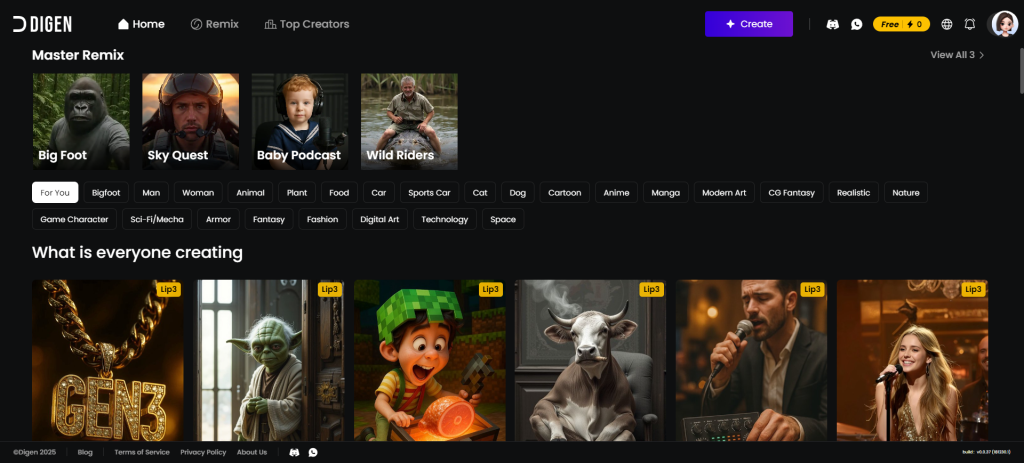
At its core, Digen AI is a template-based image to video AI generator. It turns static photos into talking avatars using deep learning techniques. Here’s what makes it powerful:
- Photo-driven video creation
Upload a portrait image or use Digen’s avatar builder to create your digital spokesperson. - Text-to-speech in 20+ languages
Enter your script, select a voice (male/female, various accents), and Digen converts it into realistic speech. - Automatic lip-sync & expression mapping
Digen synchronizes the generated voice with lip movement, facial expressions, and basic gestures in the video. - Video template support
Digen offers ready-made visual templates, transitions, and layout designs—making it an effective AI template generator for marketers and creators. - Instant export and download
Within minutes, a fully rendered video is ready for download. It’s fast, even for long-form content.
Ideal Use Cases for Digen AI:
- Short-form videos for TikTok, YouTube Shorts, Instagram
- Ad creatives or product explainers with virtual spokespeople
- Online course introductions and lesson clips
- Real estate or e-commerce product showcase videos
- Internal corporate training videos
Digen AI Pricing: Which AI Template Generator Plan Fits You?
While Digen AI offers a generous free plan, all exported videos from free accounts come with a watermark.
| Plan | Price (Monthly) | Video Capacity | Watermark | Concurrent Tasks | Task Queues | Model Access |
| Free | $0 | Credit-based (~10 short videos/day depending on length) | Included | 1 | Limited | Standard |
| Ultra | $4.99 (was $9.99) | 6,000 Memes ≈ 300 videos | No watermark | 2 | 5 | Professional model |
| Ultra Pro | $9.99 (was $19.99) | 12,000 Memes ≈ 600 videos | No watermark | 2 | 8 | Professional model |
| Ultra Max | $19.99 (was $39.99) | Unlimited generation | No watermark | 2 | 10 | Professional model |
For many creators, the free plan is enough to test ideas. But the watermark is often a dealbreaker if you plan to publish your videos professionally. That’s where GStory comes in.
Who Should Use Digen AI?
Digen isn’t just for big brands or tech pros. It’s perfect for:
- Beginner creators launching a TikTok or YouTube channel
Create consistent uploads without filming or editing. - Low-budget teams who need content at scale
Generate training, onboarding, or promo videos in minutes. - Multilingual marketers
Reach global audiences by producing videos in multiple languages. - Creators who prefer staying behind the scenes
Use digital avatars to represent your content—no need to appear on camera. - Designers & educators
Digen is a strong AI for designers looking to add video mockups to their visuals, or educators building interactive lectures. It’s a form of automatic design powered by AI.
GStory: The Fastest AI Watermark Remover for Video
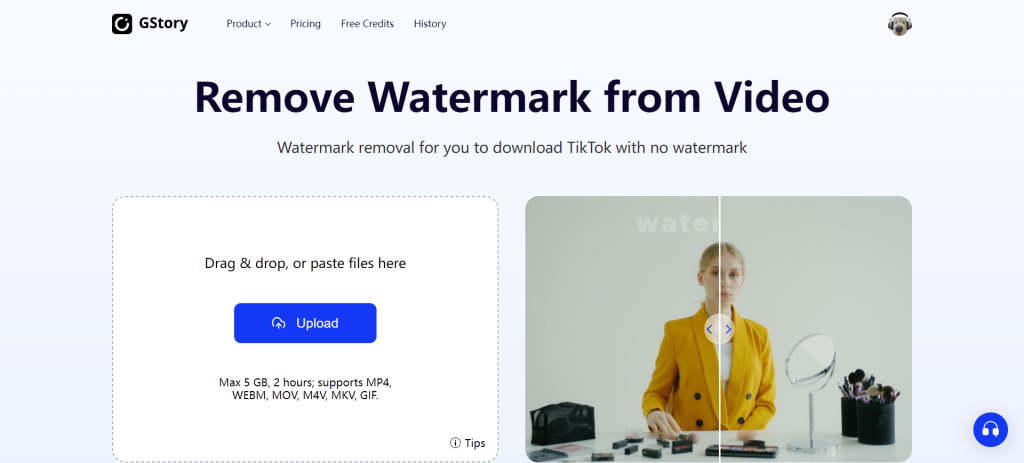
Let’s get to the point: if you export videos from Digen’s free plan, you’ll get a watermark. But thanks to GStory’s free AI watermark remover, you don’t need to pay to make that disappear.
All you have to do is upload the video to GStory’s watermark remover for video, and the tool uses AI to detect and erase the logo in seconds. There’s no need for video editing skills—just upload, wait a few moments, and download a clean version.
And yes, GStory’s watermark remover is free to use. It supports MP4 and MOV files, and maintains the original video quality.
So instead of paying for Digen just to remove the watermark, you can let GStory handle that part—for free.
Use GStory Video Translator for Multilingual Videos – No Watermark, No Regeneration
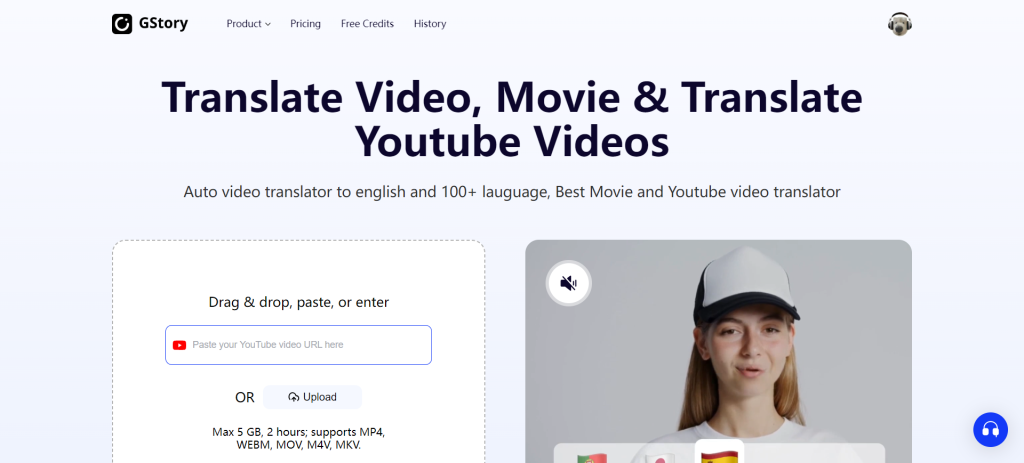
One of Digen AI’s biggest strengths is its multilingual support—but only for paid users. If you’re on the free plan, every language version you generate comes with a watermark, and recreating the same video in multiple languages can quickly eat up your daily credits.
A smarter solution is to create a single English version in Digen, then use GStory’s AI video translator to transform it into over 100+ languages—without any watermark issues. GStory doesn’t just translates the original speech, synchronizes it with new audio, and even adjusts the speaker’s lip movements to match the new language, creating a truly localized experience.
This makes GStory ideal for global creators, educators, and marketers who want to repurpose their content for different regions—fast. Whether you’re publishing to multilingual TikTok accounts, YouTube channels, or running international ad campaigns, this approach saves time, budget, and avoids the hassle of regenerating videos within Digen.
Why This Combo Works So Well
Using Digen AI and GStory together creates a complete AI content workflow:
- Digen AI generates realistic AI avatar videos with automatic design and lip-syncing
- GStory removes watermarks and adds subtitles or translations
You get the power of a premium AI video generator—without needing a premium budget.
Plus, GStory isn’t just a watermark remover. It’s a full AI video enhancement platform that includes:
- Subtitle generator
- Background remover
- AI logo eraser
- Multi-language subtitle burn-in
- Upscaling and noise reduction tools
FAQ: Everything You’re Wondering
Q: Will the video look blurry after removing the watermark?
A: No. GStory uses advanced AI models to cleanly erase watermark overlays while preserving sharpness and detail.
Q: Is GStory’s watermark remover free?
A: Yes. All users get free credits upon registration. No credit card is required. You can also invite friends to earn extra credits and unlock more features.
Q: Do I need editing skills to use GStory?
A: Not at all. Everything’s browser-based, automatic, and beginner-friendly. Even a 7th grader could figure it out.
Q: Can I use GStory to enhance Digen videos?
A: Yes! In addition to watermark removal and translate videos, GStory offers video enhancement, background removal, and more.
Final Thoughts: Clear Watermark, Clear Win
Digen AI is a fantastic image-to-video AI generator—but like most freemium tools, it comes with limitations. While it offers a powerful set of features—like realistic lip-syncing, multilingual voiceovers, and automated avatar animation—users on the free plan are limited by visible watermarks, capped output quality, and restricted access to premium templates or voices. For creators aiming to publish polished, professional-grade content, these limitations can be a roadblock to success.
Fortunately, you don’t have to choose between paying high subscription fees or settling for videos with intrusive branding. With the help of GStory’s free AI watermark remover and video translator, you can unlock Digen’s full potential—without spending a cent. GStory allows you to seamlessly erase watermarks, generate multi-language subtitles, and even translate video content for global distribution, all while preserving the original quality of your footage.
The result? A complete, cost-efficient AI video creation workflow that lets you focus on creativity instead of technical hurdles or budget constraints. Whether you’re a content creator, marketer, educator, or small business owner, combining Digen with GStory gives you access to a production pipeline that rivals paid enterprise tools—at zero cost.
👉 Try GStory’s Free AI Tools Now
