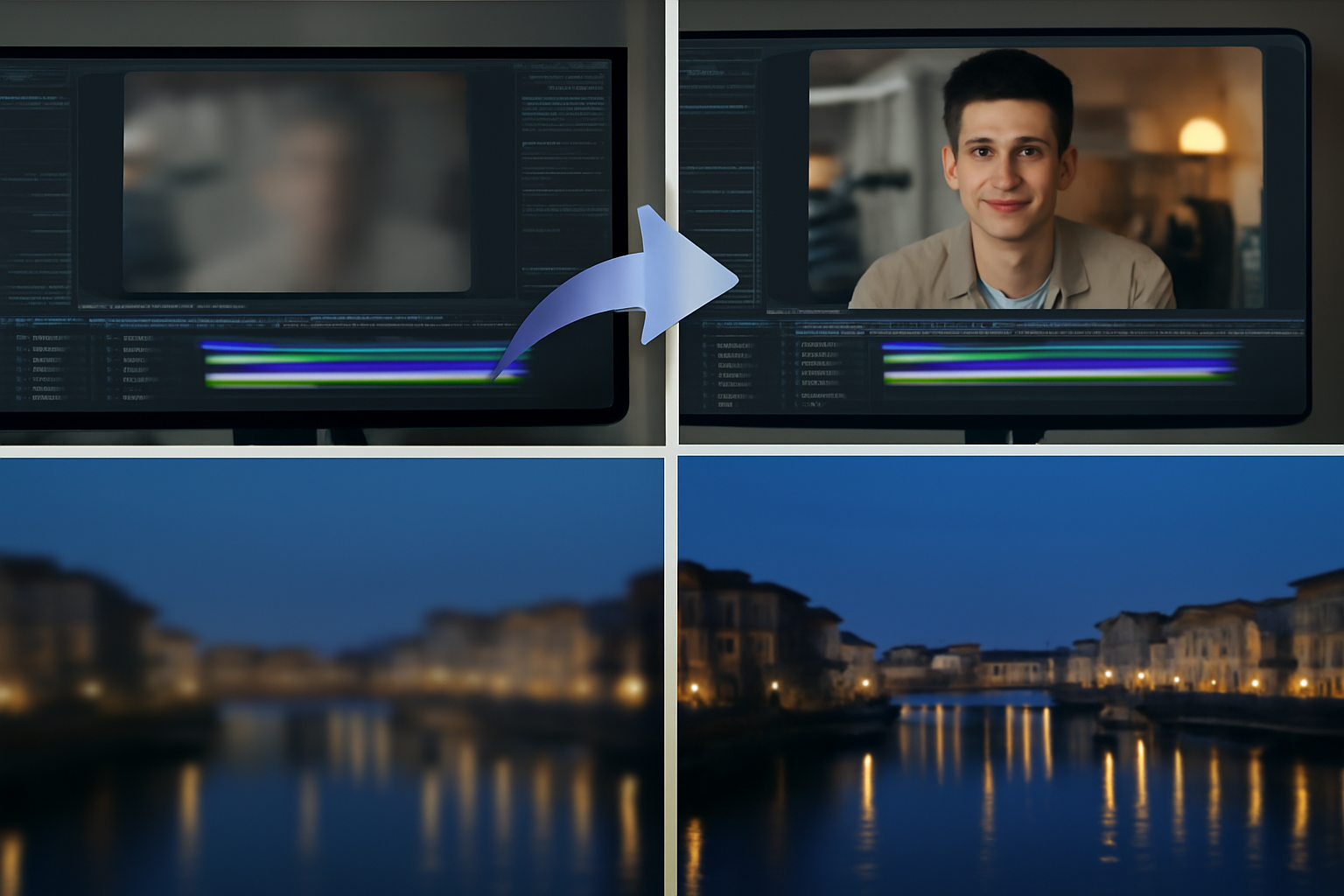Last Updated on August 15, 2025 by yun
Introduction
Ever created an amazing video, only to see it ignored because of poor image quality? You’re not alone.
Many creators pour time and effort into crafting compelling content, only to have it overlooked due to technical issues like blurry footage, grainy noise, low resolution, or underexposed scenes. These problems don’t just hurt visual appeal—they impact viewer engagement, reduce watch time, and stall subscriber growth. Fortunately, there’s a smarter solution.
More and more creators are now turning to AI video enhancers to brighten dark video, sharpen blurry scenes, and denoise video clips. These tools help transform imperfect clips into professional-grade visuals—without hours of manual editing.
By improving video quality effortlessly, AI allows creators to stay focused on storytelling while boosting visibility, performance, and audience retention in today’s competitive content landscape.
Why YouTuber Need to Create High Quality Videos?
In todays content-saturated world, high-quality visuals are very essential. Here are a few key reasons:
- To attract viewers: With fierce competition on the platform, only well-produced, engaging, and professional videos can capture attention, earn likes and subscriptions, and gain algorithmic promotion for wider exposure.
- Algorithm needs: YouTube’s algorithm favors crisp, clear videos. The better the visual quality, the more likely your content is to get promoted, leading to higher visibility and more organic reach.
- To build a strong brand: The editing, narration, and visual quality of a video directly reflect the creator’s professionalism and dedication. High-quality content builds trust and fosters a loyal fanbase.
- To increase commercial value: Whether it’s through sponsorships, product sales, or memberships, quality content attracts brands and motivates viewers to pay.
However, creating high-quality videos is not only time-consuming and labor-intensive, but also comes with technical challenges. Issues like blurry footage, grainy noise, and low resolution can significantly reduce the overall quality and professionalism of a video. Traditionally, fixing these problems required advanced software and a lot of manual work, which was both time- and skill-intensive.
Now, with the help of AI video enhancers, creators can automatically improve video clarity, remove noise, and enhance colors—all with just a few clicks. Compared to traditional methods, AI dramatically reduces post-production time while maintaining high standards. This allows content creators to focus more on creativity, consistently produce high-quality videos, and scale up their production with greater efficiency.
How AI Video Enhancer Is Transforming the Creative Workflow
Gone are the days when fixing video quality meant spending hours in complex editing software or investing in costly post-production tools.
Today’s AI video enhancers make the process faster, smarter, and more accessible than ever. These tools use advanced algorithms to automatically detect and correct common issues like low brightness, color imbalance, visual noise, and motion blur—often in just minutes.
Here’s what an AI video enhancer can do for you:
- Upscale videos to 4K resolution while preserving fine details and avoiding distortion.
- Denoise video and sharpen blurry footage to deliver crisp, studio-like visuals
- Brighten dark scenes by intelligently adjusting shadows and improving clarity in low-light environments.
- Auto-correct exposure and color balance for vibrant, true-to-life results across every frame.
Best of all, no editing experience is required. Just upload your footage, let the AI work its magic, and download your enhanced video—ready to share with the world.
Optimized for All Social Platforms—Not Just YouTube
A great video enhancer for YouTubers should also double as an enhancer for all social media videos.
Modern AI tools like GStory automatically adapt your videos to horizontal or vertical formats, making them ready for TikTok, Instagram Reels, and YouTube Shorts with zero extra editing.
Whether you’re publishing vlogs, tutorials, or behind-the-scenes clips, you can batch-enhance multiple clips at once and quickly export high-quality short-form content—perfectly optimized for platform-specific algorithms.
With consistent visual quality and faster output, creators can post more frequently and keep their audience engaged across every major channel.
Why GStory Is the Top Choice for YouTubers
Among all the tools emerging in the creator space, GStory has quietly become a go-to solution for serious content creators—and its easy to see why.
GStory focuses purely on AI video enhancement, with a streamlined interface and one-click export that fits effortlessly into any creators workflow.
Its built to handle what creators care about most:
cleaner and brighter backgrounds and natural-looking color correction. Whether you’re filming in low light or editing mobile footage, GStory helps bring out professional-level quality—without hours of manual tweaking.
New users receive free credits just for signing up, so you can try out all features risk-free.
Many users have reported that GStory cuts editing time by 80%, while making thumbnails and video previews look significantly more compelling—leading to more clicks and longer watch times.
Conclusion
In today’s competitive creator landscape, video quality isn’t just about aesthetics—it’s about making an impact.
A powerful AI video enhancer does far more than simply “beautify” your footage. It elevates your storytelling, reinforces your brand identity, and helps your content stand out in crowded feeds.
Whether you’re building a YouTube audience, growing on TikTok, or scaling across Instagram Reels, GStory offers an all-in-one solution to enhance your videos with professional-grade clarity, speed, and style—no editing experience required.
👉 Try GStory NOW and increase the appeal of your videos
FAQs
Does GStory support 4K and social media exports?
Yes, GStory supports upscaling to 4K and exporting in formats optimized for YouTube, TikTok, Instagram Reels, and more.
Can beginners use AI video enhancer tools without editing experience?
Absolutely. GStory is designed with simplicity in mind—just upload, enhance, and download. No editing background needed.
Is GStory also an enhancer for social media videos?
Yes. GStory optimizes your footage for all major platforms including Instagram, TikTok, and YouTube Shorts, helping you deliver stunning content in any format.
Does GStory offer any other features besides video enhancement?
Yes. In addition to AI video enhancement, GStory provides a range of useful features for creators, such as Video Toolkits, Video Translator, AI Clip Maker, Video Background Changer, and Video Watermark Remover.
Can I batch process multiple videos at once using GStory?
Yes. GStory supports batch video enhancement, allowing you to upload and enhance multiple clips simultaneously. This feature is perfect for creators managing large volumes of content and looking to streamline their workflow without sacrificing quality.