Last Updated on September 28, 2025 by Leslie
In the early hours of Friday morning, OpenAI quietly launched one of the most significant updates to ChatGPT since GPT-4: a new feature called ChatGPT Pulse. Initially rolling out as a mobile-only preview for Pro subscribers, Pulse marks a dramatic shift in how we interact with AI.
Instead of waiting for prompts, ChatGPT Pulse works in the background while you sleep—scanning your conversations, preferences, and, if enabled, your calendar or email. Each morning, it delivers a fresh, AI-curated feed of updates, insights, and reminders. It feels like waking up to a digital desk assistant who already knows what matters to you.
But what exactly does Pulse do? How private is it? And how does it compare to Perplexity Discover or Google Discover? Let’s break it down.
How ChatGPT Pulse Works
At its core, Pulse is a daily feed of personalized content cards. These cards are created from your recent ChatGPT activity, your stated preferences, and optional integrations such as Gmail and Google Calendar.
Every night, ChatGPT compiles what you’ve been working on and transforms it into a stack of topic cards. One card might highlight follow-up insights from your last chat, while another could summarize news articles that match your interests. Others might include reminders tied to your calendar or creative prompts related to your goals.
Unlike a generic feed, Pulse focuses on surfacing information that’s relevant to you, not just what’s trending.
Key Features of ChatGPT Pulse
The first thing that stands out about Pulse is its personalized feed. Each card in your stack is tailored to your activity and interests, and no two users will see the same set of updates. These cards are interactive—you can expand them for more detail, dismiss them entirely, or act on them by saving, scheduling, or asking for more information.
Another notable feature is the option to integrate with your Google Calendar and Gmail. If you enable these connections, Pulse can do more than surface interesting content; it can remind you of upcoming commitments, highlight relevant emails, and even suggest draft responses. Both integrations are off by default, and you choose what to connect.
Finally, Pulse isn’t static. It learns from your interactions. You can guide it by deleting irrelevant cards, giving feedback on suggestions, or asking to stay updated on a particular topic. The more you engage, the better it becomes at anticipating your needs.
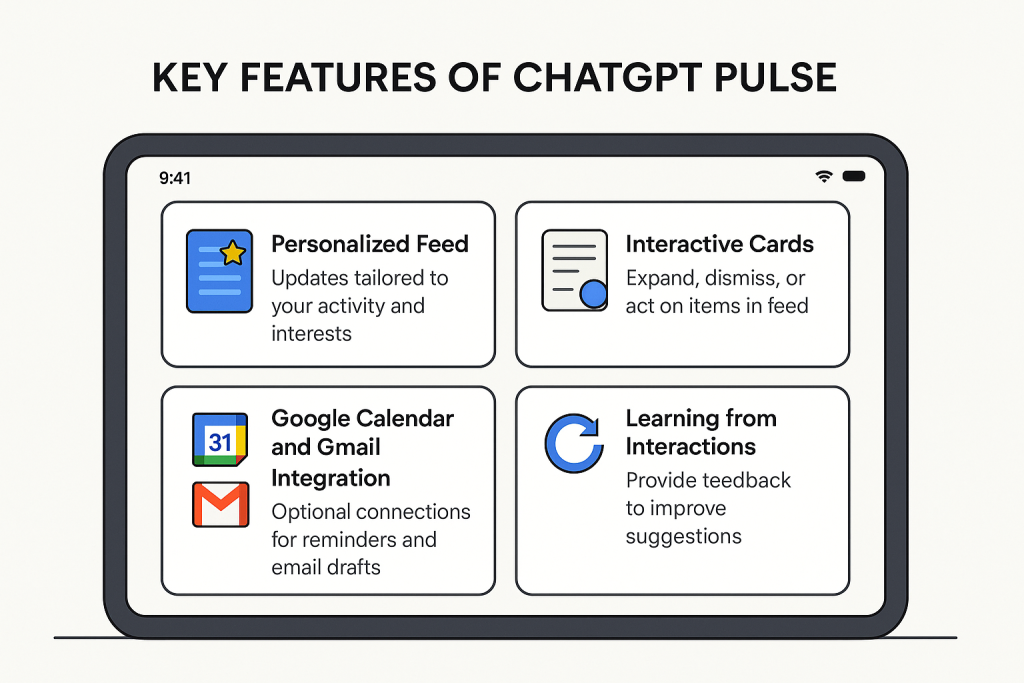
ChatGPT Pulse Use Cases and Examples
To understand Pulse, it helps to imagine it in real situations.
Take a freelancer who spends evenings planning websites for clients. The next morning, Pulse might suggest Notion templates, share insights on pricing trends, and display a curated list of portfolio examples for inspiration. For a professional heading into a day of meetings, Pulse could generate a draft agenda, summarize key client notes from last week, and remind them of pending action items.
Students can also benefit. After spending the night revising physics concepts, they might wake up to a Pulse card summarizing those same ideas, paired with practice questions and a gentle reminder of when their exam is approaching. For someone planning a trip, Pulse might surface weather updates, a suggested packing list, and a few local recommendations based on earlier searches. For creators, this could mean waking up to content ideas or reminders. And when it comes to actually producing content, tools like GStory help streamline the editing side.
These examples show why Pulse feels different. It’s not just a content feed—it’s a layer of assistance that adapts to the rhythms of your life.
ChatGPT Pulse vs Perplexity vs Google Discover
Pulse is often compared to Perplexity Discover or Google Discover, but the differences are clear. Perplexity and Google rely on trends, search history, or broader user interests. Pulse, by contrast, is grounded in your ongoing conversations with ChatGPT.
That grounding allows it to continue past threads, offer suggestions based on your own context, and even propose next steps—something neither Perplexity nor Google Discover currently do. While Discover is essentially a curated news stream, Pulse positions itself as a task-aware assistant.
Privacy is another distinction. Pulse requires explicit opt-in for integrations like Gmail or Calendar. Google Discover, by comparison, is far less transparent about how your search history is used.
| Feature | ChatGPT Pulse | Perplexity Discover | Google Discover |
| Personalization | Based on your chats, preferences, and optional integrations | Based on trends and interests | Based on search history and browsing data |
| Continuity | Builds on past threads and conversations | No continuity | No continuity |
| Suggested actions | Can propose drafts, reminders, and next steps | Provides information only | Limited to content suggestions |
| Privacy control | Opt-in integrations, user controls data | Limited integrations, less context-aware | Opaque use of search history, limited transparency |
What You Should Know About ChatGPT Pulse
Is ChatGPT Pulse Safe?
Privacy is the first concern many people raise. Some users worry that Pulse might feel intrusive—but here’s why it isn’t. All integrations are optional; you choose whether to connect Gmail or Google Calendar, and the service still works if you don’t. OpenAI also makes clear that your personal data is not being used to train models for others—it remains private and specific to your feed.
You also have full control over what stays in your Pulse. Cards can be deleted individually, preferences can be reset, and history can be cleared at any time. And even if you opt out of integrations entirely, your chat history alone provides enough context for Pulse to begin tailoring updates.
Limitations to Keep in Mind
Like any new feature, Pulse has its rough edges. Early testers note that some cards can feel too generic or templated. In other cases, Pulse may suggest content you’ve already dismissed or repeat information you didn’t find helpful. Another limitation is memory: while it builds on recent interactions, it doesn’t yet have a robust long-term recall.
These issues don’t make the tool unusable, but they are worth keeping in mind. The best way to get value from Pulse is to treat it as a discovery and planning companion rather than a final draft generator. By giving feedback and resetting preferences when needed, you can improve its relevance over time.
Pros and Cons of ChatGPT Pulse
On the positive side, Pulse delivers a personalized feed that feels genuinely useful, especially when you connect it with tools you already rely on. It offers context-aware suggestions, builds on your existing work, and adapts quickly when you interact with it.
The downsides are mainly tied to its early stage. It’s currently limited to mobile devices, available only for Pro subscribers, and still learning how to avoid repetitive or overly generic cards. It’s helpful, but not yet a complete replacement for more deliberate planning tools.
The Future of ChatGPT Pulse
As of 2025, Pulse is still in early preview. Only ChatGPT Pro subscribers can use it, and only through the iOS or Android mobile apps. Free users won’t have access yet, and even among Pro subscribers, the rollout may be gradual. A desktop version is expected later, but OpenAI hasn’t given a firm date.
This limited release makes Pulse feel more like an “early test” than a finished product, and feedback from these first users will likely shape how the feature evolves.
ChatGPT Pulse isn’t trying to be another Google Discover or Perplexity clone. It’s not just about surfacing trending news or recommending articles based on clicks. Instead, Pulse represents a shift in how we think about AI assistants. For years, ChatGPT has been reactive—you ask, it answers. Pulse flips that dynamic, becoming proactive, offering prompts and reminders before you even think to ask.
That difference may seem subtle now, but it hints at the direction personal AI is heading: from a tool you consult occasionally to a companion that quietly integrates into your day. Imagine an assistant that notices you’ve been exploring fitness routines and, without prompting, pulls together a morning workout schedule. Or one that reminds you of a paper draft, adds relevant research you discussed last week, and suggests a sharper title. That’s the promise Pulse is inching toward.
It’s not perfect—no early feature is—but it’s worth paying attention to. If OpenAI succeeds in balancing personalization with privacy, Pulse could become the model for how AI assistants evolve: not waiting passively for commands, but working alongside you in the background, like a digital colleague who actually remembers yesterday’s conversation.
FAQs About ChatGPT Pulse
Is ChatGPT Pulse free?
No, ChatGPT Pulse is currently available only to Pro subscribers. If you’re on the free tier, you won’t see it in your app yet. OpenAI has positioned Pulse as a premium feature while it’s still in preview, though it may expand to a wider audience once testing is complete.
Does ChatGPT Pulse work on desktop?
Not at the moment. Pulse is mobile-first and works only on iOS and Android. A desktop rollout is expected later, but for now, you’ll need the mobile app to try it.
Is ChatGPT Pulse safe to connect with Gmail or Calendar?
Yes. All integrations are optional and off by default. When you connect Gmail or Google Calendar, Pulse uses that data only to personalize your feed. Nothing is shared outside your account or used to train models for other users. And if you change your mind, you can disconnect integrations instantly inside the app settings.
How is ChatGPT Pulse different from Google Discover?
Google Discover recommends articles based on your browsing and search history. Pulse, on the other hand, builds on your past conversations with ChatGPT. That means it remembers context, suggests follow-up actions, and can adapt to your workflow—something Google Discover isn’t designed to do. If you want more than just a content feed, Pulse feels closer to an assistant.
Can I customize what shows up in Pulse?
Absolutely. You can delete individual cards, mute certain topics, or give thumbs up/down to improve recommendations. You can also request ongoing updates on specific subjects—for example, asking Pulse to keep you posted on “AI copyright lawsuits.” Over time, the feed reflects your preferences more closely.
Will ChatGPT Pulse replace the main ChatGPT interface?
No. Pulse is designed to complement, not replace, the core chatbot experience. You’ll still use ChatGPT for conversations and deep dives, while Pulse acts as a daily snapshot of things you might want to revisit or explore further.
Who can try ChatGPT Pulse right now?
As of 2025, only ChatGPT Pro subscribers have access, and only on mobile. OpenAI has called this an early preview, so the feature may change rapidly as feedback comes in.
