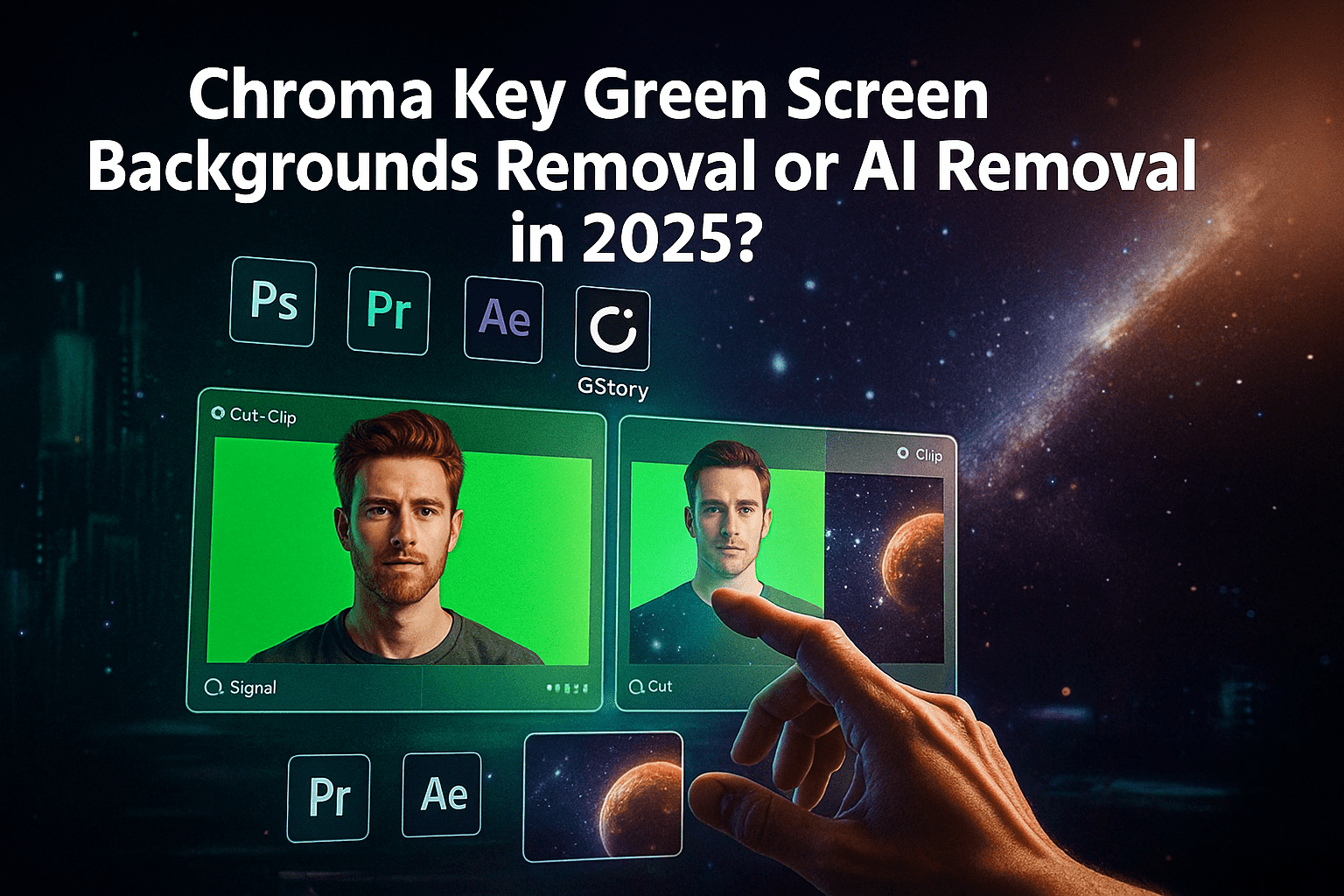Last Updated on October 11, 2025 by Xu Yue
What Is a Chroma Key Green Screen Background
Chroma key basics and green screen definition
If you’ve ever watched a weather report or seen an actor hanging from a wire in a superhero movie, you’ve witnessed chroma key technology in action. The technique—also known as color keying—is a cornerstone of modern visual effects. Chroma key works by isolating and removing a specific color from video footage, typically a bright green, and replacing it with an alternate background. This lets creators appear in exotic locations, sci-fi landscapes, or stylized digital sets without ever leaving the studio.
Green is the industry standard for a reason. Unlike blue, which was used in earlier film production, green offers stronger contrast with human skin tones and requires less light to achieve a clean result. That makes it more suitable for digital cameras and real-time rendering.
How chroma key works in video editing
The chroma key process begins with filming a subject in front of a uniformly colored background—ideally a wrinkle-free, evenly lit green screen. During post-production, software detects the designated green hue and removes it, creating a transparent area where a new background can be layered in. This process is called keying. Advanced chroma key software allows you to tweak edge softness, reduce unwanted color spill, and adjust color tolerance to create a more convincing composite.
While high-end platforms like Adobe Premiere Pro, DaVinci Resolve, and Final Cut Pro have powerful chroma key engines, even free software like OBS offers basic keying features. Still, getting a clean key often requires much more than software—everything from lighting to clothing choice can make or break your final result.
Common uses in film, streaming, and virtual presentations
Chroma key green screen backgrounds are used in nearly every media industry. In film and television, they allow actors to perform in front of green screens that are later replaced with digital environments. Game streamers and YouTubers use green screens to remove their background and focus attention on their content. Even corporate webinars and online classrooms rely on virtual backgrounds powered by chroma keying to maintain a polished and professional look.
Whether you’re escaping into a fantasy world or just cleaning up a cluttered home office, chroma key has become an essential tool for video production in both professional and casual settings.
Challenges of Traditional Green Screen Setups
Common challenges
While chroma keying sounds like digital magic, the real-life setup can be anything but. New users quickly discover that a chroma key green screen background is unforgiving when lighting and positioning aren’t perfect. Uneven lighting leads to inconsistent shades of green, making it harder for software to cleanly remove the background. Shadows, wrinkles, or slight color variations introduce noise around the subject, leading to jagged edges and patchy results.
Another frequent issue is color spill—when the green from the screen reflects onto the subject, especially around hair or clothing. This spill can cause a ghostly glow or make parts of the subject semi-transparent. Fixing it often requires detailed mask work or advanced spill suppression techniques, which are time-consuming and difficult for beginners.
Equipment costs and technical setup
Setting up a functional green screen environment requires more than just a green bedsheet. You’ll need a smooth backdrop (fabric, paper, or painted wall), at least two to four softbox or LED lights to create even lighting, and a separate key light for your subject. Even a beginner kit that covers the essentials is unlikely to cost less than $100 on Amazon. That’s without even mentioning that the camera must support manual exposure and white balance to avoid inconsistencies in the footage.
Then comes the post-production software. While basic keying is available in many free tools, high-quality results often demand premium editing suites with advanced compositing features. The total cost—including lights, stands, cameras, software licenses, and the screen itself—can be hundreds to thousands of dollars.
Why beginners struggle with clean chroma keying
Newcomers to chroma keying often underestimate the complexity involved. They may shoot with only one light source or too close to the screen, which leads to harsh shadows and green spill. Subjects may wear green-tinted clothing, causing parts of their body to vanish in the edit. Even the camera sensor quality can influence how accurately the green screen is captured.
On platforms like Reddit’s r/obs, frustrated users often ask why their footage looks blurry, patchy, or pixelated. The answer is usually the same: chroma keying demands controlled conditions and technical experience. And even then, it’s easy to get wrong.
AI Alternatives to Chroma Key Green Screen Backgrounds
How AI removes video and image backgrounds
Recent advances in artificial intelligence have changed the game. AI background removal doesn’t rely on color at all. Instead of detecting a solid green hue, AI models analyze each frame for visual features—outlines, contrast, motion, and texture—to determine what is the subject and what is the background.
This process, known as semantic segmentation, divides an image into meaningful parts. Tools like GStory, Unscreen, and Runway use deep learning to create precise masks, often with surprising accuracy even in suboptimal conditions. No green screen, no perfect lighting, no special wardrobe required.
Chroma key vs AI background removal
While both chroma key and AI aim to isolate a subject from the background, they operate in fundamentally different ways. Chroma key is manual, color-based, and environment-sensitive. AI, on the other hand, is content-aware and adaptive. It handles moving hair, complex patterns, and natural lighting without the need for studio-level prep.
AI also works across different media formats—video, image, webcam streams—and can be run in the cloud, meaning you don’t even need editing software installed locally. This makes it accessible for mobile users, remote workers, and creators without technical backgrounds.
When AI works better than traditional methods
AI background removal is especially powerful in real-world, uncontrolled environments. A content creator filming on a phone in a bedroom, a teacher preparing a lesson in a living room, or a startup pitching a demo from a café—all can benefit from AI tools that require no setup and little technical skill.
Moreover, AI can help fix poorly shot green screen footage. If there’s uneven lighting or spill that traditional keying can’t resolve, AI can often clean up the result with minimal user input. For casual and semi-professional users, AI is not just an alternative—it’s an upgrade.
Removing Green Screen Backgrounds with GStory
Replace backgrounds without chroma key setup
GStory’s AI-powered background remover is built for creators who want pro-level results without pro-level hassle. Users can upload a video or image—whether it has a green screen or not—and instantly remove the background with a single click. No need to adjust tolerance levels, no lighting tweaks, no color spill correction. And no worry about the wrong color of your outfit or filming in a messy environment that makes background removal difficult.
Whether you’re editing social media content, explainer videos, or educational material, GStory streamlines your workflow by eliminating the need for a physical green screen entirely.
Customize video and image backgrounds easily
Once the background is removed, GStory lets you replace it with anything you want: a custom image, animated loop, brand visuals, or themed scenes. Need a corporate boardroom for your presentation or a cozy library for your online course? Done. All from your browser.
You can also export in multiple formats for web, mobile, or broadcast use. GStory supports high-resolution outputs with transparency support for use in other design tools.
Tips for Better Background Removal
Shooting green screen footage properly
Even with AI options available, green screen filming remains relevant for those who want granular control. To maximize results:
Position your subject at least 3–4 feet from the screen to avoid shadow. Light the green screen separately using two soft lights placed evenly. Avoid glossy materials that reflect light unevenly. Use a camera with manual settings to lock exposure and white balance.
Always test your setup before recording long sessions. Check for green spill around the edges, especially on hair or reflective surfaces. And make sure your subject isn’t wearing green—or they’ll vanish along with the background.
To see these principles in action—and learn how to achieve professional-grade results, especially with tricky elements like hair—you can check out this excellent tutorial on YouTube: It walks through a step-by-step workflow using Adobe After Effects, showing how to fine-tune edges, preserve hair detail, and get that polished, studio-quality look from your green screen footage.
Using AI to fix poor lighting or bad keying
AI is not just for people without green screens—it can also rescue flawed chroma key footage. Upload a video that was poorly lit or improperly keyed, and GStory’s AI will reinterpret the subject from scratch, bypassing the color information and focusing on visual segmentation instead. This can result in cleaner, more natural-looking composites than manual tuning would allow.
Choosing between chroma key and AI
Still deciding? Use chroma key when:
- You have full lighting control
- You need pixel-perfect edge detail
- You’re working on a cinematic or broadcast-quality project
Use AI background removal when:
- You need fast results with minimal setup
- You don’t have studio equipment
- You’re working on social content, tutorials, or livestreams
Each method has its place—but in 2025, AI is the go-to for everyday creators.
FAQ About Chroma Key Green Screen Backgrounds
Can I use AI to fix bad chroma key footage?
Absolutely. AI tools like GStory can process footage independently of the green screen, fixing lighting issues, spill, and jagged edges better than many manual methods.
Do I still need a green screen in 2025?
Not necessarily. For high-end film work, yes. But for most creators, AI has made green screens optional. It’s faster, cheaper, and more flexible.
Is AI replacing traditional background removal?
AI isn’t replacing chroma key in professional cinema or broadcast. But it’s absolutely replacing it for small studios, educators, marketers, and solo creators. The barrier to high-quality video editing has never been lower.
Final Thoughts
The era of wrangling fabric and fiddling with lights may not be over, but it’s certainly evolving. Chroma key green screen backgrounds remain powerful in professional settings, but for most people, AI tools like GStory offer a faster, simpler, and more forgiving path to great video. Whether you’re filming in a studio or from your couch, background removal no longer requires technical wizardry.
Try it yourself. GStory puts pro-quality background editing a click away.