Last Updated on August 15, 2025 by yun
If you’ve ever wanted to save a specific scene from a YouTube video—whether it’s a punchline from your favorite podcast, a tutorial step, or a meme-worthy moment—you’re not alone. Downloading a full video just to extract a few seconds feels unnecessary and inefficient. That’s where a good YouTube clipper comes in. These tools are designed to help you clip YouTube video content, save just the moment you need, and often even format it for platforms like TikTok or Instagram. I personally tested and reviewed each of the tools mentioned in this guide to help you find the most reliable and beginner-friendly options. In this guide, we’ll explore how to clip YouTube videos easily and recommend five of the best online YouTube video clipper tools available in 2025.
What Makes a Good YouTube Clip Maker Tool?
A good YouTube clipper should do more than just trim videos. A great tool for clipping YouTube videos should:
● Allow you to download YouTube videos or parts of them legally (within fair use)
● Offer precise trimming to isolate just the right moment
● Support easy YouTube clip to MP4 exports
● Add captions, overlays, or resizing tools
● Use AI to identify highlights automatically
Whether you’re a content creator, educator, or casual social media user, choosing the right YouTube video clipper saves time and improves content quality.
Best YouTube Video Clipper Tools in 2025
1. Vizard – Best for Social Media Marketers
Website: vizard.ai
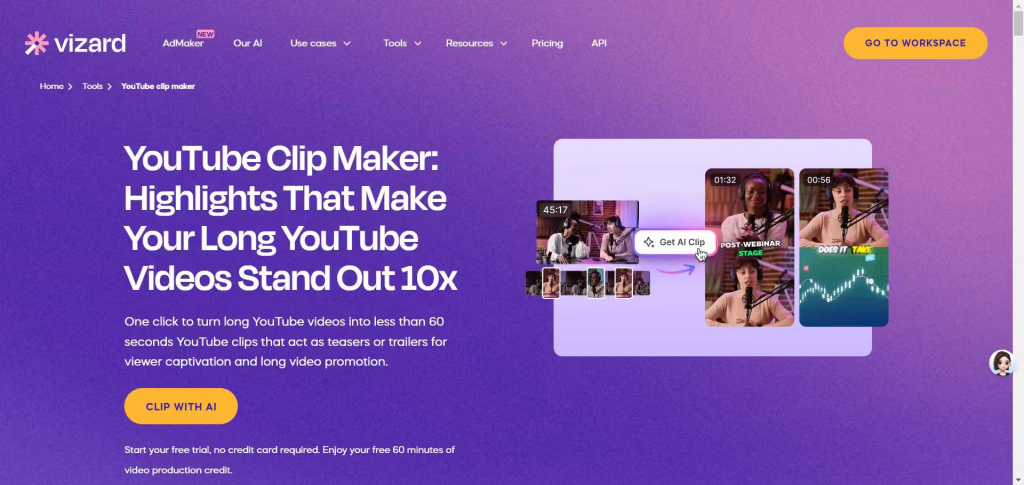
Vizard is an AI-powered YouTube clipper designed to repurpose long videos into short-form content for clipping YouTube videos. Simply paste your YouTube link or upload a file, and Vizard’s AI will automatically detect engaging moments based on visuals, audio spikes, and speaker cues. It then generates ready-to-publish short clips on YouTube, TikTok, or Instagram Reels, with support for easy YouTube clip to MP4 exports.
How it works:
- Upload a video or paste a YouTube link
- Choose your platform (e.g., TikTok, Instagram)
- Let the AI detect and trim key segments
- Customize subtitles, aspect ratios, or overlay your brand assets
Pros:
- Very beginner-friendly
- AI identifies key moments without manual scrubbing
- Built-in social media publishing
Cons:
- Free version has watermarks and lower resolution exports
- Limited manual control over frame-by-frame edits
Pricing:
Vizard offers a free plan with limited exports and a watermark, while paid plans start at $14.5/month (billed annually) for full-resolution, no-watermark exports and more social media integrations.
Use Case: Ideal for social media managers who need quick, engaging video snippets from webinars or live streams.
2. Kapwing – Best for Creators Who Want Control
Website: kapwing.com
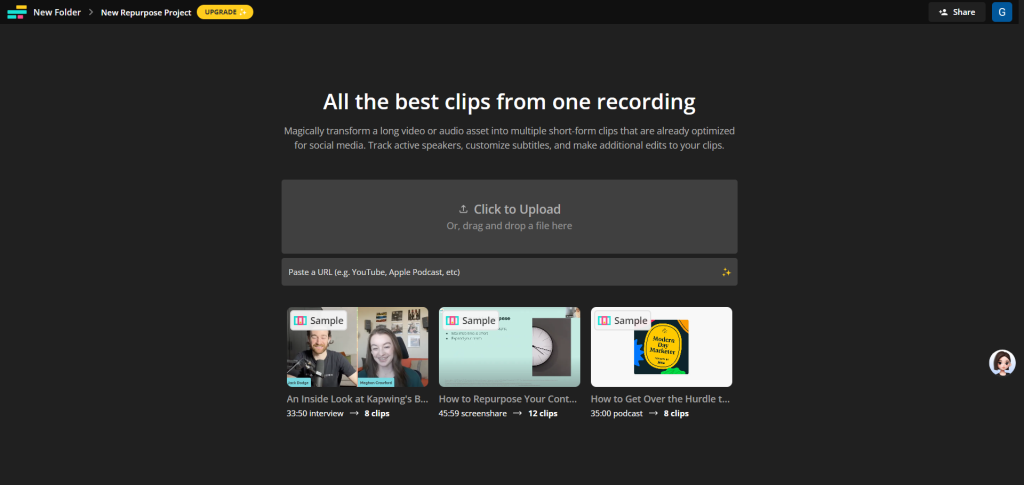
Kapwing is a powerful online YouTube clipper that blends AI features with manual video editing controls for clipping YouTube videos. You can paste a YouTube link or upload content, and Kapwing’s AI will suggest highlight clips based on your chosen topics or keywords, with support for seamless YouTube clip to MP4 conversion.
How it works:
- Paste your video link or upload
- Enter topics (e.g., “productivity tips”) for AI to identify
- Review and customize the generated clips
- Add subtitles, transitions, logos, and export in multiple formats
Pros:
- Topic-based AI trimming is great for podcast and tutorial creators
- Strong subtitle support (automatic + multilingual)
- Batch processing for high-volume workflows
Cons:
- Free plan adds a watermark
- Uploading YouTube links directly requires a paid plan
- Full AI repurposing tools (like AI Personas, video clones) are only available in Business tier
Pricing:
Kapwing offers a free plan with watermarked exports and basic AI tools. Paid plans start at $16/month (billed annually) for watermark-free 4K exports and larger file uploads. Business plans unlock advanced AI features from $50/month.
Use Case: Great for YouTubers who want to create subtitled TikToks or learn how to use AI to make podcast clips.
3. Taja – Best for YouTube SEO + Clips
Website: taja.ai
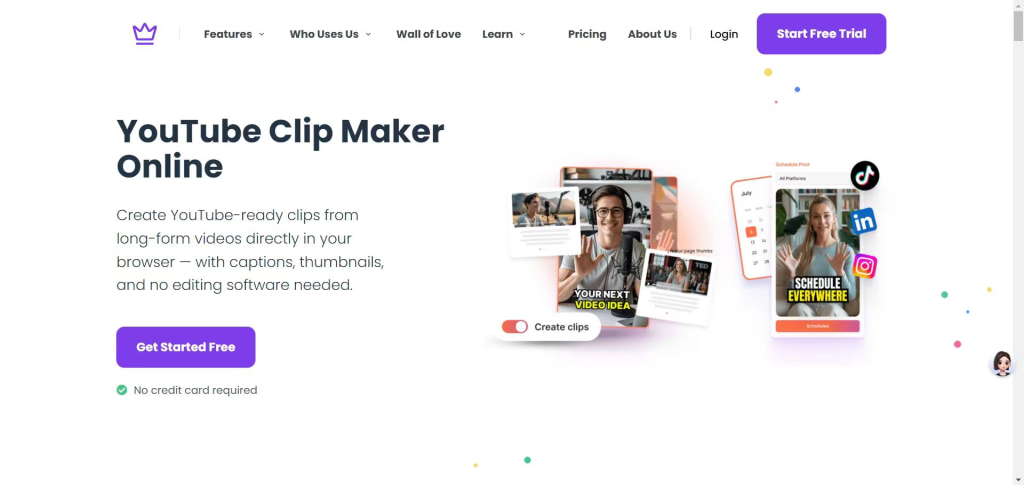
Taja does more than just use the YouTube clipper. It’s built specifically for YouTube creators, offering both video clipping and AI-driven SEO tools. When you upload or link a video, Taja analyzes it to generate not just highlight clips, but also titles, hashtags, and social media captions.
How it works:
- Upload or paste your YouTube link
- AI detects high-retention moments
- Auto-generates short clips + title/caption suggestions
Pros:
- Strong metadata support for YouTube
- Saves time on both editing and content planning
- Supports batch clip creation
Cons:
- No manual editing interface (not for perfectionists)
- AI clips may sometimes miss context
Pricing:
Pricing starts at $15.99/month, with higher tier plans offering more videos, premium tools, and multi-user access.
Use Case: Perfect for solo YouTubers and coaches who want to convert YouTube clip to MP4 into multiplatform content fast.
4. Descript – Best for Podcasters & Educators
Website: descript.com
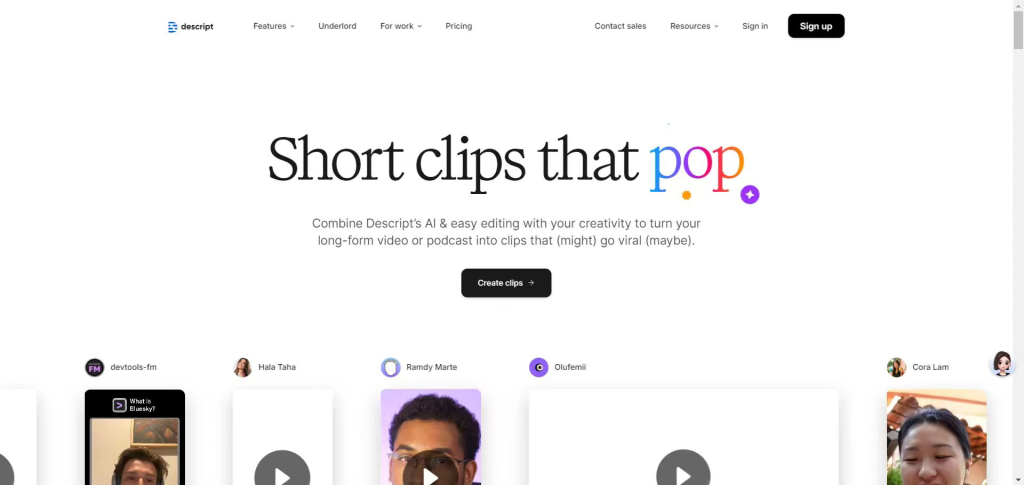
Descript is a transcription-first video editor, meaning you can edit videos by editing the text. Its AI YouTube clipper functionality scans long videos or podcasts and selects “viral moments” using voice and text cues.
How it works:
- Upload or link your video
- Descript transcribes the content
- You delete or highlight text to trim the video
- AI suggests “clips worth sharing” from the transcript
Pros:
- Amazing for audio-first content (e.g., podcasts)
- Includes filler word removal (“um”, “uh”) automatically
- Advanced voice cloning and audio tools
Cons:
● Some powerful AI features (like dubbing and avatars) are locked behind pricier plans
● Free plan is very limited (only 1 hour of transcription and watermarked exports)
Pricing:
Starts at $16/month (billed annually) for the Hobbyist plan with 10 transcription hours and watermark-free 1080p export.
Creator and Business plans offer more AI features (e.g., dubbing, avatars, AI speakers), starting from $24/month.
Use Case: Ideal if you want to trim and download YouTube video interviews, podcasts, or classes with precision.
5. GStory – Best for Beginners Who Just Want Clip YouTube Clipper
Website: gstory.ai
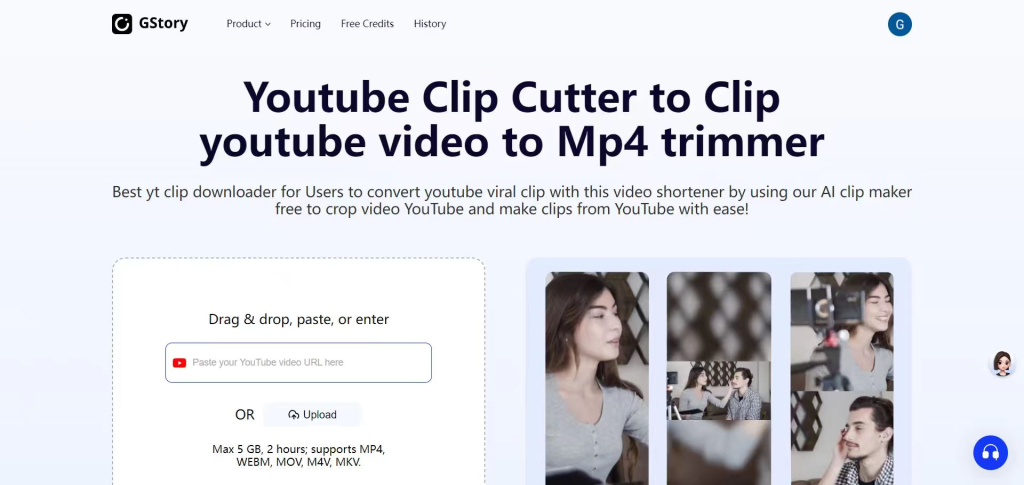
GStory is a lightweight, browser-based YouTube clipper that turns long videos into short-form social media clips in just a few clicks. It’s made for beginners—no editing experience required.
How it works:
- Upload a video or paste a link
- Choose a video segment or let AI find highlights
- Export your clip with captions and covers
Pros:
- No software required
- Works fast and includes subtitles
- Points-based pricing, very flexible
Cons:
- Limited customization options
- No team features or brand kits
Pricing:
- Free 50 credits on sign-up (15s per credit)
- Buy credits as needed or earn via referrals
Use Case: If you’re asking how to get clips for edits or just need a quick YouTube clip to MP4, this is the fastest, simplest tool.
My Take as a Creator: Which Tool Feels the Best to Use?
Reading features is one thing—but actually using these tools tells a different story. After testing each YouTube clipper and putting their ability to clip YouTube video to the test, here’s my honest breakdown based on real-world editing flow, AI accuracy, and how much effort it takes to get a great result—including how smoothly they handle YouTube clip to MP4 exports.
- Vizard feels like magic when it works. The AI YouTube clipper excels at clipping YouTube video content, pulling highlight moments with surprising accuracy—especially for webinars and interviews. But on the free plan, the watermark and export limits hit fast, and while it handles YouTube clip to MP4 exports smoothly, the restrictions can be a hassle. Great for social-first creators who want volume and speed.
- Kapwing gives you the most manual control over your YouTube clipper, making it ideal for those who love to clip YouTube video content with precision. Want to trim by keyword, tweak timing, or fine-tune captions? This is your tool. The learning curve is a bit steeper, but its seamless YouTube clip to MP4 conversion and attention to detail make it worth it if you want to own every edit. Perfect for YouTubers or editors who care about polish.
- GStory is blazing fast as a YouTube clipper, designed to clip YouTube video content in just a few clicks—turning long videos into short-form clips effortlessly. It’s built for people who don’t want to edit—but that also means you sacrifice nuance, and its YouTube clip to MP4 exports, while quick, can feel rushed. The AI clips can feel random on longer videos.
- Taja is like a mini YouTube strategist in your pocket. It works as a YouTube clipper, handling clipping YouTube video content, titling, and hashtagging for you. It’s super convenient, with straightforward YouTube clip to MP4 exports, but if you’re picky about exact moments, the lack of hands-on editing might frustrate you.
- Descript is in a class of its own—especially if your content is audio-heavy, even as a YouTube clipper. It shines when clipping YouTube video content by letting you edit via transcript, which feels strange at first but is insanely powerful once you get used to it. It’s not ideal for meme-style clips, but its reliable YouTube clip to MP4 exports and audio-focused tools make it a killer choice for podcast pros.
TL;DR:
- Fastest? GStory.
- Smartest AI? Vizard.
- Most control? Kapwing.
- Best for podcasters? Descript.
- Best for lazy clipping + SEO? Taja.
This section isn’t about features—it’s about how it feels to get results. And for creators trying to move fast while staying sharp, that difference matters most.
Final Thoughts
Learning how to clip YouTube videos doesn’t mean you have to download the entire video and fumble with editing software. With tools like GStory, Kapwing, or Vizard, you can now extract and repurpose the exact moment you need—whether it’s for education, marketing, or memes.
Each tool we reviewed today has strengths in different areas. Some lean on AI clip maker technology to automate the process. Others give you full manual control. What matters most is your goal: fast sharing? SEO optimization? Creative control? Choose accordingly.
If you’re looking for a fast and flexible tool to clip YouTube video with captions and vertical format support, GStory’s YouTube Clipper is a great place to start—and it doesn’t cost a cent to try.
FAQs
How to download YouTube videos without downloading the full file?
Use tools like GStory or Vizard. They let you paste the YouTube link, clip YouTube video segments, and download them as short MP4 files—no full download needed.
What’s the best TikTok clip maker that supports AI?
GStory and Kapwing both excel at formatting clips for vertical platforms like TikTok and Shorts, complete with subtitles and auto-cuts.
How to clip YouTube video quickly?
Paste your video link into a YouTube clipper like GStory or Taja, let the AI identify highlights, and export your selected moment.
How to use AI to make podcast clips from long YouTube videos?
Descript allows you to edit your podcast transcript like a doc. Highlight key phrases, and it automatically trims those moments into shareable clips.
How to get clips for edits from YouTube?
Use tools like Kapwing or Descript to search and trim specific moments. If you’re editing memes or reaction videos, a browser-based clip maker like GStory can be faster.
How to convert YouTube clips into MP4 files for editing?
Most clip makers, like GStory and Taja, allow you to export YouTube clip to MP4 format with subtitles and custom dimensions.
Ready to start clipping? Try GStory for free and extract the moments that matter.
