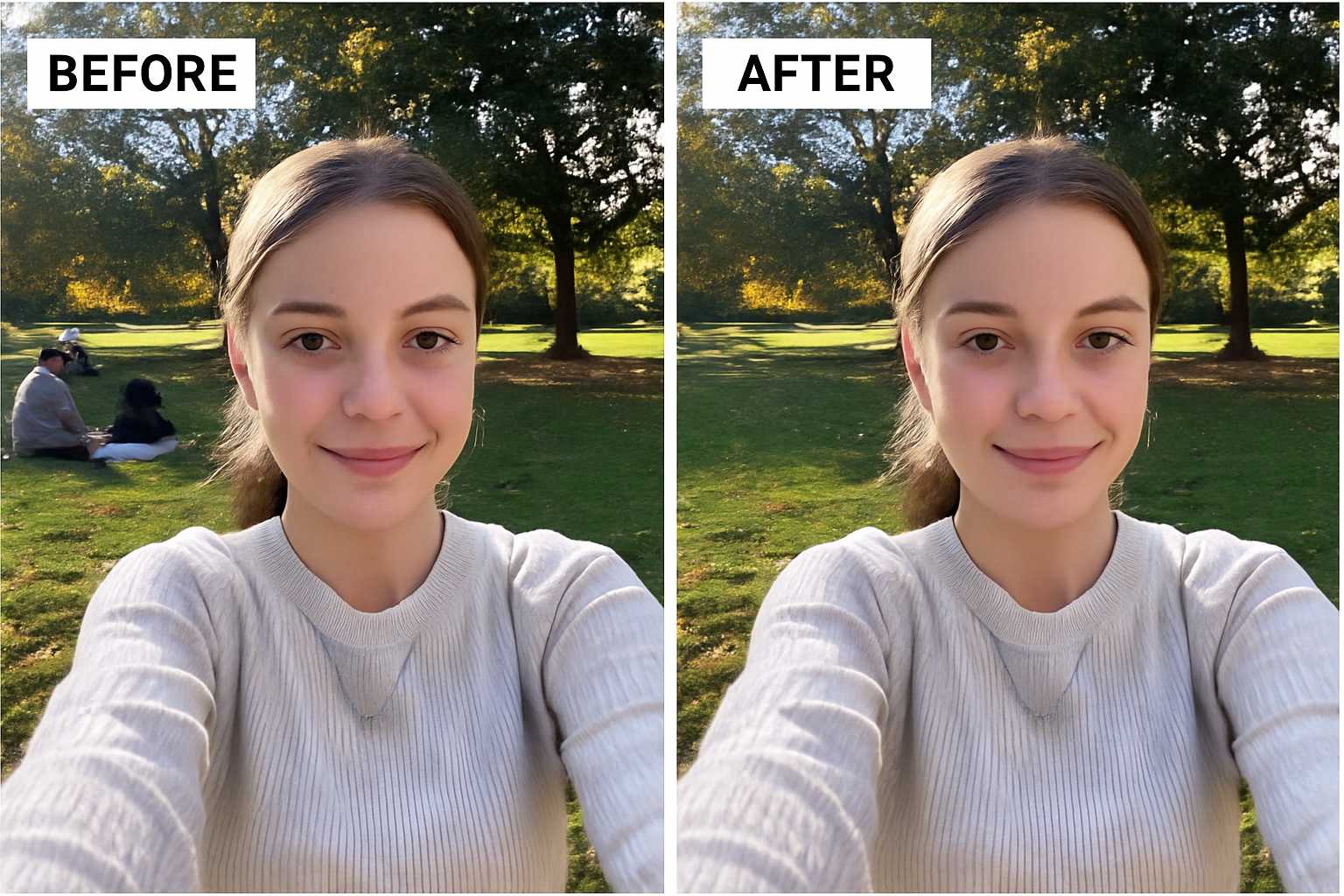Last Updated on October 11, 2025 by gaojie
You take a photo at a breathtaking beach. The sky is glowing, the waves look perfect… and then, there it is — a random stranger walking right behind you, waving at someone else. Suddenly that perfect shot doesn’t feel so perfect anymore.
Sound familiar?
In the past, fixing something like this meant hours of editing in Photoshop or paying a professional retoucher. But 2025 is different. With the rise of AI image tools, even beginners can remove unwanted people from pictures in seconds — no brushes, no layers, no stress.
In this guide, I’ll show you how to remove people from pictures easily using modern AI tools like GStory.ai Photo Remover.
We’ll talk about why this matters, how AI tools outperform manual editing, and what to expect when you start creating distraction-free images.
Ready? Let’s clean up your photos the smart way.
Why Do We Want to Remove People from Pictures Anyway?
Let’s be honest — not every photo is a masterpiece straight out of the camera. Sometimes it’s too crowded, sometimes the focus is lost, and sometimes an uninvited guest appears at the worst possible time.
Maybe you’ve experienced this:
- You finally visit the Eiffel Tower, but your selfie has ten strangers in the background.
- You’re trying to list your apartment online, but the neighbor’s shadow is in your shot.
- You took a wedding picture, but a curious onlooker is staring straight at the camera.
These little distractions can ruin the emotion of a photo. Removing them doesn’t mean you’re “faking reality” — it’s about keeping the focus where it belongs.
When done right, removing people enhances storytelling. A travel photo feels more cinematic. A product photo looks more professional. A portrait becomes more intimate.
In short: removing people isn’t cheating — it’s editing with purpose.

From Manual Retouching to AI — The Big Shift
For decades, photo retouching was an art form. People spent hours cloning pixels, healing textures, and manually painting over every small flaw. Tools like Photoshop’s Clone Stamp were powerful, but required a lot of experience and patience.
Even with practice, results could look “patched” or fake if the background was complex.
Then came the mobile revolution. Apps like Snapseed or TouchRetouch made the process easier, but they still depended on user precision. You had to highlight areas manually — a small mistake could smudge the background.
That’s when AI stepped in and changed everything.
Modern AI-based tools, like GStory.ai, can automatically detect people and objects in your photo, separate them from the background, and reconstruct what’s behind them — all in a few seconds.
It’s not just fast — it’s smart.
The system understands color patterns, shadows, and depth, so when it removes a person, it knows how to “fill” the missing area naturally.
Think of it as a photo assistant that knows your image better than you do.
How to Remove People from Pictures Using AI (Simple Step-by-Step)
Alright, let’s get practical.
Here’s how to remove people from a photo using AI, even if you’ve never edited an image before:
Step 1: Go to GStory.ai Photo Remover.
The homepage is simple — no confusing menus or sign-ups required.
Step 2: Upload your photo.
Drag and drop your picture, whether it’s a selfie, a travel shot, or a landscape.
Step 3: Let the AI do its thing.
Once uploaded, GStory’s AI starts analyzing the photo. It identifies people, edges, lighting, and background textures automatically. You’ll see the result in seconds — no brush, no selection, no guesswork.
Step 4: Preview and download.
You can see a before-and-after comparison. If you like the result (you probably will), click download. That’s it.
No Photoshop skills, no complicated tools — just clean, natural-looking images.
The Secret Behind AI Photo Removers
You might wonder, how can a machine understand what’s “human” and what’s “background”?
AI photo removers like GStory.ai use a type of model called semantic segmentation. In simple terms, it teaches the computer to “see” an image the way humans do — recognizing shapes, outlines, and context.
The model learns from millions of examples. So when it encounters a new picture, it can instantly detect which parts are people, which are background, and which should stay untouched.
After removing the unwanted person, the system fills the empty area using content-aware synthesis — meaning it reconstructs missing details to make the edit invisible.
It’s the same technology that powers advanced AI photo restoration, object removal, and even film editing today.
Pretty amazing, right?

Beyond People: What Else Can You Remove?
While this article focuses on how to remove people from pictures, the same technology can do much more.
You can also remove:
- Objects that don’t belong — like cars, poles, trash bins, or photobombers.
- Text, logos, and watermarks that make your image look cluttered.
- Shadows or reflections that draw attention away from the main subject.
That’s what makes GStory.ai so versatile — it’s not limited to one function. It’s an all-in-one AI photo cleanup solution for creators, marketers, and casual users alike.
For example, if you’re editing product photos for an online store, you can remove people and erase brand watermarks in the same workflow.
Or, if you’re working on a social media post, you can quickly clean up your image background without installing any app.
It’s fast, flexible, and works directly in your browser.
How to Make the Results Look Natural
Even though AI does the hard work, a few small choices can help your final image look flawless.
Start with a high-quality image — the clearer your original, the smarter the AI’s reconstruction will be. Avoid dark or pixelated shots; even AI can only guess so much detail.
Try not to remove too many people from the same small area. If your background is complicated (like trees or waves), removing half a crowd might confuse any tool. In that case, edit gradually or crop afterward for best results.
You can also enhance your final image using light color correction or sharpening. Think of AI as your assistant — it handles the heavy lifting, and you just fine-tune the details.
AI vs. Human Editing — A Fair Comparison
Let’s be honest: professional photo editors still exist for a reason. Manual retouching allows for total control and creativity.
However, for 90% of use cases — like cleaning travel shots, removing distractions, or preparing social content — AI is simply more efficient.
AI tools don’t get tired. They don’t over-edit. They process thousands of images per hour with consistent quality.
The main advantage? Accessibility.
What used to require years of training can now be done by anyone with an internet connection.
That’s why photographers, influencers, and even real estate agents are turning to AI tools like GStory.ai. It’s not about replacing skill — it’s about removing the barriers to creativity.
Is AI Editing Ethical?
It’s a good question — and one that’s worth asking.
When we remove people from photos, are we changing the truth? Maybe. But it depends on context.
If you’re creating art, cleaning up a memory, or protecting privacy, AI editing is simply a creative tool. It helps you express your vision.
But if you’re editing news photos or anything meant to document reality, transparency is key. AI should enhance authenticity, not distort it.
At GStory.ai, the focus is on empowering creators responsibly — giving you tools that respect privacy and creativity, not replace them.

The Future of Photo Editing
We’re just at the beginning of what AI can do. In the next few years, you’ll see editing tools that can remove people from videos just as easily as they do from photos today.
Background reconstruction will become smarter, lighting will adjust automatically, and creative editing will be as simple as describing what you want.
AI won’t replace photographers — it’ll expand what’s possible for everyone who loves images.
And platforms like GStory.ai are leading that evolution, making professional-level tools available to anyone, anywhere, for free.
Final Thoughts
So now you know how to remove people from pictures — not just the “how,” but the “why” and “what’s next.”
Editing isn’t about perfection. It’s about telling your story the way you see it. Whether you’re cleaning up travel photos, removing distractions, or preparing professional content, AI can help you do it faster and better.
If you’re ready to experience it yourself, head over to GStory.ai Photo Remover. Upload a photo, and see the transformation happen in seconds.
Your photos deserve to shine — without distractions, without strangers, and without limits.
Let AI handle the cleanup so you can focus on what really matters: the moment behind the picture.