Last Updated on October 31, 2025 by Leslie
If 2024 was the year of text-to-video, then 2025 has become the era of image-to-video. This new wave of AI tools lets anyone turn a single picture into a moving, realistic video clip — complete with lighting, motion, and cinematic camera angles. For creators, marketers, and filmmakers, it feels like stepping into a new creative frontier.
Among the growing list of AI video tools, three stand out: Sora 2 by OpenAI, Veo 3 by DeepMind (a part of Google LLC), and Runway Gen-4 by Runway AI. Each of them takes a different approach to image-to-video generation — from realistic storytelling to instant creative control.
In this article, we’ll compare these tools in depth — looking at video quality, speed, motion accuracy, style consistency, audio generation, and camera control — to help you decide which one best fits your creative workflow.
What Is Image-to-Video and How Does It Work?
Image-to-video AI tools use a single image as input, then predict motion, depth, and lighting to create a realistic moving scene. They use a mix of diffusion models, physics simulation, and neural rendering to bring still images to life.
This is different from text-to-video, where the model starts from a written prompt. With image‐to‐video, you’re giving the AI a visual anchor — like a portrait, product photo, or landscape — and letting it “imagine” what happens next.
Sora 2 (OpenAI): Realistic Storytelling Comes Alive

Sora 2 marks OpenAI’s next leap in video generation. While the original Sora amazed users with lifelike visuals, Sora 2 focuses on control, continuity, and storytelling.
Key Features
- Cameos System: lets you reuse characters across scenes, keeping their appearance and movement consistent.
- Layered Scene Understanding: Sora recognizes each object in the image (person, background, shadow) and moves them independently.
- Audio Integration: Sora 2 can now generate matching dialogue and ambient sound automatically.
- Stitching & Multi-Shot Editing: You can create longer, multi-angle sequences seamlessly.
Video Quality
Sora 2 produces videos up to 1080p resolution and supports clips up to 20 seconds long. Its biggest strength is realism — the physics feel right, lighting looks natural, and the camera movements are smooth and cinematic.
Limitations
Sora doesn’t currently allow uploads of real human portraits due to privacy and deep-fake risks. It’s also slower to render compared to some competitors.
Best For
Creators who want to tell short visual stories, experiment with AI filmmaking, or design cinematic concept scenes will find Sora 2 unmatched in realism and atmosphere.
Veo 3 (Google DeepMind): Cinematic Realism with Built-In Sound

In May 2025, DeepMind launched Veo 3, their most advanced generative video model yet. What drew attention was its native audio generation.
What Makes Veo 3 Different
Unlike other models, Veo 3 creates both video and audio together — including dialogue, environmental sounds, and background music. This is a big step toward end-to-end video generation, removing the need for heavy post-production.
Technical Performance
- Resolution: Up to 1080p
- Clip Length: 4–8 seconds (extendable via Google’s workflows)
- Style: realistic, cinematic, and highly detailed
- Speed: balanced — slower than the fastest competitors, but faster than earlier versions of some rivals.
Strengths
- Film-like motion and lighting
- Strong physics and depth control
- Smooth camera transitions
- Ready-to-use audio with lip-sync accuracy
Weaknesses
Veo’s biggest limitation is length — clips are usually under 10 seconds. It’s designed for short, high-quality shots, not longer sequences. Also, being in Google’s ecosystem means customization and access can feel more locked.
Best For
Brands, ad agencies, and filmmakers who need realistic, sound-synced short clips or cinematic transitions.
Runway Gen-4: Real-Time Creativity with Next-Gen Control

Runway has long been the go-to AI video tool for creators who want control and speed. Now with Gen-4, they’ve stepped up significantly in consistency, control, and workflow flexibility.
Core Features
- Image to Video Support: Runway Gen-4 supports image-to-video generation from an uploaded image and a text prompt.
- Multiple Aspect Ratios: Supports 16:9, 9:16, 1:1, 4:3, 3:4, 21:9.
- Improved Motion Realism & Consistency: Better at keeping characters, objects, scenes consistent across motion and lighting.
- Turbo Variant: Gen-4 Turbo offers faster speeds & lower cost per second.
- Camera & Scene Control: You can define camera angles, pans, zooms, and move specific parts of the image (Motion Brush).
Video Quality & Style
Runway Gen-4 creates high-quality clips (5 or 10 seconds currently) with solid motion and consistency. For creators who upscale, Runway supports 4K export workflows. The design is flexible and tailored for rapid iteration.
Limitations
Gen-4 currently supports 5-second or 10-second clips, so longer video sequences require stitching. Some reviewers say while consistency improved a lot, it still isn’t perfect across multi-shot sequences. Also, as of now, it does not come with built-in audio generation in the base image-to-video workflow.
Best For
Content creators, YouTubers, designers, and marketers who want to create short clips, ads, visual effects fast — with maximum control and minimal waiting time.
Side-by-Side Comparison: Sora 2 vs Veo 3 vs Runway Gen-4
| Feature | Sora 2 | Veo 3 | Runway Gen-4 |
| Max Resolution | 1080p | 1080p | Varies (up to high via upscale) |
| Max Length | Up to ~20 seconds | 4–8 seconds (short clips) | 5 or 10 seconds (current supported) |
| Audio Generation | ✅ Yes (dialogue & sound) | ✅ Yes (native audio) | ❌ No built-in in basic image2video |
| Speed | Moderate | Moderate | ⚡ Fast (Turbo variant) |
| Realism | ★★★★☆ | ★★★★★ | ★★★★ |
| Camera & Motion Control | Good | Good | Excellent (best control) |
| Best For | Storytelling, cinematic | Need for audio + realism | Rapid creation, marketing, iteration |
Real-World Performance: What Creators Are Saying
On YouTube and social media, creators have been pushing all three models in real-world tests:
- Sora 2 clips look breathtaking — especially when rendering cityscapes, nature scenes, or emotional storylines. The generated sound effects match the action, adding realism rarely seen in AI videos.
- Veo 3 has impressed filmmakers with its cinematic color tones and authentic camera feel. The way it handles reflections, water, and shadows makes it ideal for professional work.
- Runway Gen-4 stands out now for its speed, control, and iteration-friendly workflow. Creators appreciate being able to preview motion ideas in seconds, tweak camera paths, and deliver faster to social channels.
In short: Sora wins on realism, Veo on film quality with sound, and Runway on usability and control.
Pros and Cons Summary
Sora 2
- Pros: Superb realism; synchronized audio; reusable character systems
- Cons: Limited access; slower speed; no human-portrait uploads yet
Veo 3
- Pros: Native audio; cinematic lighting; robust physics
- Cons: Very short clip length; limited customization for some users
Runway Gen-4
- Pros: Fast output; high control over camera and motion; supports multiple aspect ratios
- Cons: Audio generation not built-in for image-to-video; clip length still limited to 5–10 seconds for now
Which One Should You Choose?
Your best choice depends on what you create:
- 🎬 Choose Sora 2 if you’re a storyteller or short-film creator who values realism, character consistency, and immersive sound design.
- 🎧 Choose Veo 3 if you need cinematic-quality clips with perfectly synced sound for advertising, brand content, or film-style sequences.
- ⚡ Choose Runway Gen-4 if you want speed, control, and flexibility — perfect for daily content creators, social media, marketing videos, and rapid prototyping.
If your workflow involves lots of testing, motion tweaking, and short visual edits, Runway will likely feel the most practical. But if your goal is to craft emotional, film-like scenes with synchronized audio, Sora and Veo are still ahead in that realm.
The Future of AI Image-to-Video Generation
AI video is evolving faster than anyone expected. In 2025, we’re already seeing multi-modal systems that can generate image, video, and audio in one go. The next step — likely in 2026 — will be real-time, interactive video creation, where you can talk to an AI director that adjusts the scene instantly.
For now, these three tools lead the pack:
- Sora 2 — best for creative storytelling
- Veo 3 — best for cinematic realism with sound
- Runway Gen-4 — best for real-time creation and control
Whichever you choose, one thing is clear: AI is no longer just a helper — it’s becoming your co-director.
FAQ: Common Questions About Image-to-Video AI
1. Can Sora do image to video?
Yes, Sora 2 supports image-to-video generation, allowing you to animate a still picture into a short, realistic clip.
2. Does Runway Gen-4 support image to video?
Absolutely. Runway Gen-4 supports image-to-video workflows from uploaded image + text prompt, with multiple aspect ratios.
3. Which is better, Veo or Sora?
Veo is better for cinematic realism with audio. Sora offers more storytelling flexibility and character reuse systems.
4. Is Sora free to use?
Currently, Sora 2 is available to selected users/early access; it may become paid or limited. Check OpenAI’s policy for your region.
5. What’s the best AI video generator in 2025?
That depends on your goal:
- For realism & story: Sora 2
- For cinematic short clips with sound: Veo 3
- For fast creation & control: Runway Gen-4
Final Thoughts
The rapid evolution from Runway Gen-3 to Gen-4, and from Sora 1 to Sora 2, shows just how quickly AI video technology is maturing. What once required full production teams can now be achieved from a single image and a creative prompt. Image-to-video AI is no longer a novelty — it’s becoming an essential part of digital storytelling.
Each of these tools represents a different vision of what creativity can look like in the AI era: Sora 2 turns imagination into emotionally rich stories, Veo 3 brings cinematic realism with sound, and Runway Gen-4 puts power and speed in the hands of everyday creators. Together, they show that the future of filmmaking is not limited by equipment or budget, but by how boldly we experiment.
At GStory, we explore these same frontiers — helping creators understand, test, and apply the latest AI tools to build stories that move people. Whether you’re turning a photo into a cinematic scene or producing a short film entirely with AI, the real question isn’t “Can AI make videos?” anymore — it’s “How will you use AI to tell your next story?”
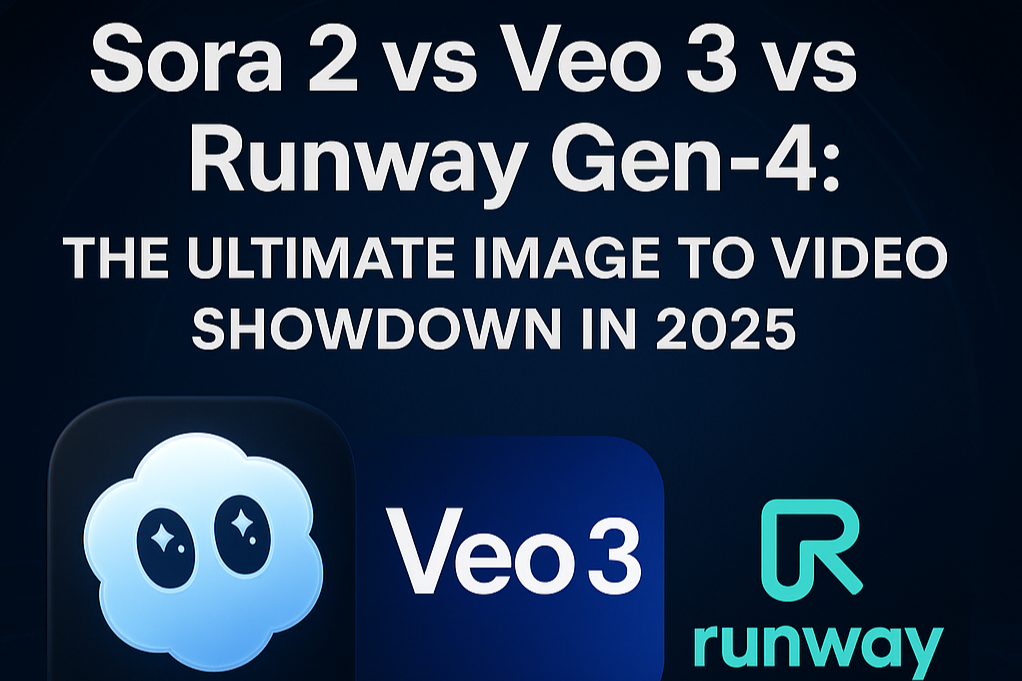
Leave a Reply