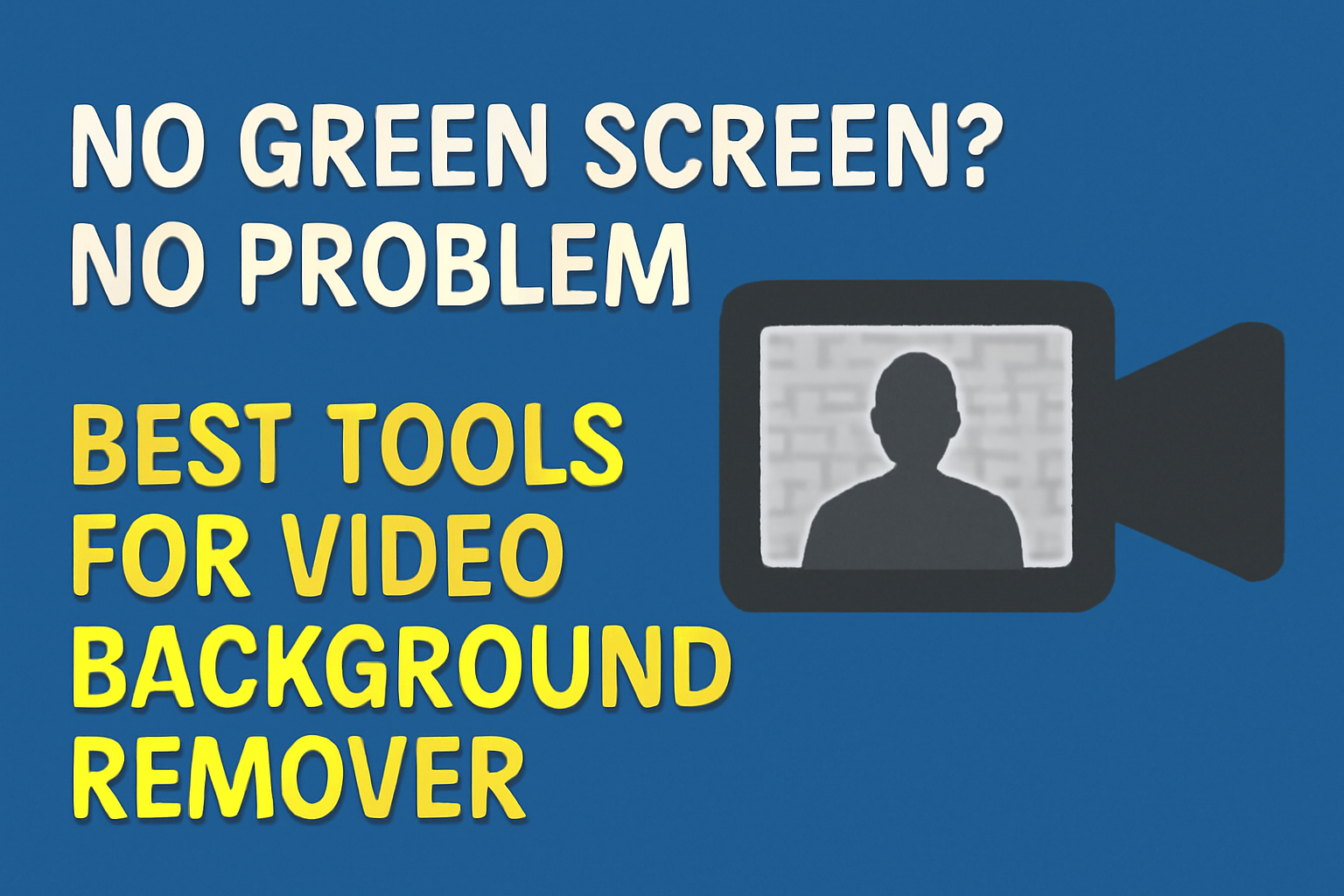Last Updated on August 15, 2025 by yun
In the world of video production, removing backgrounds was once a challenging and expensive task that required green screens, professional equipment, and complex editing software. However, thanks to advancements in AI and machine learning, this process has become significantly more accessible. Today, you can remove video backgrounds easily, without the need for a green screen or costly equipment. This blog will guide you through some of the best video background removers available online, and how these tools can help you enhance your video content.
Why Remove Video Backgrounds?
Before diving into the tools, it’s essential to understand why you might want to remove the background from your video in the first place. The ability to remove backgrounds can significantly enhance your video’s production value, especially if you are creating content for platforms like YouTube, Instagram, or TikTok.
Improve Professionalism:
A clean, distraction-free background ensures that your audience’s attention is solely on the subject of the video, whether it’s you, a product, or educational material.
Increase Creativity:
Removing the background opens up opportunities for more creative freedom. You can replace the original background with virtual environments, animations, or relevant images that better suit the theme of your video.
Save Time and Money:
Previously, green screens were necessary to create clean background removal, but now AI-powered tools can automatically handle this, saving you time and resources that would otherwise be spent on equipment and complicated editing.
If you’re a content creator, marketer, or educator, mastering how to remove video backgrounds without a green screen can be a game changer.
How to Remove Video Background Without a Green Screen
In traditional video production, using a green screen is often the go-to method for background removal. However, this approach requires a significant amount of space, equipment, and a controlled environment. Thankfully, modern AI video background removers can eliminate the need for a green screen. These tools analyze the video and automatically distinguish between the subject and the background, making the process seamless and accessible even for non-professionals.
One of the main advantages of using AI tools to remove video background automatically is the convenience. You can upload your footage, and the tool will handle the rest without needing to adjust lighting or worry about a perfect backdrop. This makes video background removal accessible to a much wider audience, from individual creators to small businesses that can’t afford professional filming setups.
Top Tools to Remove Video Backgrounds
There are several excellent online tools available today that can help you easily remove video background online without the need for green screens or expensive software. Below, we’ll review some of the best free and paid tools that use AI technology for automatic background removal.
GStory AI Video Background Remover
GStory’s AI video background remover is designed for creators who want to remove backgrounds effortlessly. Whether you’re working on a YouTube video, a social media post, or an online course, GStory allows you to upload your video and automatically detect and remove the background. This tool supports multiple file formats, including MP4, MOV, and WEBM, and can handle video files up to 5GB in size.
One of the standout features of GStory is its batch processing capability. If you have multiple videos that need background removal, you can upload and process them all at once, saving time and effort. Additionally, GStory gives users the option to replace the removed background with a transparent or solid color background, which is ideal for various creative projects.
Best For: Content creators, social media marketers, and educators looking for a simple, time-efficient solution for video background removal without requiring green screen setups.
Unscreen: The Best Free Video Background Remover for Social Media
For those who are creating short videos for social media, Unscreen is one of the best tools available to remove video background for free online. Unscreen uses advanced AI algorithms to detect the subject of the video and automatically removes the background. This means you can upload your video and let the AI do all the heavy lifting—no need for green screens or complicated setups.
Unscreen also offers the ability to replace the background with various types of visuals, from animated backgrounds to transparent options. It’s a great choice for social media marketers and advertisers looking to create engaging videos quickly without the need for complicated software or equipment.
Best For: Social media influencers, TikTok creators, and marketers who need a quick and easy solution for video background removal without any cost.
Veed.io: All-in-One Video Editor with Background Removal
Veed.io is an online video editor that provides powerful video background removal features along with an entire suite of editing tools. With Veed.io, you can easily remove your video background, add text, captions, subtitles, and even apply special effects. Its AI-based background remover automatically identifies and isolates the subject, allowing you to replace the background with anything you desire.
Veed.io is particularly useful for businesses and teams because it includes collaboration features. Team members can work together on the same project, providing a streamlined workflow for businesses that need to create multiple videos quickly.
Best For: Video editing teams, businesses, and creators who need an all-in-one platform for video production.
Best Free Video Background Removers
Many video background removal tools offer free trials or basic free versions that allow users to try out the features before committing to a paid subscription. Here are some of the best free video background remover online options:
Unscreen: Unscreen is an excellent tool for quick, easy, and free video background removal. It allows users to upload videos and automatically removes the background, providing transparent or animated background options. However, free users might experience limitations, such as watermarked videos or lower resolution outputs. Despite this, it remains a great choice for social media creators and marketers who need a fast, no-fuss solution.
Veed.io: Veed.io offers a free tier that includes basic video editing tools, including background removal. The free version allows you to remove the background, but it might come with limitations like watermarks or reduced video quality. Still, for creators who need basic functionality without spending money upfront, Veed.io provides a straightforward solution.
GStory: Unlike other tools, GStory offers a free trial with 50 credits upon registration, giving you the opportunity to test out its powerful background removal capabilities. GStory uses AI to automatically detect and remove video backgrounds, and it supports multiple file formats. While the free trial comes with limited credits, it allows you to experience the tool’s full functionality before deciding whether to upgrade. GStory provides high-quality output without watermarks, making it a great choice for those looking to experiment with professional video production.
How to Choose the Right Video Background Remover for Your Needs
Choosing the right tool for removing video backgrounds depends on several factors, including the type of project you’re working on, your budget, and how much control you need over the background replacement process.
For Real-time Background Removal: If you’re a live streamer or video conference participant, ChromaCam is the best option as it works in real-time and integrates with platforms like Zoom and OBS.
For Social Media Content: If you’re a social media creator who needs to remove backgrounds quickly and for free, Unscreen is an excellent option. It allows you to work fast and still create professional-looking content for platforms like TikTok or Instagram.
For Professional Video Production: If you need to handle large projects or create high-quality videos with multiple backgrounds, GStory and Veed.io provide powerful tools for batch processing, video editing, and background replacement.
For Team Collaboration: Veed.io excels at team collaboration, allowing multiple people to work on the same video project in real-time. It’s ideal for businesses that need to produce large volumes of videos quickly and efficiently.
Conclusion
In conclusion, removing the background from your videos can significantly enhance your content’s visual appeal, whether you’re creating social media posts, educational videos, or live streams. With the advent of AI tools to remove video backgrounds automatically, creators no longer need expensive green screens or complicated editing software. From free video background removers to professional video editors with advanced features, the right tool depends on your specific needs.
For those looking for a quick and easy solution, Unscreen is an excellent free tool, while GStory offers a more robust option for high-quality background removal and editing. ChromaCam is perfect for live streamers and video conferencing, and Veed.io is the best choice for businesses and teams that need an all-in-one video production platform. With these tools at your disposal, creating professional-looking videos with clean, eye-catching backgrounds has never been easier.