Last Updated on October 24, 2025 by gaojie
In today’s digital world, everyone takes photos — from phone snapshots to professional portraits. But sometimes, when you zoom in or try to print a picture, it suddenly looks blurry or pixelated. That’s when photo resolution becomes important.
If you’ve ever wondered why some images look sharp and detailed while others appear fuzzy, this guide is for you. We’ll explain what photo resolution really means, how you can improve it, and which tools — like HitPaw Photo Enhancer, Canva Photo Enhancer, and other photo enhancement software — can help you make your photos look crystal clear.
What Is Photo Resolution and Why Does It Matter?
Photo resolution simply refers to how much detail your image holds. The higher the resolution, the sharper and more defined your picture looks. Resolution is usually measured in pixels (like 1920×1080) or DPI (dots per inch) when printing.
A low-resolution image might look fine on your phone, but when you enlarge it for printing or display it on a big screen, it can lose quality. That’s because there aren’t enough pixels to fill in the details — the picture gets stretched.
In short:
- High resolution = clear, sharp image
- Low resolution = blurry, pixelated image
Luckily, you don’t need a fancy camera to fix this. Modern online tools use AI technology to enhance photo resolution automatically, bringing out hidden details and making your pictures look more professional.
Why Photos Lose Resolution
Photos can lose quality for many reasons. Here are the most common ones:
- Compression: When you upload images to websites or social media, platforms often reduce their size to save space.
- Cropping: Cutting parts of an image reduces pixel count.
- Zooming in too much: When you enlarge a small photo, pixels become visible.
- Poor camera settings: Low megapixels or bad lighting can result in grainy pictures.
Understanding these reasons helps you choose the right method to fix them — whether it’s using AI tools or capturing photos correctly in the first place.
HitPaw Photo Enhancer — Easy Way to Fix Blurry Photos
One of the most popular AI tools today is the HitPaw Photo Enhancer. It uses deep learning algorithms to automatically analyze your photo and upscale it while keeping natural details.
Here’s why many people love it:
- It can sharpen blurry photos in seconds.
- It improves texture, color, and edges without making the photo look fake.
- It’s ideal for portraits, landscapes, and even old photos.
- It supports batch enhancement, so you can improve multiple images at once.
You don’t need editing skills — just upload your image, click “Enhance,” and let AI handle the rest.
If you’re restoring old family photos or improving product images for e-commerce, this tool can save hours of manual editing.
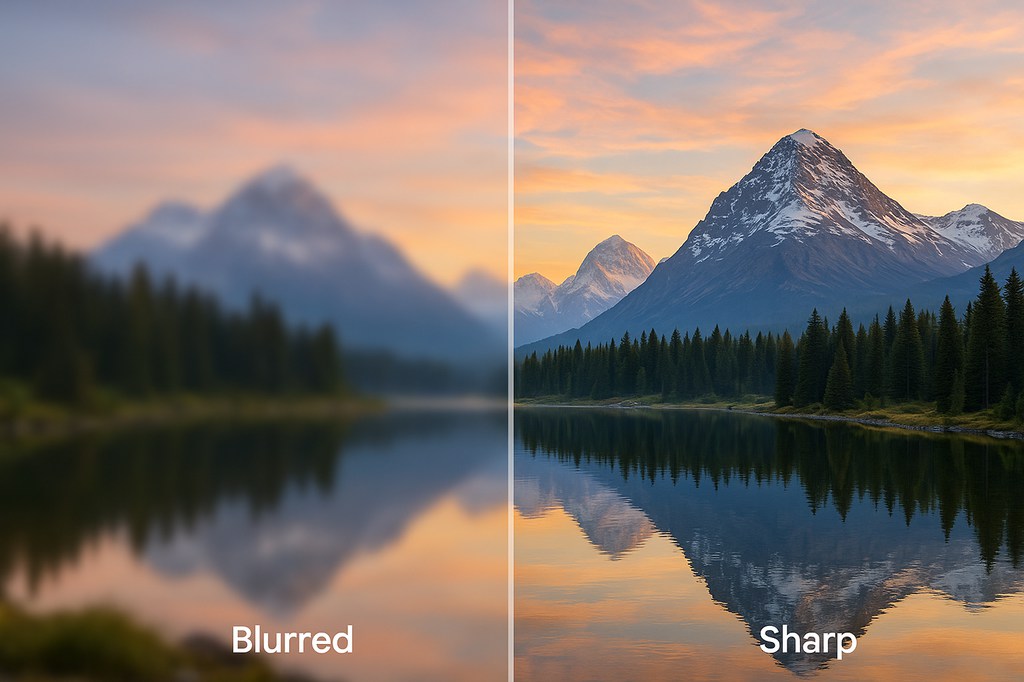
Best Photo Enhancement Software in 2025
When it comes to enhancing photo resolution, there are several excellent options available. Below is a quick comparison of some of the best photo enhancement software this year:
| Tool | Strength | Ideal For | Free Version |
| GStory Photo Enhancer | Fast online AI enhancement | Everyday users, online creators | ✅ |
| HitPaw Photo Enhancer | High-quality upscaling | Portraits, professionals | ✅ (limited) |
| Remini | Restoring old or low-res faces | Portraits, social media | ✅ |
| Let’s Enhance | Printing & commercial use | Designers, photographers | ❌ |
| Fotor AI Enhancer | Brightness & color fixing | Bloggers, casual users | ✅ |
Each has its strengths, but GStory Photo Enhancer stands out for its balance of speed, simplicity, and quality.
You can try it directly here:
👉 GStory Photo Enhancer
It’s browser-based, meaning you don’t need to download anything — just upload your photo, choose “Enhance,” and watch your image become sharper in seconds.
Canva Photo Enhancer — Quick Fix for Everyday Images
If you already use Canva for designing social media posts or graphics, you’ll be happy to know it includes a built-in Canva Photo Enhancer feature.
Here’s how it helps:
- Sharpens blurry photos directly within your project.
- Improves brightness and contrast automatically.
- Perfect for Instagram photos, thumbnails, or ads.
You can enhance a photo with just one click, then continue editing it with text or filters — all in the same workspace.
For quick online edits, it’s a practical and fast choice.
How to Choose the Right Photo Enhancement Tool
When deciding which enhancer to use, think about:
- Purpose: Do you need it for printing, marketing, or personal use?
- Budget: Some tools are free; others offer premium AI models.
- Ease of use: Beginners should prioritize simple interfaces.
- Output quality: Test with different photos — portraits, landscapes, and graphics.
If you’re looking for a balanced solution, GStory Photo Enhancer is a great choice. It uses advanced AI algorithms that focus on improving photo resolution while keeping colors and lighting natural.

Tips to Maintain High Photo Resolution
Even with great software, it’s best to maintain high-quality images from the start. Here are some quick tips:
- Shoot in high resolution: Always set your camera or phone to the maximum megapixel setting.
- Avoid over-compression: Save files in PNG or TIFF instead of low-quality JPEG.
- Use good lighting: Natural light reduces digital noise and improves clarity.
- Don’t crop too much: It reduces pixel count and weakens image sharpness.
- Enhance only when needed: Use AI enhancers to correct, not over-process.
With these habits, you’ll have better base photos — and AI tools can help refine them even further.
How AI Is Changing the Future of Photo Resolution
Artificial intelligence has revolutionized how we handle photos. Before, improving a picture required advanced editing software like Photoshop and hours of manual work.
Now, AI photo enhancers can:
- Recognize faces and textures automatically.
- Upscale low-resolution photos 2x, 4x, or even 8x.
- Preserve fine details and avoid distortion.
This technology allows anyone — from students to marketers — to produce professional-quality images instantly. The line between amateur and expert photography is getting thinner every year.
Final Thoughts — Turn Low-Quality Photos into High-Resolution Images
Improving photo resolution no longer requires technical knowledge or expensive software. With tools like HitPaw Photo Enhancer, Canva Photo Enhancer, and the versatile GStory Photo Enhancer, anyone can transform dull, blurry images into crisp, high-quality visuals in seconds.
Whether you’re printing family portraits, creating online ads, or posting on social media, better photo resolution makes your images stand out.
With the right tools and understanding of photo resolution, your photos can always look sharper, brighter, and more professional.
