Last Updated on October 21, 2025 by Leslie
Artificial intelligence isn’t just writing text anymore—it’s making movies.
In 2025, one name dominates every conversation about AI-powered video creation: Runway. From viral TikTok edits to cinematic short films, Runway’s AI video generator has become the go-to tool for creators who want professional-looking motion without cameras, studios, or crews.
And now, with the release of Runway Gen-4, things just got a lot more powerful.
This version doesn’t only create short video clips—it can build consistent characters, environments, and stories across multiple shots, turning simple text into full cinematic sequences.
In this guide, we’ll cover everything you need to know about Runway Gen-4—how it works, how much it costs, how to write good prompts, and whether it’s really worth the price.
What Is Runway AI Video Generator?
Runway AI is a creative platform that turns text prompts into moving video. You type a short scene description, and the system generates footage that matches your idea—lighting, motion, and all.
Earlier versions like Gen-1 and Gen-2 transformed existing footage with filters or styles. Then Gen-3 introduced full text-to-video generation from scratch.
Now, Runway Gen-4 takes that foundation and adds continuity—so your scenes, characters, and objects stay consistent across multiple clips.
Imagine typing,
“A woman in a red coat walking through a rainy Tokyo street, camera pans upward to reveal neon signs,”
and getting a realistic, physics-aware video that feels like part of a movie. That’s what Gen-4 does.
Compared to earlier versions, Gen-4 brings major upgrades:
- World consistency: Environments, lighting, and objects stay stable between clips.
- Character persistence: The same person appears in multiple scenes with matching outfits and faces.
- Smarter camera coverage: The model can generate shots from multiple angles automatically.
- Better realism: Motion physics, shadows, and reflections look natural.
- Faster understanding: Prompts now translate more accurately into camera and mood.
In short, Runway Gen-4 blurs the line between imagination and production.
How Runway AI Video Generator Works (Step-by-Step)
If you’ve never used an AI video generator before, Runway makes it simple.
Here’s a step-by-step walkthrough of how to create your first Gen-4 video.
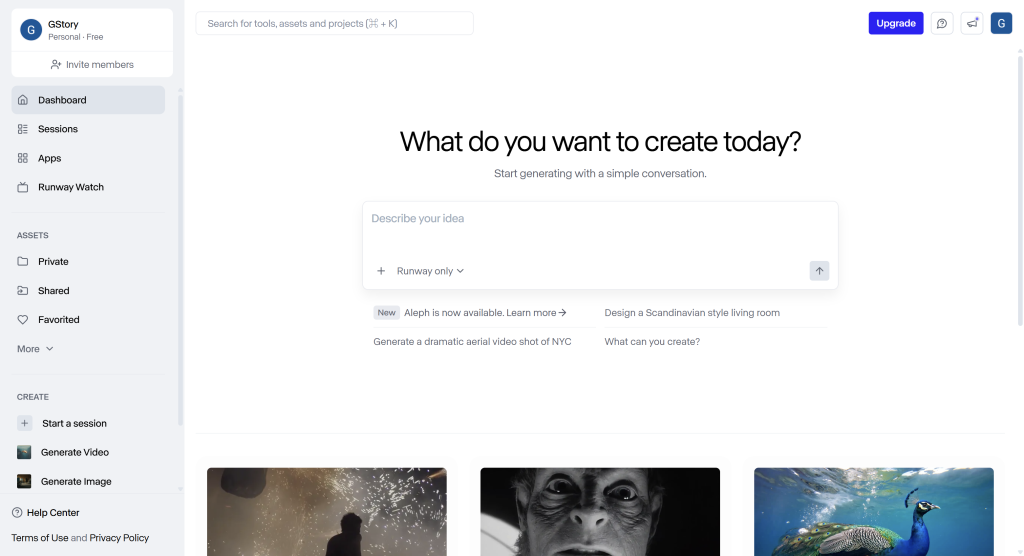
Step 1: Sign Up
Go to runwayml.com and create a free account.
You can explore tools for free, but Gen-4 video generation requires a paid plan.
Step 2: Choose the Gen-4 Model
Once you log in, select “Gen-4 Alpha” from the workspace.
This is Runway’s newest model, offering cinematic quality and multi-shot control.
Step 3: Enter a Prompt
Type a detailed scene description, such as:
“A handheld shot of a young man standing on a windy cliff, his coat fluttering, ocean waves crashing below.”
Step 4: Add Image References (Optional)
Upload reference images to lock in character appearance or background.
Runway will keep these elements consistent across every clip you generate.
Step 5: Generate
Click Generate and wait about a minute.
Runway will create a 5- to 10-second clip with motion, lighting, and camera depth.
Step 6: Edit or Combine
You can preview, remix, or stitch multiple shots together using Runway’s built-in timeline editor to build complete story sequences.
💡 Pro Tip: Gen-4 supports coverage generation, meaning you can generate several shots of the same scene (wide, close-up, over-the-shoulder) without re-prompting each one.
How to Write the Perfect Prompt for Runway Gen-4
If there’s one skill that separates cinematic results from average ones, it’s prompt writing.
Runway’s Gen-4 understands camera language, so structured prompts yield much better results.
The ideal formula is:
Camera angle + Scene description + Emotional or visual detail
Example:
“Wide cinematic shot of a woman riding a bicycle through golden autumn leaves, soft sunlight filtering through the trees.”
Here’s why it works:
- Camera angle adds perspective (close-up, aerial, first-person).
- Scene description defines the story and motion.
- Details give mood, texture, and realism (fog, glow, slow motion).
You can even use ChatGPT to refine your prompts—for instance:
“Write a film-style text-to-video prompt for a robot walking through a futuristic desert.”
ChatGPT can expand it into a cinematic paragraph with lighting and emotion cues, perfect for Runway.
Common Camera Angles for AI Prompts
Camera angles completely change how a viewer experiences your AI-generated video. The same prompt can look totally different depending on whether it’s shot from above, up close, or behind the character. Here’s a cheat-sheet:
| Camera Angle | Purpose | Example Prompt |
| Close-up | Capture emotion or detail | “Close-up of an astronaut’s helmet reflecting a burning planet.” |
| Wide shot | Establish environment and scale | “Wide shot of a snowy mountain village at dawn.” |
| Aerial / Drone | Add scope and movement | “Drone view circling over a forest lake.” |
| Tracking shot | Follow dynamic motion | “Tracking shot of a child chasing a kite along the beach.” |
| First-person | Create immersion | “First-person view walking through a neon-lit tunnel.” |
| Over-the-shoulder | Reveal context | “Over-the-shoulder shot of a painter watching their artwork come alive.” |
The more descriptive and cinematic your wording, the more naturally Gen-4 understands what kind of scene you want to build.
Pricing and Credit System Explained
Now, the big question: Is Runway free?
Not really—though there is a free plan for testing basic tools.
| Plan | Monthly Price | Credits | Gen-4 Access | Best For |
| Free | $0 | Limited | ❌ | Basic experiments |
| Standard | $15 | 625 | ✅ | Beginners and content creators |
| Pro | $35 + | More | ✅ | Frequent users |
| Enterprise | Custom | Unlimited | ✅ | Studios or teams |
Each second of Gen-4 generation uses about 10 credits (≈ $0.10).
A 10-second clip costs roughly $1 to generate.
While that may sound high, the production value—cinematic lighting, camera realism, and consistency—makes it worth it for short creative work.
⚠️ Tip: Start with the Standard Plan while learning; then upgrade once you know your average usage.
Pros and Cons of Runway AI (Gen-4)
✅ Pros
- Cinematic quality: Ultra-smooth motion, realistic lighting, natural physics.
- Character and world consistency: Same faces, objects, and environments across scenes.
- Creative control: Supports reference images and camera directives.
- Accessible: No need for technical skills or editing experience.
- Ideal for storytelling: Perfect for short films, concept art, or ads.
❌ Cons
- Credits run out quickly when experimenting.
- Clip length still limited to 5–10 seconds.
- Occasional flicker on complex motion or lighting.
- Learning curve: It takes practice to craft perfect prompts.
Still, for serious creators, Gen-4 offers the most realistic and controllable AI video generation available today.
What Users Say: Is Runway Gen-4 Worth It?
To hear what creators think, look at Reddit threads and YouTube reviews.
Many describe Gen-4 as “a leap forward in AI filmmaking.” They praise its continuity, camera smoothness, and cinematic look, saying it feels closer than ever to a real film set.
One filmmaker wrote:
“Gen-4 finally gives me control over my characters and scenes—it feels like directing instead of prompting.”
Of course, users also warn about credit costs, especially when testing multiple ideas. A common complaint:
“My $15 in credits vanished in two days of playing around.”
Still, most agree:
- For hobbyists, it’s inspiring but pricey.
- For professionals, it’s an efficient, time-saving creative powerhouse.
Verdict: Runway Gen-4 is worth it—if you use it with purpose, not just curiosity.
Who Should Use Runway AI Video Generator?
Runway isn’t just for tech experts—it’s for anyone who wants to bring imagination to motion.
- YouTubers & Vloggers: Create cinematic intros or transitions.
- Designers & Artists: Visualize surreal scenes or motion concepts.
- Marketers: Produce engaging product videos or branded stories.
- Students & Educators: Build short educational explainers or visual essays.
- Filmmakers: Prototype storyboards, trailers, or experimental films.
If you’ve ever wanted your ideas to move like a movie, the Runway AI video generator Gen-4 gives you that power.
FAQ About Runway AI Video Generator
Is Runway AI free to use?
You can explore the platform for free, but Gen-4 video generation requires a paid plan starting at $15/month. The free version covers basic editing tools like background removal and masking.
How much does Runway AI cost per month?
The Standard Plan costs $15 per month for 625 credits—enough for about a minute of generated footage. Pro tiers add more credits and faster rendering speeds for heavier users.
How long can a Runway AI video be?
Each Gen-4 render currently lasts 5–10 seconds. However, you can chain multiple clips together in Runway’s timeline to create longer, consistent sequences or even complete short films.
Is Runway AI unlimited?
No. Every generation consumes credits. You can purchase additional credits or upgrade your subscription if you exceed your monthly allowance. Think of credits as “digital film tokens.”
Can ChatGPT help with Runway prompts?
Yes. ChatGPT can’t create videos, but it can help you craft structured, cinematic prompts—adding camera angles, emotional tone, and visual cues that Gen-4 understands perfectly.
Final Thoughts: AI Filmmaking Has Officially Arrived
Runway Gen-4 feels less like a software update and more like the beginning of a new creative era.
For the first time, AI can generate consistent worlds, characters, and motion that feel like they belong in the same film.
Sure, there are limits—short clips, credits, and occasional quirks—but the potential is massive.
Creators can now prototype stories, visualize scripts, and produce cinematic sequences in hours instead of weeks.
“The only real limit,” as one user said, “is your imagination and how you describe it.”
Whether you’re planning a YouTube short, a music video, or a concept trailer, the Runway AI video generator Gen-4 gives you the tools of a filmmaker—without the camera.
For even sharper results, try enhancing your clips with GStory AI Video Enhancer to boost clarity, color, and resolution.
