Last Updated on August 15, 2025 by yun
Introduction
Video enhancer tools have become essential for today’s content creators as the demand for high-quality video continues to rise across social media, digital marketing, and entertainment platforms. Whether you’re posting on YouTube, TikTok, or Instagram, visually appealing content is no longer a luxury—it’s the standard.
To meet these expectations, many creators are turning to AI video enhancers. These tools use advanced algorithms to upscale resolution, correct color, reduce noise, and restore clarity—all with minimal manual editing. This technology empowers even beginners to produce professional-looking videos without expensive equipment or software expertise.
In an era where attention spans are short and competition is fierce, delivering high-quality visuals is critical for capturing viewer interest and boosting engagement. Crisp, polished footage not only looks better—it performs better.
Here are five key benefits of using a video enhancer that every content creator should know.
1. Automated Enhancements: Smart Tools for Everyone
Not everyone is a professional video editor, and with AI-powered automated enhancements, you don’t have to be. One of the biggest advantages of modern video enhancers is their user-friendly automation, making high-quality editing accessible to beginners and non-technical users.
These tools are designed to automatically detect issues within your video, such as low resolution, noise, poor lighting, or lack of sharpness, and apply the appropriate corrections without requiring any manual input. There’s no need to adjust color curves, mask frames, or fine-tune sharpness settings.
With just one click, the system analyzes the footage, identifies what needs improvement, and executes the enhancement process in a smart, targeted way. The result is a polished, professional-looking video, achieved with minimal effort.
Whether you’re a content creator, marketer, student, or just someone editing family videos, AI-enhanced automation means that anyone can produce visually impressive content, regardless of their editing experience.

2. Frame Rate Enhancement: Smoother Motion Made Easy
Choppy video playback can instantly break immersion and make even high-quality footage feel unprofessional. That’s where AI-powered frame rate enhancement comes in. Using advanced frame interpolation technology, AI video enhancers can intelligently generate additional frames between existing ones, effectively increasing the frame rate without introducing artifacts or blur.
This process ensures smooth, natural motion, especially in high-action scenarios such as sports videos, gaming recordings, or slow-motion sequences. Rather than re-shooting at a higher frame rate—which often requires expensive equipment—creators can rely on AI to simulate the same effect with remarkable accuracy.
The result? More fluid transitions, fewer motion jitters, and a more polished viewing experience. Whether you’re making movie material, YouTube game videos are still compelling TikTok clips, enhanced frame rates all help your content look seamless and professionally produced.
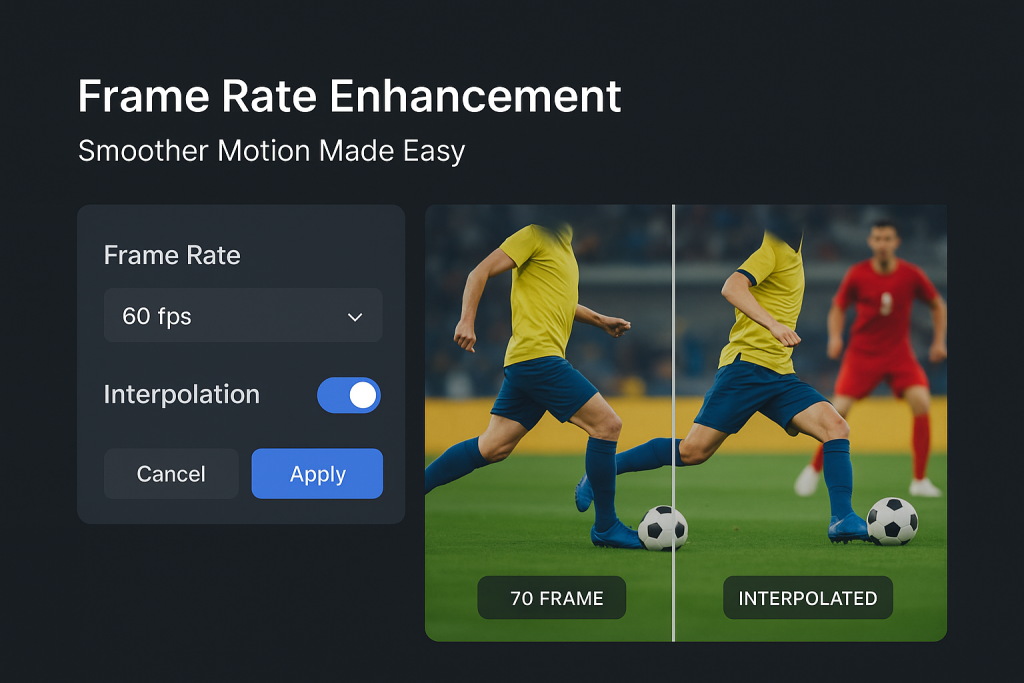
3. Noise Reduction: Clean and Crisp Visuals
Video noise is one of the most common issues content creators face, especially when filming in low-light environments or using lower-end cameras. This noise typically appears as grainy, flickering pixels that distort the clarity and texture of the footage, making even well-composed shots look unpolished or amateurish. In many cases, these videos also appear soft or unclear, prompting the need to sharpen blurry video during post-production. AI video enhancers are particularly effective here, offering intelligent noise reduction while simultaneously enhancing edge definition for a clearer, more professional result.
AI video enhancers excel at reducing this type of noise, as they can detect the specific areas of a video affected by grain or blur and apply targeted smoothing algorithms to clean them up. Instead of treating the entire frame uniformly, the AI focuses on problematic zones, preserving the rest of the image’s sharpness and clarity.
For instance, imagine shooting a behind-the-scenes video in a dimly lit studio. Traditional editing tools might reduce the grain, but at the cost of overall sharpness. With AI-powered noise reduction, the enhancer cleans up the noise intelligently, so the video retains a crisp, natural appearance without looking artificially smoothed.
The result is a clearer, more professional-looking video, with richer depth and visual fidelity. Whether you’re editing night scenes, indoor vlogs, or archival footage, AI-based noise reduction helps you deliver content that looks polished.
4. Color Correction and Enhancement: Vivid, Balanced, Lifelike
Accurate and appealing color is essential for creating videos that feel immersive and emotionally engaging. Poor lighting, low-quality sensors, or incorrect camera settings can result in dull, washed-out, or overly tinted footage. AI video enhancers offer an elegant solution by automatically adjusting brightness, contrast, saturation, and color temperature, restoring a natural and balanced look.
Using machine learning, these tools can analyze each frame, detect lighting inconsistencies, and apply intelligent corrections. This includes reviving faded colors, improving contrast, and bringing out details hidden in shadows or highlights—all without the need for manual color grading.
For creators producing interviews, vlogs, fashion content, or product showcases, consistent and vibrant color is critical. With AI-driven correction, you can achieve this look automatically, without spending hours in post-production tweaking color curves or LUTs.
5. Format-Aware Upscaling: Optimize for Any Platform
Each video platform has its own unique standards for resolution, aspect ratio, and compression—whether it’s YouTube’s widescreen, TikTok’s vertical format, or the high-definition requirements of television and streaming services. Without proper formatting, videos can appear stretched, cropped, or pixelated, which negatively impacts both the viewer experience and platform performance.
AI video enhancers with format-aware upscaling capabilities solve this issue by automatically adapting your video to the target platform’s requirements. Whether you’re exporting for mobile screens, widescreen displays, or cinema-style presentation, the AI analyzes the content and optimizes clarity, sharpness, and aspect ratio accordingly.
This ensures your videos maintain their visual integrity across all devices and platforms, eliminating the need for manual resizing or re-rendering. No more awkward black bars, distorted images, or last-minute format adjustments.
For content creators, marketers, or production teams juggling multiple outputs, this feature provides seamless, cross-platform compatibility, allowing you to publish confidently on TikTok, YouTube, Instagram, Netflix, or any other destination with professional-grade results. If you’re looking for the best video enhancer for YouTube, choosing a tool with smart format detection and platform optimization is essential for ensuring your videos perform at their best.
Conclusion
In a digital landscape where quality content drives engagement, AI-powered video enhancers have become indispensable tools for content creators of all levels. From automated enhancements that simplify editing to advanced features like frame rate interpolation, noise reduction, color correction, and format-aware upscaling, these tools eliminate technical barriers and enable anyone to produce professional-grade videos with ease.
Whether you’re editing personal memories or publishing content across platforms like YouTube, TikTok, or Instagram, video enhancers help ensure your visuals are not only watchable—but memorable. By leveraging the power of AI, creators can save time, elevate quality, and stay competitive in a content-driven world where first impressions count.
Ready to Enhance Your Videos Instantly?
If you’re looking to take your content to the next level without investing in expensive equipment or spending hours in post-production, give Gstory a try. With just a few clicks, you can upscale resolution, smooth out motion, reduce noise, and enhance colors—all powered by cutting-edge AI technology.
👉 Start enhancing your videos with Gstory today.
And if you’re looking to boost image quality too, Gstory Photo Enhancer can help you transform your photos with the same AI-powered precision.
