Last Updated on November 14, 2025 by Xu Yue
In today’s digital-first world, a logo is not just a design; it’s the visual identity of your brand. While many businesses focus on colors, fonts, and shapes, one critical aspect often gets overlooked: the transparent logo. A transparent logo is not just a design choice—it’s a versatile asset that ensures your brand looks professional, flexible, and consistent across every platform.
Whether you’re designing a website, creating social media posts, or producing videos, understanding how to create, use, and manage a transparent logo is essential. In this guide, we’ll cover everything from the basics of what a transparent logo is to actionable tips, practical use cases, and tool recommendations, helping you make the most of this vital branding asset.
What Is a Transparent Logo?
Simply put, a transparent logo is a logo file with no background. Unlike a traditional logo saved as a JPG, which has a solid background, a transparent logo allows the underlying background—whether a website header, social media post, or video—to show through seamlessly.
Most transparent logos are saved in PNG or SVG formats, which support transparency through an alpha channel. GIFs also support transparency, but their use for logos is limited due to low resolution and limited color depth.
A common misconception is that any image with a “white background” can act as a transparent logo. However, JPG files cannot store transparency, and attempting to overlay them on colored backgrounds often results in unattractive white boxes around the logo. This is why mastering transparent logos is crucial for modern branding.
Why Every Brand Needs a Transparent Logo
A transparent logo is more than just a cosmetic upgrade—it serves practical purposes for professional branding.
Professionalism Across Platforms
A transparent logo ensures your brand looks polished whether it’s on a website, social media post, or printed material. For example, a Shopify store with a JPG logo on a dark navigation bar often ends up with an awkward white box around the logo, which can make the brand appear unprofessional. Switching to a PNG transparent logo instantly fixes this problem and elevates the visual experience.
Flexibility for Various Backgrounds
Transparent logos adapt to any background color or texture. You can place the same logo on a light, dark, or even patterned background without worrying about clashing colors or awkward borders. This flexibility is especially important for digital marketing, where your logo might appear in multiple contexts.
Consistency in Branding
Having a single version of your logo that works across platforms maintains visual consistency. A consistent logo fosters brand recognition and builds trust with your audience. Without transparency, brands often end up using multiple versions of a logo with varying backgrounds, leading to a fragmented identity.
Best File Formats for Transparent Logos
When it comes to saving and sharing your transparent logo, choosing the right file format is key. Each format has its strengths and limitations depending on how and where you plan to use the logo.
PNG: The Web-Friendly Standard
PNG (Portable Network Graphics) is the most commonly used format for transparent logos. It supports millions of colors and includes an alpha channel for transparency, making it ideal for websites, presentations, and social media.
- High-quality and lossless
- Easy to use for digital applications
- Not scalable (can appear pixelated when stretched)
SVG: Scalable and Code-Friendly
SVG (Scalable Vector Graphics) is perfect for logos that need to be resized frequently or used in responsive web design. Since it’s a vector format, SVG files remain sharp at any size.
- Fully scalable with no quality loss
- Small file size and SEO-friendly (can be indexed by search engines)
- Ideal for web and app interfaces
GIF: Limited and Outdated
While GIF supports transparency, it’s not recommended for logos due to limited color support and lower resolution. It’s more suitable for simple animations rather than high-fidelity branding.
JPG: Avoid for Logos with Transparency
JPG files do not support transparency. Even if your logo appears to have a white background, it’s actually baked into the image. Using a JPG on non-white backgrounds often leads to distracting white boxes around the logo.
Best Practice: Save your master logo in both PNG (for use) and SVG (for flexibility and scaling) formats to cover all digital use cases.
How to Make a Logo Transparent
There are two main ways to get a transparent logo: use professional design tools, or use an online logo background remover like GStory.
1. Design Software (Advanced Users)
- Photoshop: Open your logo → use “Remove Background” or Magic Wand → export as PNG.
- Illustrator: Export your vector logo with a transparent background.
- Figma: Export your logo frame as PNG or SVG with background transparency enabled.
This route is powerful—but let’s be honest, not everyone has Photoshop or the time to learn it.
2. Online Transparent Logo Makers
If you don’t want to mess with layers and masks, try a free tool like GStory Transparent Logo Maker.
Why GStory?
- One-click background remover
Upload your logo, and the tool automatically erases the background—no manual tracing or editing. - Supports photos, screenshots, and logos
Whether your logo is a PNG, JPG, or scanned image, GStory cleans it up fast. - No design skills needed
Perfect for small businesses, social media creators, and eCommerce sellers.
Step-by-step:
Upload your logo (JPG or PNG)

GStory automatically detects and removes the background
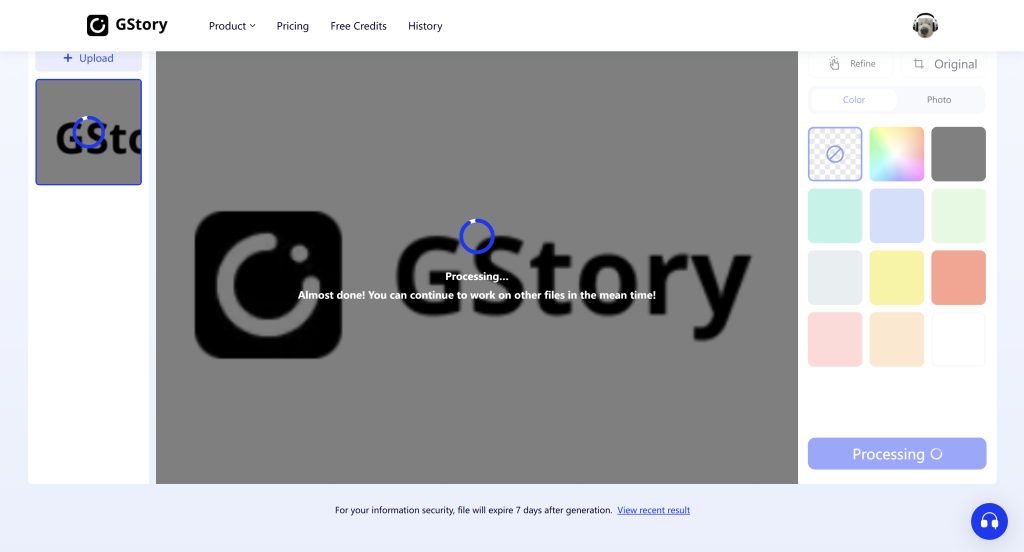
Download your new transparent logo as PNG or JPG
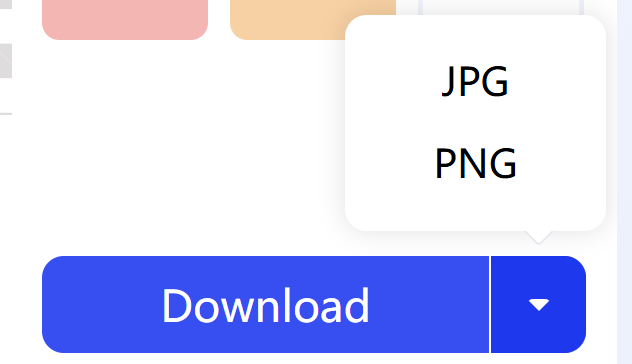
It’s an ideal solution for business owners, marketers, or creators who need a fast and professional result without using complex software.
Tips to Keep Your Transparent Logo Ready for Anything
To get the most value from your transparent logo, keep these best practices in mind:
- Save multiple sizes: large for print, small for web
- Keep both light and dark versions to suit different backgrounds
- Use SVG for scaling, especially on high-DPI screens
- Store your files with clear names (e.g.,
logo-primary-light.png,logo-icon.svg) - Include transparent logos in your brand kit or style guide
A well-prepared logo file saves time, avoids last-minute edits, and ensures consistency.
Common Use Cases for Transparent Logos
Transparent logos are more than just clean visuals—they unlock practical advantages across multiple content types and channels.
Websites & Apps
- Display your logo seamlessly in headers and footers
- Use as a favicon or loading animation
- Overlay on images or videos without clashing
Social Media & Digital Content
- Add to Instagram Stories, YouTube thumbnails, or Reels
- Include in digital ads and promotional graphics
- Place on PDFs, presentations, or blog posts
Video Content
- Use as a watermark that’s visible but unobtrusive
- Add to intros/outros of branded videos
- Overlay on product demos without visual interference
Print & Merchandise
- Use the same logo on business cards, flyers, and banners
- Print on branded T-shirts, mugs, or packaging without background inconsistencies
FAQs About Transparent Logos
Should a logo be PNG or JPG?
For most modern branding needs, PNG is preferred. It supports transparent backgrounds, preserves sharp edges, and works well across websites, social media, and video. JPG, while smaller in size, doesn’t support transparency and is better suited for photos.
What exactly is a transparent logo?
A transparent logo is usually a PNG or SVG file with no solid background. This allows your logo to sit cleanly on any surface—whether it’s a website header, video overlay, or marketing graphic—without showing a white box or border.
How do I make my logo background transparent?
You can use design tools like Photoshop or Illustrator to manually remove the background, or choose a free online tool like GStory Transparent Logo Maker for a faster, one-click solution—no design skills needed.
What’s the difference between a transparent PNG and a regular image file?
Unlike JPG or BMP formats, a transparent PNG contains an alpha channel that allows parts of the image to be see-through. This makes it ideal for logos, overlays, and other branding elements that need to blend into various backgrounds.
When should I use PNG instead of JPEG for logos?
Use PNG whenever your logo needs to appear on different background colors or layered content. It’s especially important for websites, watermarks, and social media graphics. JPEG may reduce file size but sacrifices transparency.
Can GStory be used for more than just transparent logos?
Yes—GStory isn’t just for removing logo backgrounds. It’s also great for working with green screen visuals, product cutouts, and even AI-powered background removal in video editing.
Final Thoughts
In the age of digital branding, a transparent logo isn’t just a design detail—it’s a foundational asset. It gives your brand the flexibility to show up professionally on any screen, channel, or medium.
Whether you’re just launching a business or refreshing your visual identity, investing a few minutes to create a transparent logo can save you hours of design headaches down the road.
With tools like GStory, it’s never been easier to make your logo clean, background-free, and ready for anything.
